물론 베테랑 논리 사용자에게 알려져 있지만 상대적으로 이민자에게 아마도 그렇게하지의 채널 스트립의 종류가 존재합니다. 그리고이 채널 스트립은 환경에 가서 ... 자, 잠깐 만요 아닌 다른 방법으로 만들 수 없습니다. 단어 "환경"이 두려워 당신을 채우고 있기 때문에이 문서에서 멀리을 클릭에 대한 건가요? 글쎄, 난 비밀을 알려주지 당신은 각각의 단일 시간이 당신이 환경을 다하고 로직 프로젝트를 만드는 것이 아셨어요?
그래, 그건 사실이야. 그들이 공식적으로 불리는대로 당신이 검시관과 믹서 페이지에서 볼 수있는 채널 스트립, 모든 환경 "개체"입니다. 모든 종류의 (플러그인과 외부 MIDI)와 auxes의 악기도 환경 개체입니다. 그리고 (대항해)을 만들 수있는 환경에 갈 필요해서 그것이 짧은 참회를 부여해서는 안된다는 때문에 매우 유용합니다이 특정 객체, 버스 채널이있다. 정말, 할 매우 간단합니다. 그래서, 환경 창을 열고 깊은 편안한 호흡을하고, 버스 채널이 만들어지는 방법을 찾아야에 읽을 필요는 생각에서 마우스로 손톱을 파고, 그만,뿐만 아니라 종류로 몇 가지 통찰력을 얻으려면 제어 그들이 제공합니다.
몬스터 만들기
(무서운되지 않음) 환경 창을 열고 그것이 이미 선택되어 있지 않은 경우 메뉴에서 믹서 레이어를 선택합니다. 그런 다음 선택 : 새
그림 1 : 환경의 '새로운'메뉴에서 버스 채널 만들기.
아, 그리고 같은 당신을 aboveconfuse 그림 1에있는 메뉴에서 본 "버스"의 명칭을해서는 안된다. 이 작업을 수행할 때 당신은 버스를 작성하지. 그 메뉴를 통해 하위 작업, 당신은 버스 채널 (스트립)를 만들고 있습니다. 그리고 그 질문을 돌려서 ...
버스 채널 버스 같은가?
아뇨. 버스가 다른 (대상)에 하나의 채널 스트립 (소스)에서 오디오 신호를 보내는 데 사용되는 가상 와이어 같습니다. 버스 채널을 원하는 경우, 아래에서 설명하는 모든 버스 자체에 효과를 삽입 추가 레벨을 제어하는 데 사용하고 있습니다. 하지만 먼저, 이제 논리의 버스에 가까이 계속하자.
논리는 64 영구 버스를 가지고, 즉, 그들의 모든 64는 항상 사용할 수 있습니다. 그들은 채널 스트립과 auxes 같은 개별적으로 만들 어질 필요가 없습니다. 당신이 클릭하고 새로운 보내 만드는 보내 슬롯 기다려 때마다 그리고 당신은 버스의 목록을 볼 수 있습니다. 무슨 일이 뭐냐? 버스의 목록! 디지털 또는 가상 "전선". 오디오 경로.

그림 2 : 버스 메뉴.
여러분이 보내위한 버스를 선택한 후, 로직은 자동 AUX를 생성하고 해당 버스의 출력이 자동 AUX에 대한 입력으로 선택됩니다. , AUX에 효과 플러그인을 추가 전송을 설정하고, 이제 AUX이 가상 와이어를 통해 발생하는 채널에서 신호를 도청있어. 단순 그 자체 (그림 3 참조).
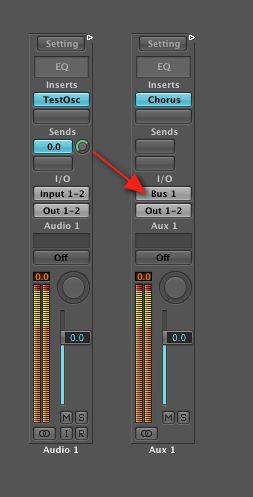
그림 3 : AUX로 보내기 버스 신호 흐름.
그림 3, 전송에서 신호의 레벨 (0dB로 설정) 또한 AUX 채널 스트립에 반영하는 방법,주의하십시오. 우리는 목적지에 신호의 레벨은 소스에서 신호의 레벨을 동일 이러한 상황을 설명하는 용어는 "통일 이득"을 사용합니다.
결론 : 버스가 단결 이득, 즉 수준에는 변화에 소스에서 목적지까지 신호를 가지고 다니십시오. 우리가 -6 dB, 말,로 보내기의 수준을 거절했다면, AUX의 레벨 미터는 잘 -6 dB을 반영합니다. 다시 통일 이득. 또는, 그것을 다른 방법으로, "소스에서 목적지로 수준에는 차이"를 넣어.
그러나 그 버스 신호의 전반적인 수준을 변경하거나, 버스를 따라 흐르는 모든 신호에 대한 일반적인 효과를 추가할 수 경우가 있습니다. 그리고 이러한 상황이 발생했을 때, 버스 채널 구조로 가자!
몬스터를 Taming
버스 채널 버스의 출력 볼륨 조절되며, 또한 직접 버스에 효과를 삽입하는 방법! 그림 4에서 우리는 신호의 흐름과 함께 시작, 몇 가지 흥미로운 것들을 참조하십시오. 버스 채널은 버스 자체의 끝, 또는 출력의 위치, 그리고 여기는 버스 볼륨 조절 역할을 볼 수 있습니다 :
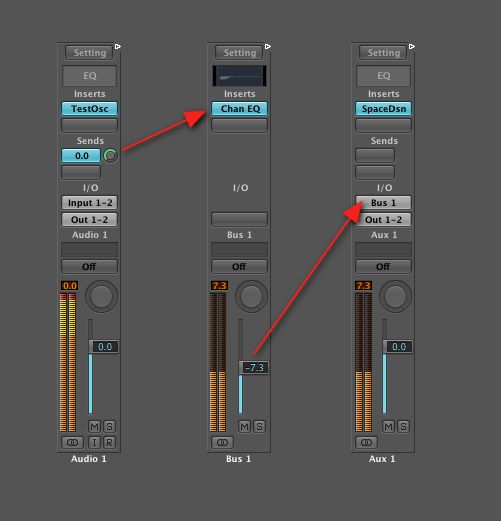
그림 4 : 버스 채널과 함께 버스 신호 흐름이 추가되었습니다.
채널 스트립에 1을 보내기에서 냄새가 나는데 신호가 0dB의 수준이지만, 버스 채널에 fader은 -7.3 dB로 감소시킵니다. 이 수준의 감소는 버스 1의 신호 궁극적인 목적지의 레벨 미터에 반영됩니다
그들은 또한 오디오 및 악기 채널 단체 마스터 그룹이나 트림 컨트롤로 사용할 수있는 작은 - 평가 개념을 포함하여 버스 채널 많은 매우 유용한 애플 리케이션이 있습니다. 혼자이 응용 프로그램 추적 자동화 기능의 로직의 팔레트에서 누락된 긴 모색 - 후 '트림'기능을 제공합니다. 모든 채널 스트립처럼 버스 채널을 자동화할 수 있습니다.
이 간략한 문서가 버스 채널을 사용하기위한 가능성에 관심을 자극했다 바랍니다. 당신은 자세한 내용을 원하시면, 귀하의 질문에 게시하시기 바랍니다 mPV 로직 포럼 문서의 끝에 여기에 또는. 더 관심이 있으십니까? 알려주게 난 버스 채널을 추가, 실제 애플 리케이션을 보여주는 후속 기사를 할 것입니다.
그동안에는 논리에 대해 배울 전체 많이, 그리고 당신은이 더 찾을 수 로직 비디오 자습서를


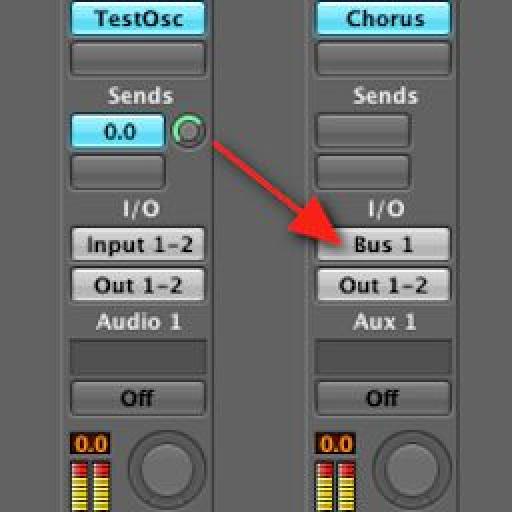
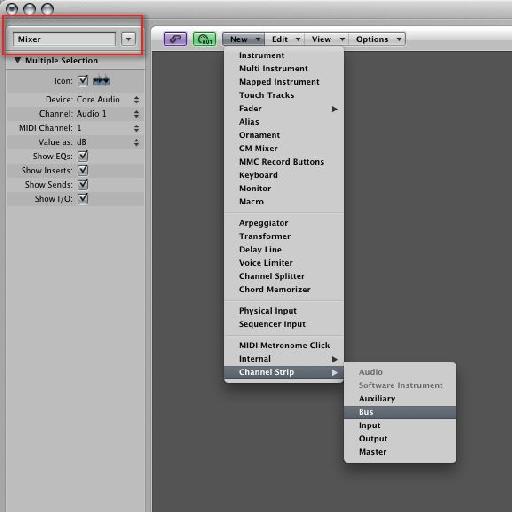

 © 2024 Ask.Audio
A NonLinear Educating Company
© 2024 Ask.Audio
A NonLinear Educating Company
Discussion
I hope that makes you feel complete! Ha ha
Seriously, working with logic's enviroment is like working with those electronic kits form Radio Shack as a kid. You can create anything it seems!
Mojave, definitely -- using busses as groups is a perfect use for them. Also glad to know that there's another soul out there who used to buy those Radio Shack kits!
Geo.8,
Bus Channels will appear in the Mixer window just like other channel strips. All you have to do is enable the "bus" button in the top right-hand area of the Mixer window 'frame'.
Regarding the Environment mixer layer, that's pretty much my go-to window for mixing. Or, to put it another way, I use the Mixer window pretty sparingly. There are 1000 reasons why, with one of them being a matter of personal preference. I couldn't live without the ability to re-arrange the position of channels and other objects in the Environment mixer layer to suit whatever it is I'm doing. And because my Environment mixer layer is displayed on a monitor that's rotated 90º (page orientation) so I can see way more on the screen at once.
Finally, in terms of additional applications for Bus Channels, I'll post about that a bit later.
Cheers.
Can I assume that the main scenario in which you'd use a bus channel object to control things like EQ and gain is when a bus is going to several different auxes that require the same pre-treatment, as opposed to just one submix (in which case you could just insert your trim control or EQ at the top of an aux's inserts and have the signal flow through to the aux's intended target FX afterwards)? I imagine that this would cut down on CPU usage and save time creating the same EQ/trim controls for each aux track. Could you please let me know if I'm missing out on some other obviously beneficial application? Thanks!
Want to join the discussion?
Create an account or login to get started!