众所周知老Logic用户,但也许没有这么多的时间相对较短,存在一个通道条的类型。而这个通道地带不能创造比进入环境... ...现在,等待第二个任何其他手段。你点击这篇文章,因为“环境”一词充满恐惧?好吧,我会告诉你一个秘密在:你知道,每一个单一的时间,你创建一个逻辑工作环境的项目,你呢?
是啊,这是真的。通道条督察和混频器的页面看到您在所有环境“对象”,因为它们正式称为。各种(插件和外部MIDI)和auxes工具环境中的对象。这一个特定的对象,总线通道,这是非常有用的,它不应该被忽视,只是因为你有(括号自己)进入环境 ,去创造他们。真的,这是很容易做到。所以,请停止挖掘你的指甲你的鼠标在打开窗口环境,采取了深刻的,放松的气息,和阅读,以了解如何创建总线通道的思想,以及进入某些类型的洞察力控制他们提供。
创建怪物
打开(不可怕)环境窗口,并选择从菜单混合机层,如果它不是已经选定。然后选择: 新
图1:创建一个环境的“新建”菜单的总线通道。
哦,不要让aboveconfuse你在图1中的菜单上看到的“巴士”的命名。当您执行此操作时,你不创建一个总线。通过该菜单向后工作,你要创建一个总线通道(带)。这引出了一个问题... ...
是一个总线通道作为总线相同?
不。总线是用于音频信号从一个通道条(源)发送到另一个(目标)就像一个虚拟的线。总线通道用于控制的水平,如果需要的话,加插入总线本身的影响,所有介绍如下。但首先,让我们继续在Logic的总线细看。
逻辑有64个永久性的旅游巴士,换句话说,所有的有64个在任何时候都可用。他们不需要像个别通道条和auxes要创建。你可以看到公共汽车名单,只要你点击并按住发送插槽,以创建一个新的发送。又会是什么呢?公共汽车名单!数字化或虚拟的“线”。音频通路。

图2:总线菜单。
选择为您发送的巴士后,逻辑自动创建一个辅助,以及巴士的输出是自动输入到AUX选择。效果插件添加到AUX,打开了发送,你现在攻从原产通过这个虚拟的线连接到AUX通道的信号。简单本身(见图3)。
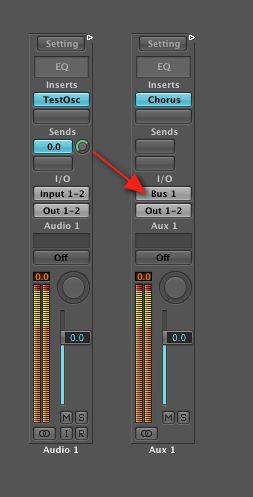
图3:从发送到AUX总线信号流。
请注意,在图3中,从发送信号的水平(设置为0 dB)也反映在AUX通道条。我们使用“单位增益”一词来形容这种情况下,水平目标的一个信号等于信号源的水平。
结论:旅游巴士在单位增益,即,没有水平的变化进行信号从源到目的地。如果我们拒绝发送,比方说,-6分贝的水平,AUX的液位计,以及反映-6分贝 。 再次,单位增益。或者,把它的另一种方式,“没有水平的差异,从源到目的地” 。
但是,有时候,你可能要更改该总线上的信号的整体水平,或添加的共同作用,沿流经总线的所有信号。这种情况出现时,总线通道来救援!
驯服怪物
一个总线通道是一个总线输出的音量控制,它也是一种直接插入总线上的影响!在图4中我们可以看到一些有趣的事情,开始的信号流。总线通道定位在结束时,或输出,总线本身,在这里我们看到它作为一个音量控制总线:
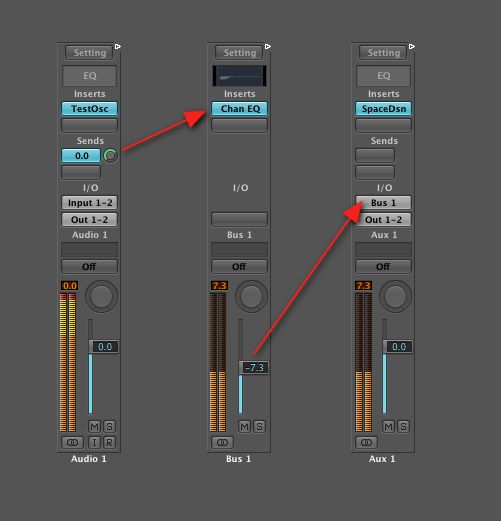
图4:总线与总线通道的信号流。
从发送1通道条发出的信号是在为0dB的水平,但总线通道的推子降低到-7.3分贝。这个水平下降是反映在最终目的地为1总线的信号电平表:
有许多非常有用的应用程序总线通道,包括小赞赏的概念,他们也可以使用音频和仪器通道组作为主组或修剪控件。仅此应用程序提供长抢手的“裁剪”功能,从逻辑的跟踪自动化功能的调色板失踪。像所有的通道条,总线通道可以实现自动化。
我希望这篇简短的文章激发了你的利益的可能性,使用总线通道。如果您想了解更多信息,请张贴在您的问题在文章的结尾或MPV逻辑论坛在这里。更感兴趣?让我知道,我会做后续的文章,显示总线通道的额外的,现实世界的应用。
在此期间有一大堆了解逻辑,你可以找到更多的与这些逻辑视频教程


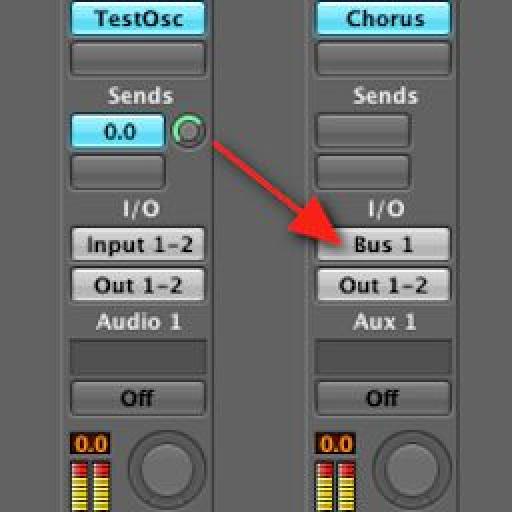
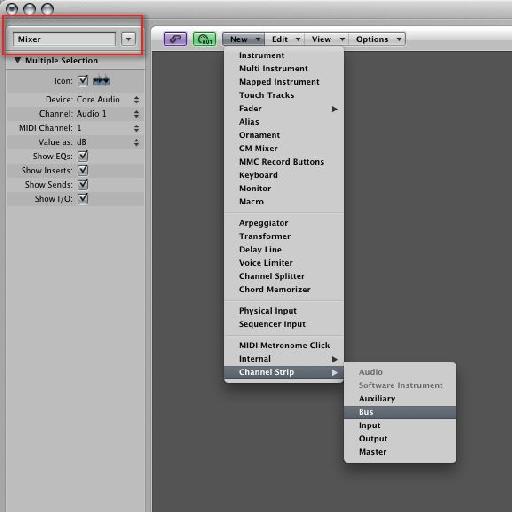

 © 2024 Ask.Audio
A NonLinear Educating Company
© 2024 Ask.Audio
A NonLinear Educating Company
Discussion
I hope that makes you feel complete! Ha ha
Seriously, working with logic's enviroment is like working with those electronic kits form Radio Shack as a kid. You can create anything it seems!
Mojave, definitely -- using busses as groups is a perfect use for them. Also glad to know that there's another soul out there who used to buy those Radio Shack kits!
Geo.8,
Bus Channels will appear in the Mixer window just like other channel strips. All you have to do is enable the "bus" button in the top right-hand area of the Mixer window 'frame'.
Regarding the Environment mixer layer, that's pretty much my go-to window for mixing. Or, to put it another way, I use the Mixer window pretty sparingly. There are 1000 reasons why, with one of them being a matter of personal preference. I couldn't live without the ability to re-arrange the position of channels and other objects in the Environment mixer layer to suit whatever it is I'm doing. And because my Environment mixer layer is displayed on a monitor that's rotated 90º (page orientation) so I can see way more on the screen at once.
Finally, in terms of additional applications for Bus Channels, I'll post about that a bit later.
Cheers.
Can I assume that the main scenario in which you'd use a bus channel object to control things like EQ and gain is when a bus is going to several different auxes that require the same pre-treatment, as opposed to just one submix (in which case you could just insert your trim control or EQ at the top of an aux's inserts and have the signal flow through to the aux's intended target FX afterwards)? I imagine that this would cut down on CPU usage and save time creating the same EQ/trim controls for each aux track. Could you please let me know if I'm missing out on some other obviously beneficial application? Thanks!
Want to join the discussion?
Create an account or login to get started!