The clever lads at Sample Logic—noted purveyor of Kontakt-based instrument/sound-design libraries full of dense, rich sounds and effects—have released their latest effort, CINEMORPHX. This is a collection of heavily tweaked and processed samples and sounds, targeted primarily at composers for film, TV, and games (though the library will certainly prove popular with music production as well, especially EDM and other styles where tweaked sounds and sequenced parts may play a major role).
Overview
CINEMORPHX's raw sample material is a compilation of no less than three libraries, from prior (now discontinued) SL products Air Expanded, Synergy, and Elements. This 30 GB of sounds has been paired with a brand-new collection of thousands of Preset Instruments, effects, and arpeggiator patterns. Many of these presets are self-contained sonic excursions—holding down a single key yields swirling, morphing textures, chugging rhythmic loops, and bubbling sequences. But there are also presets for the players among us, ranging from simpler, more traditional melodic and percussive sounds, to dense layered textures and effects.
And even though the Factory Preset collection can provide a seemingly unlimited palette of material to work with, inevitably the tweakers and programmers among us will want to dig in and customize these patches to their own specific needs, and even dive in and roll their own from scratch.
CINEMORPHX offers a comprehensive set of controls and effects for sound design, along with a highly capable arpeggiator/sequencer, that are more than up to the task.
So what will an intrepid composer find when he/she opens up CINEMORPHX and digs in? Let’s take a more detailed look at the library and feature set of this shiny new toy.
Sample/Preset heaven
CINEMORPHX's library uses its 30 GB of audio samples and waves, and shapes this material into literally thousands of Presets, of different types—individual sound “core” and complete Instrument presets (with multiple layered sound cores), effects presets, and animation presets, which include controller patterns for fading and morphing layered sounds, and patterns for the main arpeggiator. The Instrument presets are organized into a range of various sub-categories, many of which are further subdivided into additional categories. Typically, you’ll find 4 main instrument categories—Atmospheres (swirling pads & textures), Instrumentals (playable melodic/percussive patches), Loops (sampled grooves), and Percussives. For the more layered presets, there’s a fifth category—One-Note Combos, where the preset provides its own programmed rhythms and swirling pads. Given the size of the preset library, this organization is both welcome and necessary, to speed up the task of locating just the right sound(s) for a particular project.
Tweaker’s delight
But CINEMORPHX is more than just a preset collection. When the time comes to customize a factory sound, or create an entirely new sonic world with your own personal stamp, it provides a comprehensive set of programming controls and effects for the intrepid sound designer to bring to bear.
CINEMORPHX has two pages—the Main page houses all the controls for loading & saving sounds, selecting and mapping sample layers, shaping the audio with synth-style tools and mix effects, and fading/morphing among layered sounds. The other page is the Step Animator page (“Animator” is SL’s preferred term for arpeggiator/sequencer). There are several Animators throughout the interface, controlling specific aspects of a patch, but the Step Animator is the primary tool for creating and customizing rhythmic and melodic patterns (more on that below).
The Main page houses CINEMORPHX's own internal system for loading and saving patches. Unlike most Kontakt instruments, it doesn’t utilize the standard Kontakt Browser to access the Factory Library—there’s only one .nki instrument there, which you load to instantiate CINEMORPHX in the rack. After that, Presets are accessed from the custom menus (see Fig 3), though you can save your own efforts as .nki instruments—required if your programming utilizes aspects of the Kontakt interface itself, like external MIDI controller assignments.
The Core of the matter
A CINEMORPHX instrument is made up of up to four Soundcores, each of which contains two Soundsources (sample keymaps)—up to eight sample layers in all (the Factory Instrument Presets are divided into Single-Core and Multi-Core types).
Each Soundcore lets you choose two Soundsources—also organized into the same categories as above, with an additional (synth) Waveforms list. You can set a static balance between these two layered keymaps, or you can Morph between them in three ways—by hand (mouse), with your keyboard’s Modwheel, or via the Morph Animator, where you can choose from preset patterns or record your own.
A Core contains a complete set of synth/sampler parameters, which include Volume, Pan, and Velocity, and with a click you can open another pane which adds an ADSR envelope, Lo & Hi-Cut Filters, a Convolution processor (for effects not reverb), and LFO and sequencer modulation of Pitch, Volume, Pan, and Filter Cutoff(s). There are also 4 dedicated mix effects, independent for each Core, selected from a menu of over 20.
Audio example 1—A few Single-Core instruments, with Soundsource morphing, LFO mod, and effects:
Multiplicity
A Multi-Core Instrument can include up to 4 Soundcores, each with a completely independent set of controls, as described above. To control the balance of the (up to) eight layered sample keymaps, the big XY Grid in the center will let you morph among them. Like all the animators, this can be dragged by mouse, run automatically (with preset or user-recorded animations), or, again, be controlled via MIDI (two CC faders or a MIDI joystick).
Audio example 2—A Multi-Core Instrument, with the XY Grid morphing among the 4 Soundcores:
The overall effect(s)
All the Cores are passed through a series of Global (Master) effects—six of them (plus a seventh that works a little differently). These are selected from the same options available for the Core effects (see Fig 5), but, again, affect all 4 Cores at once. The last effects slot—XY—opens another XY (Effect) Grid. Unlike the other Global Effects, this can be applied selectively to any or all Cores, via the four buttons to the right of the Grid (Fig 7). And it doesn’t really offer it own effect(s)—instead it controls two of the Soundcore parameters, chosen in pairs from a preset menu.
Animation domination
The Step Animator is a powerful arpeggiator/sequencer. Its 4 independent (alternate) Patterns include per-step control of not only the usual arpeggiation parameters—Velocity, Pan, Pitch, and (note) Duration—but also a host of other step-based options as well, including Step Length (in musical values), Arpeggiation Type (up, down, chords), a Stutter effect, and Step Type (notes, rests, stutters, pitch glides, and even an option for a bypass/silent step (Freeplay Mode), allowing the player to perform a momentary fill without it being arpeggiated). There are also a number of other modes and effects, like Latch, Freeze (which arpeggiates the current step repeatedly while pressed, before continuing on with the arpeggiation pattern), and a Random pattern generator.
Audio example 3—A Step Animator pattern, including pitch/octave transpose, and variable arpeggiation types:
Random acts
Speaking of Randomization,CINEMORPHX has a big RANDOM button, which can selectively apply (intelligent) randomization to the controls of your choosing—there are over two dozen little “R” buttons scattered throughout the interface (see Figures 6 and 8), that let you determine which parameters will be randomized. I particularly liked randomizing just Soundsources, or just certain Step Animator parameters, keeping everything else the same.
Putting it all together
If you can pull yourself away from simply auditioning presets and enjoying the cool possibilities of the programming and animation controls, CINEMORPHX can be an efficient tool for composing and sound design. The elaborate preset organization make it relatively easy to hone in on certain types of sounds, and once you get the hang of the various controls, the accessibility of everything within only two pages—it’s all right there in front of you—makes for quick tweaks; no hunting through page after page for that one knob that does what you need.
Audio example 4—A short, simple snippet of music, made with several tweaked Single- and Multi-Core Instruments and Step Animator patterns:
CINEMORPHX's custom patch management system lets you load and save different elements—you can load sample keymaps, effect and animator presets, Samplecore presets (which have only Core settings), and complete Single-Core and Multi-Core Instruments, which also include the Global effects and Step Animator patterns. And you can save Soundcore, Single/Multi-Core Instrument, and Step Animator user presets, as well as saving everything you’ve done as a Kontakt .nki instrument.
Wrap-up
So, with all the scoring and sound design libraries out there, does CINEMORPHX bring something unique and interesting to the table? Most definitely—with its huge collection of samples and presets, and its comprehensive but efficient set of programming options, I found it to be one of the more capable and creative libraries for these applications—you certainly couldn’t go wrong giving it a try.
Price: Save $100 with introductory pricing: $499; Suggested Retail Price: $599
Pros: Massive library of samples & presets; comprehensive programming capabilities; flexible (custom) patch management system.
Cons: Some controls can be a bit quirky (though that may be due to the Kontakt engine).
Web: http://www.samplelogic.com
CINEMORPHX Video Tutorials: https://ask.audio/academy?nleloc=course/1921/cinemorphx-deciphered&sess_id=krj6277j95j900na173tma70t3



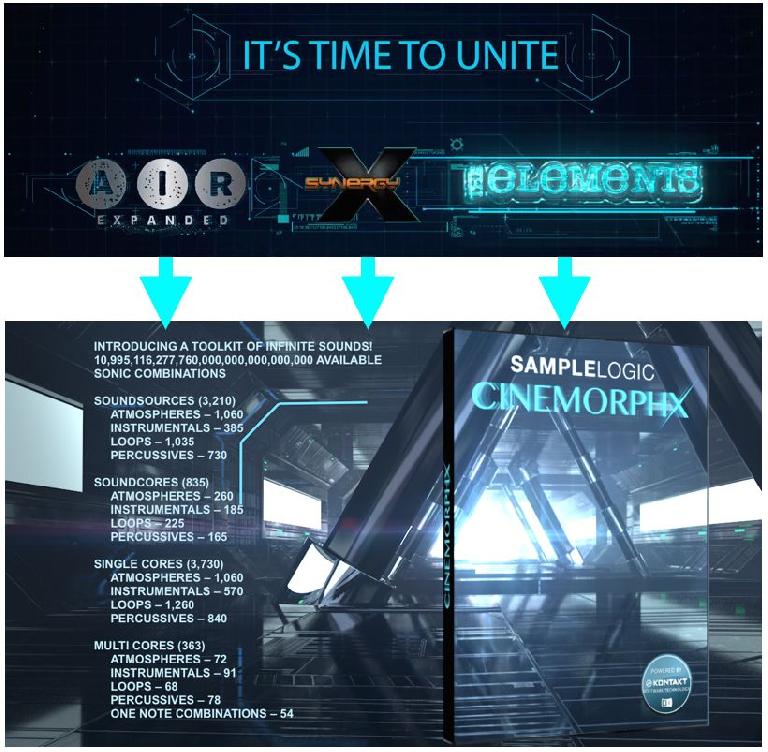
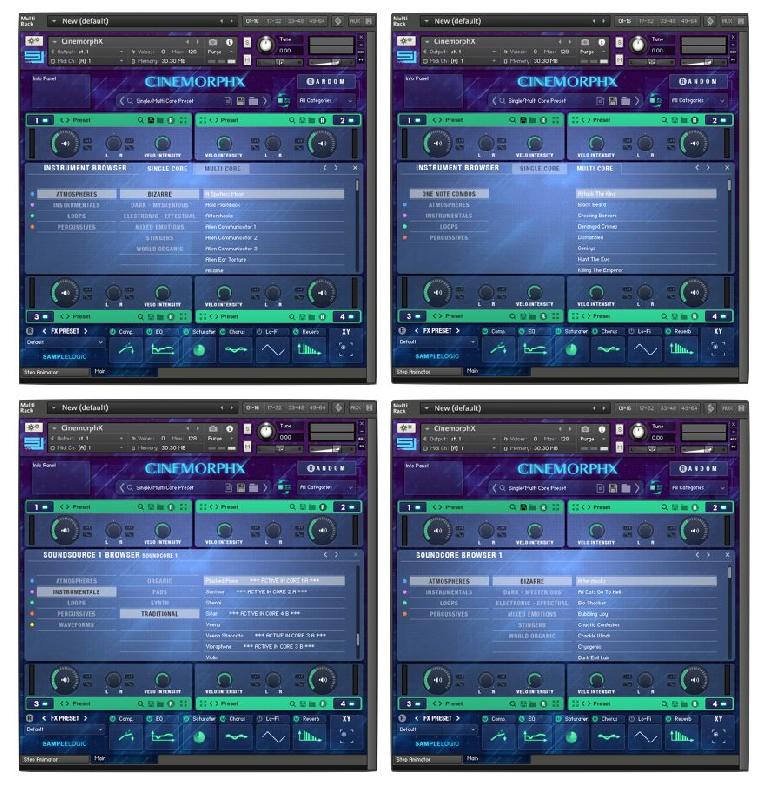





 © 2024 Ask.Audio
A NonLinear Educating Company
© 2024 Ask.Audio
A NonLinear Educating Company
Discussion
Want to join the discussion?
Create an account or login to get started!