无论是作为生产或歌曲创作过程中的一部分将有次,当你想采取了整个会议的部分,并删除它,移动它,把它复制或将其复制。您可能还希望添加的开头或在会话中的沉默。
方法1 - (快速和肮脏的)
如果已经分离的地区,选择“指针”工具,可以通过拖动周围那些你想要,或
如果尚未分离的地区,你可以选择你想与选框工具的部分,那么只要你单击“指针”工具拖动选取框,该地区将单独
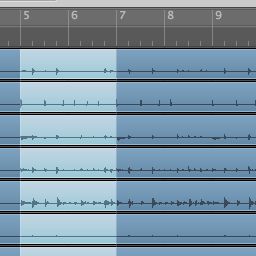
点击选取框将创建新的地区。
方法2 -
重复或重复一个部分,你将首先需要创建新节的空间,你可以通过简单的拖动区域的群体,或者你可以使用事件浮动。
打开事件浮法( 选项

事件浮动。
使用事件浮动的另一种方法是使用逻辑皮卡时钟功能-在您所选择的材料所需的位置放置播放头,然后按;(冒号) -检查分配给您的关键命令窗口-它会捕捉到播放头。
要重复播放选定的区域,选择重复区域... ...(命令- R)的局部地区菜单。

重复区域。
方法3 -
有了较大的项目,它可以成为累赘,使跨越大量的曲目,和错误的选择可以很容易地。一种解决方案是打包成一个文件夹中的所有地区在这一节中。
选定的区域内一个单一的对象主要安排当地的,使该条文更容易处理。
文件夹内 - 保留文件夹“按钮突出。
方法4 -
要删除一个部分,选择它,按Backspace。
如果你要插入一段沉默,这可以通过使用上述事件浮动,如果该地区已经分离。
如果没有那么创建一个在酒吧标尺拖动转发的周期区;您还可以使用跳周期面积(在酒吧标尺向后拖动创建),其中的主要功能是播放时,该项目将直接跳过该节,这是一个很好的方式来试镜你下一步要做的。
跳周期区域,拖曳模式的菜单选项。
如果您选择编辑
之前和之后 - 剪断:定位器之间的切条。
如果您选择编辑
之前和之后 - 插入定位器之间的沉默。
要复制和粘贴在播放头的位置周期的面积范围内的部分, 选择 “编辑”

之前和之后 - 接续:在播放头插入剪断节。
要简单重复周期的面积范围内的部分, 选择 “编辑“
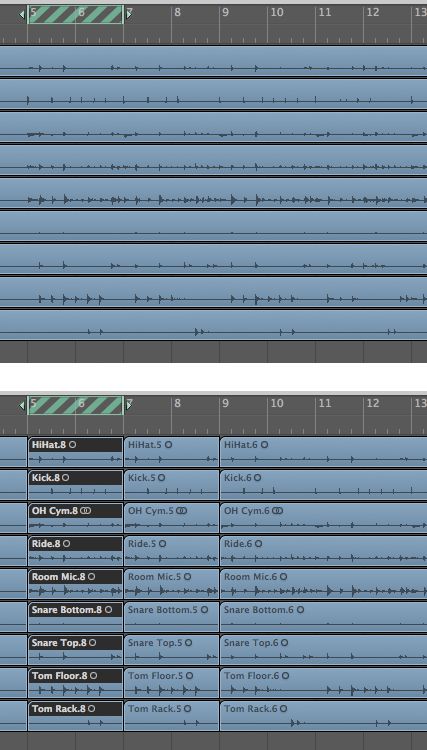
之前和之后 - 定位器之间的重复组。


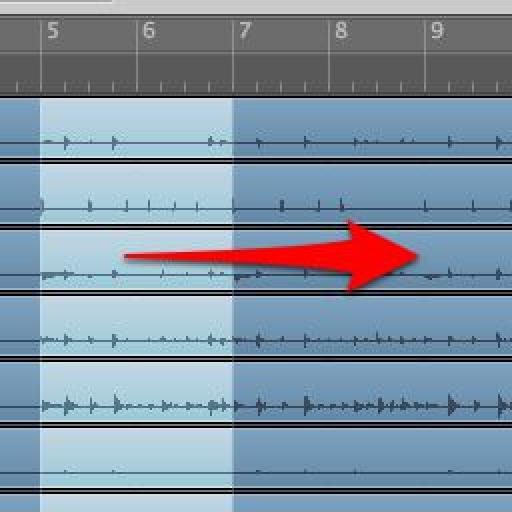

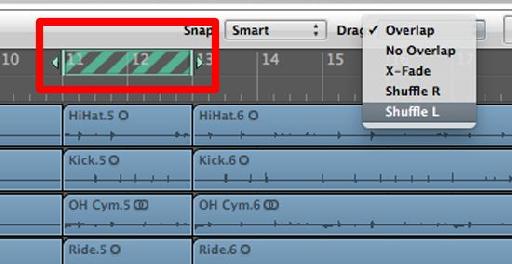
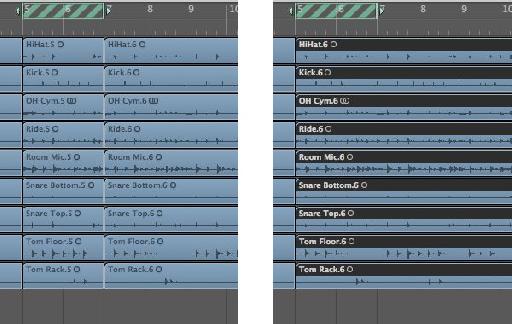
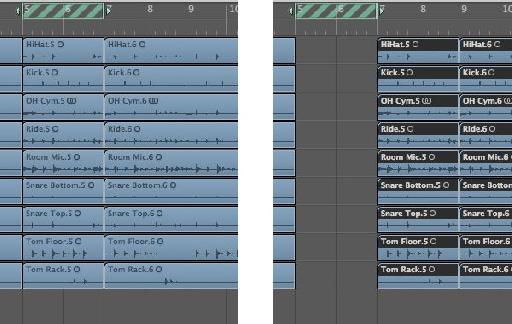
 © 2024 Ask.Audio
A NonLinear Educating Company
© 2024 Ask.Audio
A NonLinear Educating Company
Discussion
Awesome! there is so much good information here.
Thanks again!
Hamish
Want to join the discussion?
Create an account or login to get started!