Ever have those times where you've been working on a song for months and it just doesn't seem to be going anywhere? Or you have hundreds of plug-ins and soft synths but just can't seem to come up with any sounds or ideas that appeal to you. If you're finding yourself in these type of situations, then it's time to challenge yourself with your music productions.
I often find that by challenging myself to an audio task that I get different and unexpected results. With these challenges it's good to impose some limitations. These limitations give you boundaries to work within and often inspire creative ideas. You'll be amazed at the results that can be achieved. These limitations often force you to make quicker production decisions and get faster results. Let's take at look at some ways that we can challenge ourselves as music producers.
Tip 1 '" Limit the Amounts of Instruments and Tracks that You Use
As I mentioned, a good way to challenge yourself is to create some limitation or boundary. One way of doing this is by limiting the number of instruments and tracks that you use in a project. It's always good to analyze yourself first. See how many tracks you normally have in a project. Maybe you use 20 or maybe you use 30 tracks in a project. In your next project, try to limit the amount of tracks you use to 5. Maybe it can be Kick, Snare, Bass, Synth, and Vocals.
If you normally jump around through different software synths and different presets, then this time select one for the drums, one for the bass, and one for the synth. Try not to jump around for presets too much. You could even just use the default preset that comes up when you initiate the synth. This will get you to focus on the instrument (or tool) at hand.
Tip 2 '" Limit the Plug-ins that You Use As Well
If you also add plug-in after plug-in on your track's channel strips, try limiting these as well. Look at your other projects and see how many you normally use. Maybe you use roughly 5 plug-ins on each track. This time limit yourself to one plug-in per track.
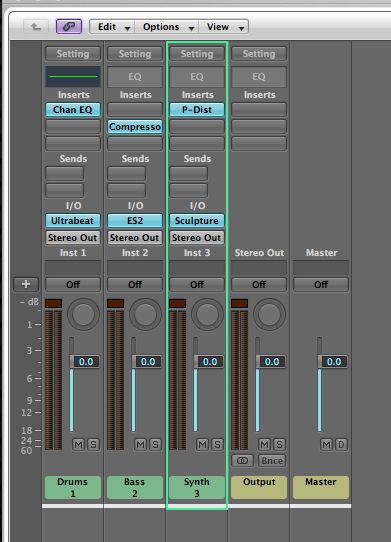
You'll find that this process will also affect how you work with your instruments that you use. If you know that you'll only be using one plug-in on the track, then you'll likely make an informed decision on what instrument to use on the track as well. Notice how your sound choices change when you try working this way.
Having too many choices can often be a hindrance when it comes to the creative process. If you have too many plug-ins to choose from, you may spend more time sifting through them, than actually coming up with song ideas.
Tip 3 '" Write a Song in a Day
Try this out for your next challenge. How many unfinished songs do you have lying around, and that have been lying there for a good couple of month, and even years?
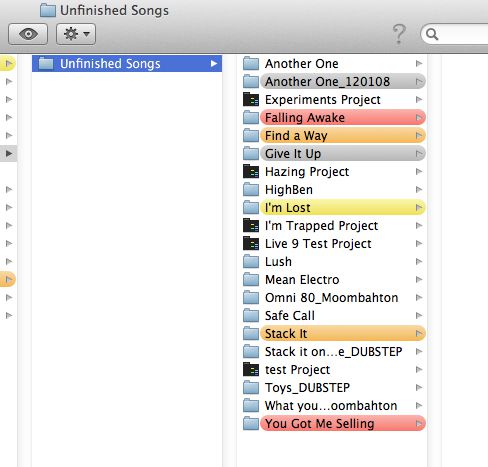
Set a limitation on how long you're going to take a to write a song. Say you have a free weekend. Try to write a whole song in 2-3 days. Turn off the television, take the phone off the hook, close your email, and make sure that nothing will distract you. Use the same steps as above on limiting your tracks, instruments, and plug-ins. Now challenge yourself to write a whole song in the next few days. You can even break it down. On day one work on the drums, and bass. Day two work on the synth and guitars, day three track the vocal ideas, and mix the track. By having set deadlines you'll force yourself to complete the task. Without these deadlines it may have taken you a week, or maybe even more to get there.
Keep challenging yourself more and more until you can write a whole song (composing, editing and mixing) in one day.
Conclusion
Now I'm not saying this is the way you always need to work. But it's a great way to get the creative juices flowing in your next music production. So every now and then when you feel that your tunes aren't going the way you want them to, try these techniques out and see if they help. It could bring up creative ideas that you weren't even aware of.
For more music production tips and techniques check out the following tutorials:
http://www.macprovideo.com/tutorial/cubase-7-102-songwriters-musicians-toolbox
http://www.macprovideo.com/tutorial/songwriters-musicians-toolbox
http://www.macprovideo.com/tutorial/live-9-mixing-and-mastering-toolbox





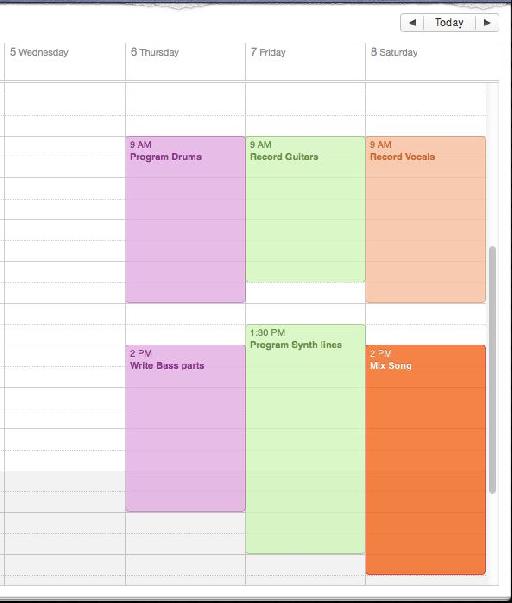
 © 2024 Ask.Audio
A NonLinear Educating Company
© 2024 Ask.Audio
A NonLinear Educating Company
Discussion
Want to join the discussion?
Create an account or login to get started!