A volte quantizzazione a 1/16 note può sembrare noioso e sterile. Se tu
1. Adding Swing to Quantized MIDI
Altalena consente di spostare
Esso
2. Loosen up a Quantized MIDI Part
Se si gioca chiavi, si
3. Nudging MIDI and Regions
A seconda del suono
4. Delaying Regions
Quando tu
5. Randomly Alter MIDI
Si può facilmente
6. Use the Feel From Other MIDI Regions
Abbiamo trascorso un sacco di tempo a perfezionare una scanalatura nel Piano Roll? Registrato una parte Piano straordinario o parte di basso? Perché non utilizzare queste grandi parti suono / sensazione di applicare quantizzazioni ad altre regioni / parti della vostra canzone? In primo luogo, scegliere la regione di origine (con il buon tempismo) e il nome della regione
Questo può essere fatto anche a livello globale in un intero brano. Fare clic destro sul nome della traccia che si
Spero che questo articolo ti ha aiutato aggiungere un po 'la vita al vostro MIDI! Grazie per aver letto.



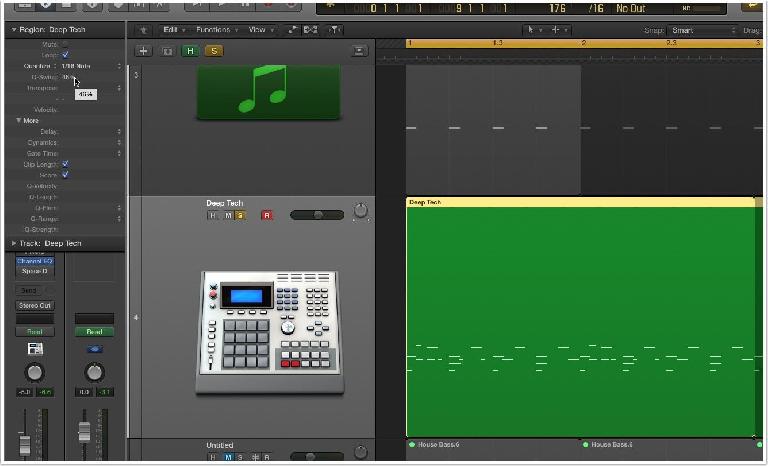




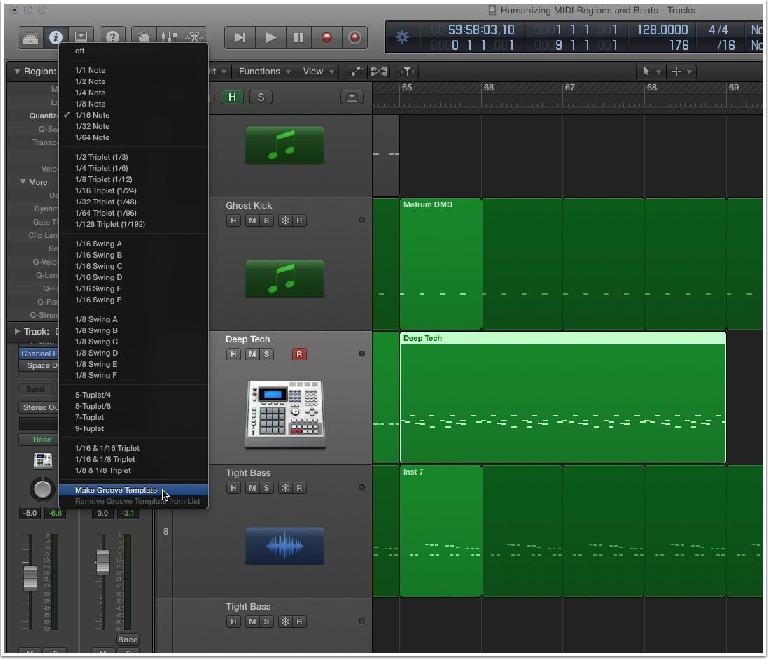
 © 2024 Ask.Audio
A NonLinear Educating Company
© 2024 Ask.Audio
A NonLinear Educating Company
Discussion
Want to join the discussion?
Create an account or login to get started!