في بعض الأحيان تثبيت قيمة ل1/16 الملاحظات يمكن أن يبدو مملا ومعقمة. سواء كنت
1. Adding Swing to Quantized MIDI
البديل يسمح لك لنقل
هو
2. Loosen up a Quantized MIDI Part
إذا كنت تلعب مفاتيح، فإنه
3. Nudging MIDI and Regions
اعتمادا على الصوت
4. Delaying Regions
عندما انت
5. Randomly Alter MIDI
يمكنك بسهولة
6. Use the Feel From Other MIDI Regions
قضيت الكثير من الوقت اتقان أخدود في البيانو رول؟ سجلت جزءا بيانو مدهش أو جزء باس؟ لماذا لا تستخدم هذه الأجزاء كبيرة السبر / شعور لتطبيق quantizations إلى مناطق أخرى / أجزاء من الأغنية الخاصة بك؟ أولا، اختيار منطقة المصدر (مع توقيت جيد) واسم المنطقة
ويمكن أيضا أن يتم ذلك على الصعيد العالمي عبر المسار بأكمله. انقر بزر الماوس الأيمن على اسم المسار الذي
نأمل ساعدت هذه المادة إضافة بعض الحياة إلى MIDI الخاص بك! شكرا للقراءة.



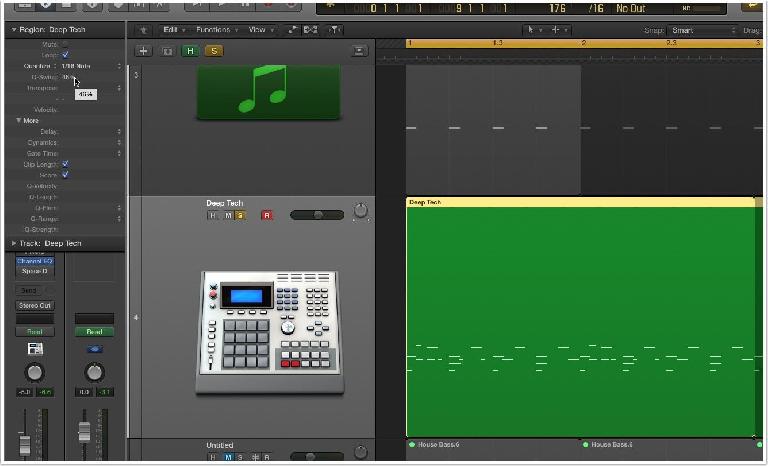




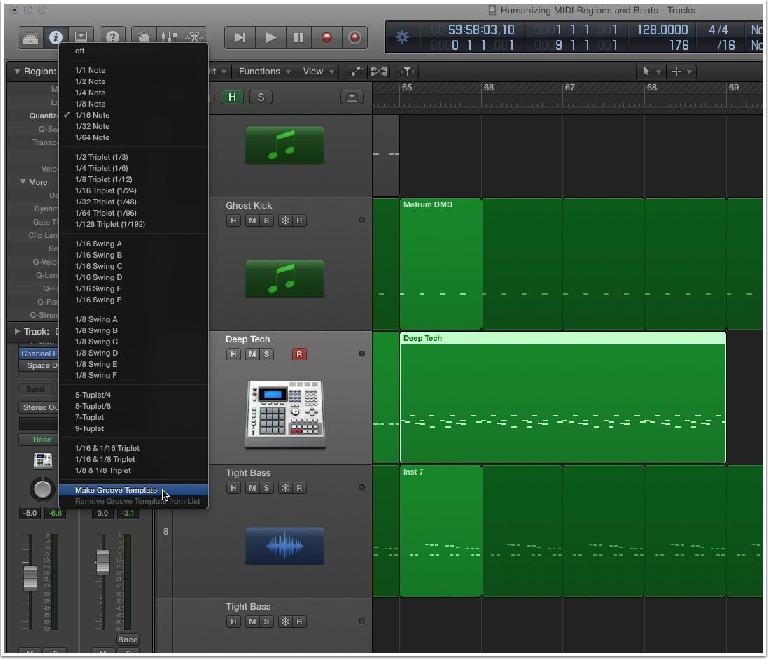
 © 2024 Ask.Audio
A NonLinear Educating Company
© 2024 Ask.Audio
A NonLinear Educating Company
Discussion
Want to join the discussion?
Create an account or login to get started!