Manchmal Quantisierung auf 1/16 Notizen kann langweilig und steril klingen. Ob sie
1. Adding Swing to Quantized MIDI
Schaukel können Sie sich zu bewegen
Es
2. Loosen up a Quantized MIDI Part
Wenn Sie Tasten anschlagen, es
3. Nudging MIDI and Regions
Abhängig von einem Schall
4. Delaying Regions
Wenn du
5. Randomly Alter MIDI
Sie können ganz einfach
6. Use the Feel From Other MIDI Regions
Verbrachte viel Zeit zu perfektionieren eine Nut in der Piano Roll? Aufgenommen eine erstaunliche Piano oder teilweise Bass-Part? Warum nicht Gebrauch diese gut kling / Gefühl Teile Quantisierungen auf andere Regionen / Teile Ihres Songs an? Zuerst wählen Sie den Source-Bereich (mit der ein gutes Timing) und nennen Sie die Region
Dies kann auch global über eine gesamte Strecke durchgeführt werden. Rechtsklicken Sie auf den Spurnamen Sie
Hoffe, dieser Artikel hat Ihnen geholfen etwas Leben in Ihre MIDI hinzuzufügen! Danke fürs Lesen.



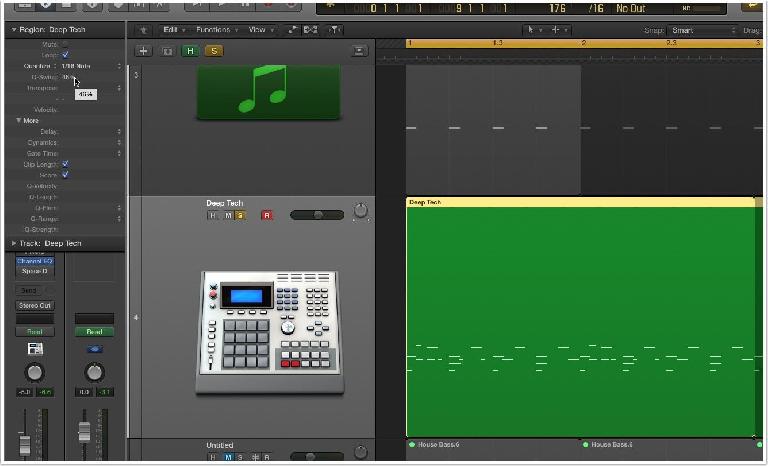




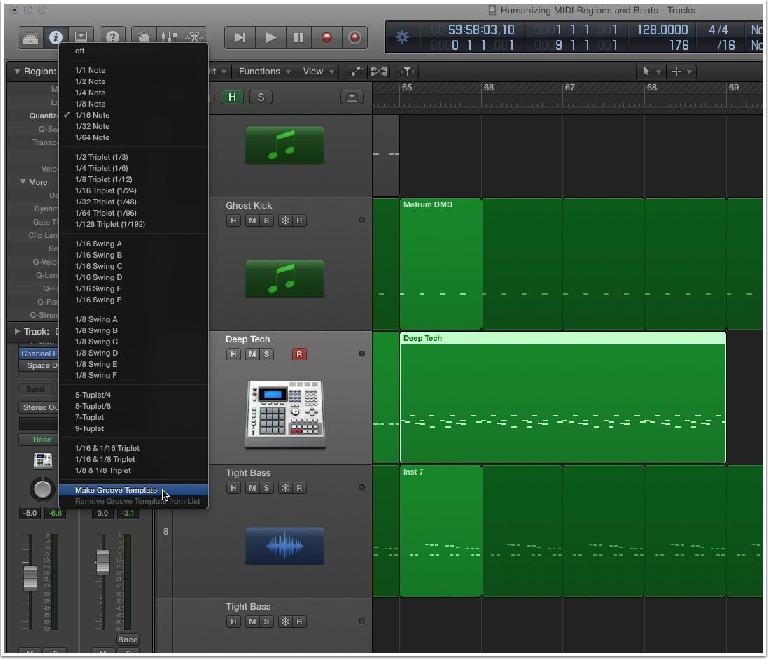
 © 2024 Ask.Audio
A NonLinear Educating Company
© 2024 Ask.Audio
A NonLinear Educating Company
Discussion
Want to join the discussion?
Create an account or login to get started!