Nur wenige Hersteller sammeln die Aufmerksamkeit, die BT (Brian Transeau) Befehle an der Spitze des Studio Innovationen.
Vor Jahren, BT einer der ersten Produzenten, um beliebte den Sound von "stottern Bearbeitung" zu machen war - eine Technik, die akribische beteiligt, Bearbeitungen zeitaufwendig Mikro bis glitch aus dem Takt, und die Wirkung der Ton in einer neuartigen Weise.
His custom built Effect Plugin by iZotope called Stutter Edit just hit the market. Its a clever device allowing the user to press keyboard MIDI notes, which in turn activate various stutter effects. What used to take hours in the studio editing, can now be added to the mix at the stroke of a keyboard press. I bought it as soon as it came out, and immediately started implementing it into my live DJ sets with Ableton Live. It loaded up pretty easily. There's a little bit of wiring to get the stutter edit up on each channel.
Here's a brief walk through, which is also thoroughly documented in the program upon first launch. A quick note - don't just click "Hide This box" before you follow the link in the box to the instructions. I made that mistake, and it was a pain to find the directions with a web search.
Schritt 1
Drag Stutter Bearbeiten, um die Audio-Kanal, den Sie möchten Effekt.
Schritt 2
Create a new, empty midi track. This will be how you input the keyboard MIDI notes to command the plugin.
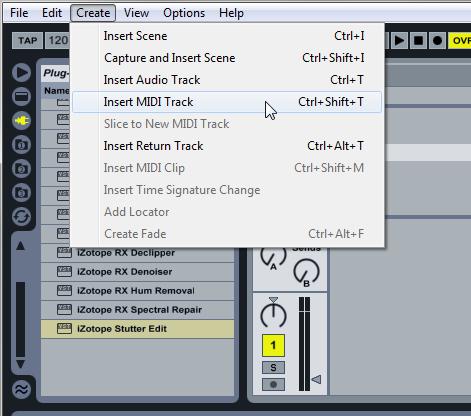
Schritt 3
Auf dem MIDI Kanal, wählen Midi Von: Alle Ins.
Select Monitor : In.

Schritt 4
On the midi channel, click Midi To : 1-audio

Nun, du hast MIDI-Daten gehen auf eine stille MIDI-Kanal, dann auf den Audio-Kanal geroutet. Das Plugin übernimmt die MIDI-Daten und wie jeder Taste gedrückt wird, arbeitet die spezifischen Stottereffekt seine Magie auf der Audio.
Here's a picture of both channels together, with proper settings:

So Wie gut ist es?
Na ja, geradezu erstaunlich. Mit einem VST aufgenommen, fühlen Ich mag ich 500 neue Effekte haben. Ich musste eine kleine, tragbare Tastatur, meine rig hinzufügen, aber es lohnt die Verstärkung in Texturen, Pannen, fade outs, epische baut und stottert.
Jede Taste auf der Tastatur hat einen sehr spezifischen Sound-Manipulation.
Ich denke, Glitch und stottern Effekte der letzte Schrei für die nächsten 6 Monate. Nur tun Sie sich und dem Publikum einen Gefallen. Nicht so verloren gehen, dass du tust 50 Effekte jedem Song. Es werde alt schnell.
Verwenden Sie es, um Builds zu erstellen, verwenden Sie es, um Auszahlungen zu schaffen. Verwenden Sie es nicht im Interesse des Stotterns alle 4 Bars!
Sie können gewinnen Sie einen Stutter Bearbeiten Plugin jetzt zu betreten!




 © 2024 Ask.Audio
A NonLinear Educating Company
© 2024 Ask.Audio
A NonLinear Educating Company
Discussion
Want to join the discussion?
Create an account or login to get started!