If you haven't checked out either the demo, or the full version of Trash 2, then you're missing out. It's an incredible spice to add to drum beats, guitar riffs and definitely big, bad, nasty synths. But, besides being a distortion unit from hell, it's also got a few more tricks up its sleeves... Or, up its GUI, or control panel... I digress.
Trash 2, in addition to being completely gnarly with distortion also has a very nice Dynamics section that includes not only a really nice compressor, but also, and if you like, a really comprehensive multi-band compressor. The compression, in turn, makes the signals that you run through Trash 2, hard hitting and tight. But, if you bring in some sidechaining... Well, things get even more serious.
In this particular tutorial, I'd like to show you how to set up Sidechaining in Trash 2.
Step 1- Getting Started...
For this tutorial, I'll actually be using a drum loop, courtesy of Microtonic. I set up Trash 2 as an insert on my Microtonic MIDI track in Ableton Live 9. My sidechain source, however will be a regular, old Drum Rack which will be supplying my kick drum. The goal in this tutorial will be to get that pulsing effect that sidechaining is so well known for.
So, before we get started, here's the loop without sidechaining...
And, here's the kick drum...
Now, in order for my kick drum to modulate the sidechain feature of Trash 2, I'll need to get it set up as an input going into Trash 2. Let's set this up now.
Step 2- Set Up the Sidechain Input...
There are a few ways of routing this. But, the easiest way is to set up a kick drum that you don't necessarily plan on hearing. It's more or less a modulation source, and that's it. It's also possible to set up a Send and Return track to do this, as well. But, this is the quick, easy way for the moment.
On my Drum Rack MIDI track, I'll set the Audio To drop down menu to my Microtonic Track. Because Trash is the only routable insert on the Microtonic Track, the kick is instantly routed to this insert as a source.

Step 3- Set up Sidechain in Trash 2...
Now to get the Trash modulating. I'll go to the Dynamics Section of Trash 2 and select Sidechain on the Compressor section...
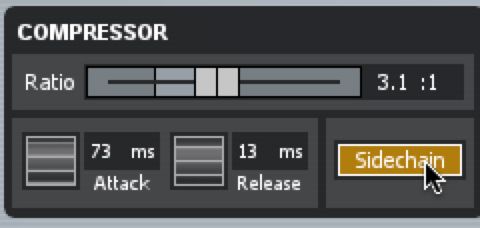
If I want to really get some gaps in between the modulation hits, I can also enable Sidechain on the Gate, as well.

Now, I'll lower the release on my Compressor to a very low settings, and lower the Threshold. For the Gate, I'll raise the Release to a higher setting, so that a larger amount of the audio trail is allowed to stay around before everything cuts off.
Now, let's take a listen...
Nice! And, that took how long? So, if you're a Trash 2 owner, you owe it to yourself to get this nice perk of iZotope's rude boy in to action. Sidechain away!


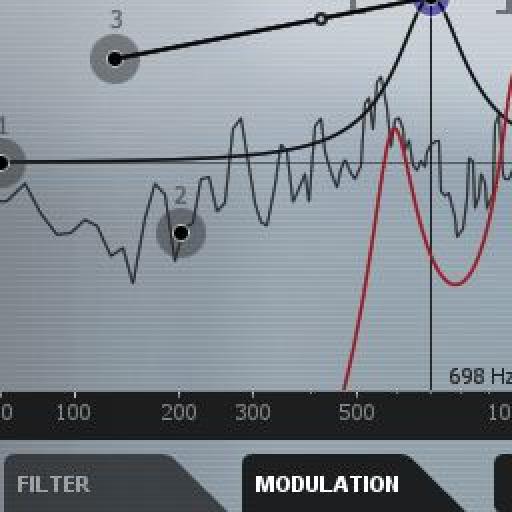

 © 2024 Ask.Audio
A NonLinear Educating Company
© 2024 Ask.Audio
A NonLinear Educating Company
Discussion
Want to join the discussion?
Create an account or login to get started!