在我的分数设置上一篇文章中 ,我提出的分数设置的一些主要特点和功能的概述,重点是我如何使用它们来确定仪器出现在得分的顺序。在这篇文章中,我将解释如何做到这一点!
在图1中,我们看到,为了分数文书,反映他们的踪迹,在安排当地出现的顺序。这是在分数设置“菜单中选定”的所有文书“项目时的乐谱编辑器的默认行为。
图1:分数显示,反映的仪器,因为他们在安排当地出现的顺序
这些仪器的出现在得分顺序,大管和单簧管的部分需要被交换。现在,考虑到在这个例子中稀疏的仪器,它会很容易通过简单的得分顺序notated这些部件
自动创建一个分数设置
由于这是不可能的重新整理的文书显示,在“所有仪器”分数设置,将需要创建您自己的一套。正如在前面的文章描述,这是很容易做到选择在安排当地的所有区域,并开辟了一条新的分数编辑器“窗口。逻辑然后自动创建一个得分设置,这是每台仪器的通道条名称的缩写版本(图2a命名
图2a

图2b:分数设置编辑器显示自动创建的分数设置工具
这种技术的一些细微之处:首先,创建一套自动分数不字面上需要,选择一个给定的仪器的所有地区。如果跟踪包含多个区域,只需要选择其中之一,在逻辑顺序包括在分数设置,跟踪仪器。其次,你可以用更少的工具(例如,只是木管部分),只选择木管乐器地区,然后打开一个新的乐谱编辑器“窗口创建分数设置。这就是说,让我们回到比分设置我们从所有的仪器创建,并让他们出现在得分顺序交换大管和单簧管部分,在编辑器中使用简单的复制和粘贴的位置!
第1步
在分数设置编辑器,并与新创建的设置选择,点击左侧的“单簧管”在狭窄的发白面积。会出现一个黑色矩形,并表示,现在选择的单簧管仪器。

第2步
使用
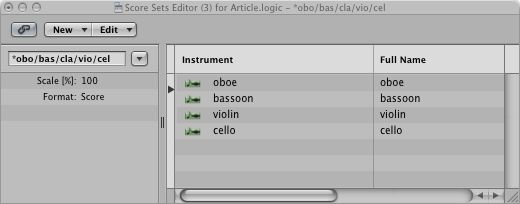
在执行削减,一个三角形的箭头出现在列,这表明它现在可以粘贴在该位置上的切割仪器。箭头可以移动到其他位置,通过点击列。
但它只是恰巧出现的箭头正是我们要粘贴单簧管的一部分,它给我们带来了... ...
第3步
CMD - V(粘贴)。现在我们需要它插入到从剪贴板单簧管仪器:

我们安排的曲目顺序保持不变,但比分反映了不同的 - 和正确的 - 为了打印出得分:
分数3部分调整逻辑系列设置,但在此期间您可以了解更多与这些视频教程基本技巧和逻辑技巧


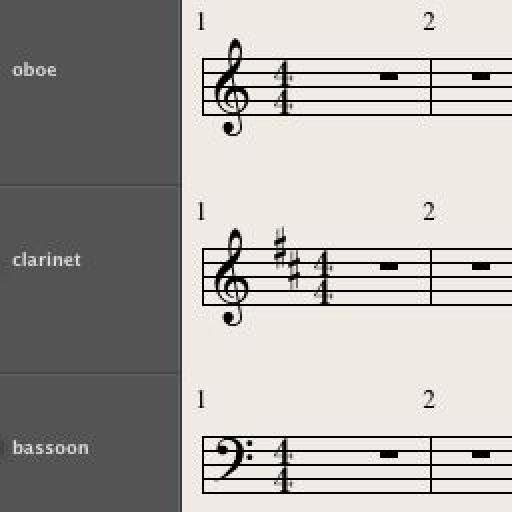

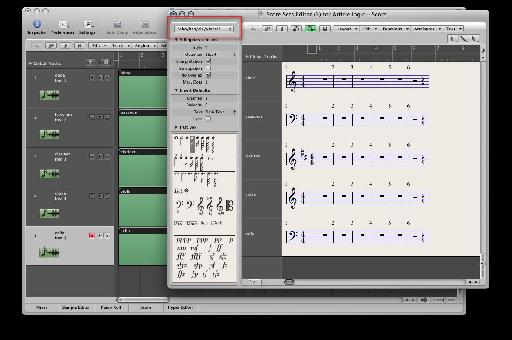
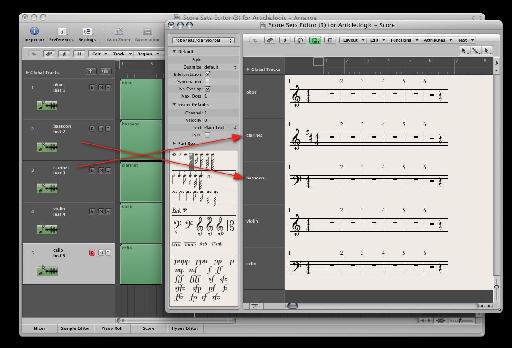

 © 2024 Ask.Audio
A NonLinear Educating Company
© 2024 Ask.Audio
A NonLinear Educating Company
Discussion
Want to join the discussion?
Create an account or login to get started!