The MacBook Pro is a beautiful piece of design and engineering. It's so sleek, so silver, and so.... slick.
It would be nice to keep it that way when using it out in, say, the desert. More and more music festivals are taking place in locations that aren't very Macbook-friendly. A student of mine showed me how to survive when using Mainstage in the wilderness. Here's what I've learned:
Step 1 - Get the Hardware
Here are the main ingredients that you need to ruggedize your Macbook Pro:
Painter's tape

Painter's tape.
The blue stuff works great, but be sure to get 'delicate surface'. This way you won't get residue when you are peeling it off again. Home Depot is a good source.
A keyboard overlay
I use the Case silicone keyboard skin.
Don't forget to protect your keyboard from dirt and dust!
A hard shell
I prefer the Speck brand.
Protect your Mac with a shell.
Step 2 - Get the Software
In the desert, iStat Menus is a must!
When on stage, it's very important to get information on CPU performance, memory usage, and internal temperature. I had a situation playing in the desert where my computer got too hot. When this happens, audio will not play back correctly. It will have little clicks and pops when playing back that get progressively worse as time goes on.
I have found an app called iStat Menus that gives me real-time analysis of system functions. Usually CPU, memory usage, and internal temperature are enough to help avoid catastrophe.
Step 3 - Create a New User
In System Preferences, create a new user to be used ONLY for live performance. Strip it down so that there are no apps loading in the toolbar that aren't needed, and no tasks running in the background. This will help your Mac run more efficiently.
Step 4 - Get it Covered
Start by placing the hard case around the Macbook pro. The shell will prevent dirt or dust from marring the surface of the Macbook, and will make it easier to seal with the painter's tape.
Next, place the silicone keyboard skin over the Macbook's keyboard
Now start with the tape. Cover every surface around the keyboard. Start with laying strips across the speakers, sealing the silicone skin.
Then we cover the edges of the trackpad. Covering the edges will not affect its performance.
Next cover the DVD drive, and lay a piece over the USB and Ethernet ports. When on stage, remove this strip and plug in your devices. Cover the plugs with tape once the devices are ready.
The next step is to seal around the edges of the screen and over the iSight camera. Dust behind the screen can be a problem.
Finally, pull back the tape that is covering the crease where the monitor hinge is. THIS IS VERY IMPORTANT. I found out the hard way that this is where much of the heat is vented. Cover this area at your own peril!
The final result looks like this:
A MacBook, ready for anything!
It ain't pretty, but it will be safe.
Step 5 - Prepare Your Session
When using Mainstage, I do not rely on looking at my monitor at all. This is because visibility in sunlight is bad, and also because I don't like people to be asking themselves, 'Is he posting to Facebook, or playing music?'
I set up all of my Mainstage sessions so that I have control without having to look at the screen. I will only be monitoring the CPU and RAM usage, as well as temperature. This makes for a more engaging performance.
If you are playing in the desert, (re: Burning Man, Symbiosis), the talcum powder-like dust gets on and in everything. You will likely not be able to see your screen if a wind picks up, so don't get caught squinting an inch away from the monitor, or wiping it with a cloth. Be prepared so that as much of the technology is transparent.
Step 6 - Raise it Up
If you can, try to elevate the base of the laptop so that it gets good ventilation. I use a laptop stand by Rain, but almost anything will do.
Follow these steps, and your Macbook can come back home and be stripped clean of its painters tape. The tape will not leave glue on the surface of the Mac, leaving it as good as new.
Play well!


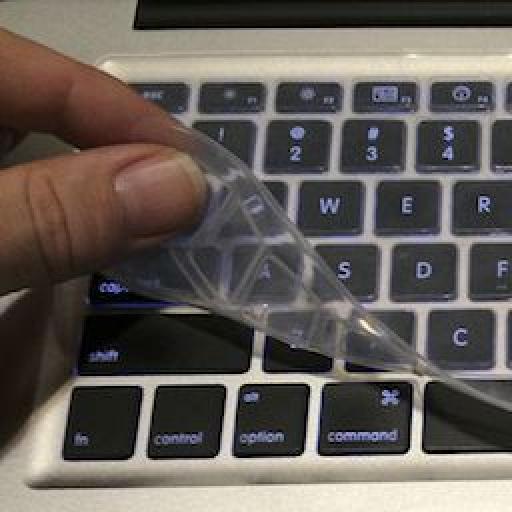
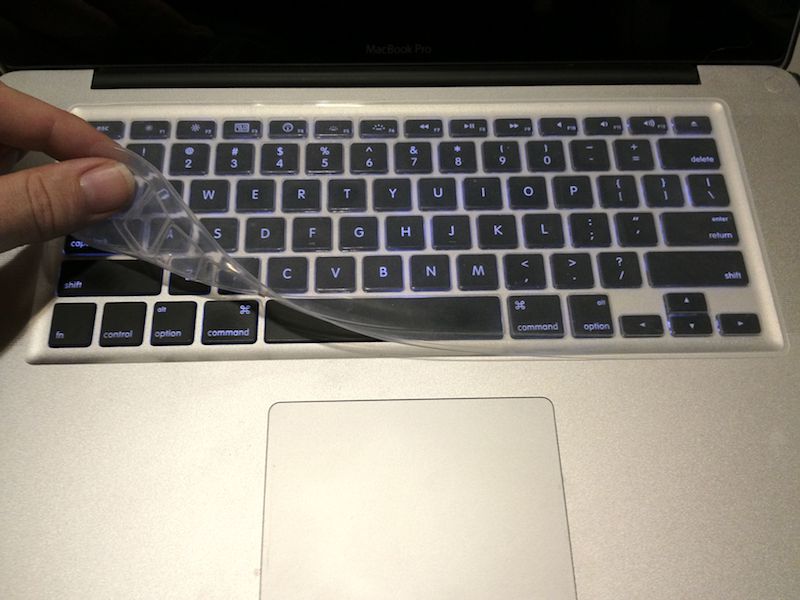



 © 2024 Ask.Audio
A NonLinear Educating Company
© 2024 Ask.Audio
A NonLinear Educating Company
Discussion
I am wanting to use logicX for a live set. My primary reason over MainStage, is that I want to have automation controls going on and off during the set so I don’t have to mess with any foot pedals. I will have a dedicated New Macbook Pro 500GB 5400 RPM Hard Drive with 4gb of RAM as my system ( just strictly used for live show so it won’t be cluttered with other files or apps) and I will only be using about 6 audio tracks, and a 2 software instrument track with some plugins. the set would probably consist of about 10-15 projects/songs which I would probably put into 1 project and just skip around as needed, or use an app like onstage to immediately go into the selected project.
I’ve read in a lot of articles and forums that people when talking about this topic say "DONT DO IT" and that it is not reliable where as MainStage for live use is, but again the main reason I want to go this route is so I can automate plugins without having to trigger them on and off with an external controller.
1st question:
why is logic considered unreliable for live use? Especially if I use a strong enough dedicated computer. And a minimal to moderate number of tracks and plugins. Other DAWs like Digital Performer are used (even promoted as being stable live) in major live concerts, and never have issues of crashing. Why not Logic?
2nd question
Most people who have used logic for live use talk about logic pro 9. Do you know of anyone who has tried using logic X in a live set if so How did it go?
3rd. question
at this point if I go this route do you think it would be wiser to use logic pro 9 rather than X, as X is still new and kind of in the early development/ perfecting phase and logic 9 has had plenty of updates to make it run more flawless.
Thanks for all your help and wisdom
Want to join the discussion?
Create an account or login to get started!