Baby Audio's BA-1 Review + 82 FREE Presets
Chris L on May 17, 2023 in Review | 0 comments
Baby Audio have a well-earned reputation for making exceptional effect plugins, including many free ones. Recently, the company unveiled their very first synthesizer plugin: the BA-1, an evolution of the cult-classic monophonic Yamaha CS01 synth from 1982.
The CS01?
If you've never heard of the CS01 synth before, here’s some background info for you. Despite its single oscillator and a cheap toy-like appearance, this little guy boasted a distinctive sound with lots of personality. It had a compact design, could operate on batteries, had integrated speakers, and even a breath controller input and optional “keytar” strap. Yes, that was the ’80s! Two different versions of the CS01 were made. The MK2 version, released in 1984, updated the analogue filter from a 12dB to a 24dB lowpass filter with an adjustable resonance control.
While it’s still possible to find a CS01 online for under $500 online, Baby Audio's BA-1 plugin version surpasses the hardware by including new features while maintaining most of the peculiarities of the original synth (but sorry, no keytar strap). OK, that was for the CS01, now let’s see what the BA-01 is all about…
The User Interface
The BA-1 plugin has that distinctive, sleek aesthetic that Baby Audio is known for. It looks quite a lot like the CS01 hardware, with plenty of sliders. The plugin is resizable, and offers the flexibility of customizable UI colors: grey, blue, purple, and orange. It’d be nice if it was possible to save the selected color within a preset—I really like my bass patches in funky purple for some reason—but this is not possible.
The layout of the controls follows the audio signal flow, resulting in a simple interface that is easy to understand and fun to work with. While the original CS01 was monophonic, the BA-1 has an option to switch it to polyphonic mode, located on the top right. In the same section, other buttons let you access the MIDI settings, switch Velocity sensitivity on or off and initialize a patch. There’s also a MIDI learn function that lets you map any slider to a controller, great to have hands-on control of your sound (just make sure you update to version 1.1 to use it).
The left side of the plugin includes a screen that is both cool-looking and useful: it displays an animated wave of the sound being played, and shows the value of the parameter while adjusting the synth.
82 Extra Presets by Ask.Audio
The BA-1 comes with a library of 500+ great-sounding presets. Be sure to download and install the 82 free Ask.Audio presets:
AskVideo 82 Free Presets for Baby Audio's BA-1
The latest version of BA-1 makes it very easy to import preset packs. Simply click the import button and navigate to the .zbaby file on your computer.
There you go... 82 fresh presets for a reimagined synth from 1982!
The Oscillators
The original CS-01 had a single oscillator with 5 options (Triangle, Sawtooth, Square, Rectangle and PWM). Baby Audio’s BA-1 added a second oscillator offering similar waveform options as the first oscillator, except that you get White Noise instead of the PWM option. You can mix between both oscillators with the X-Fade fader. This second oscillator is a very welcome feature as it opens up a broader sonic palette not available on the original synth.
A slider controls the speed of the Pulse Width Modulation option of the first oscillator, so it’s super quick to get those thick, lush, de-tuned sounds we all know and love, and just with one oscillator. Then, you can make the sound even richer using the second oscillator. Furthermore, the BA-1 features an FM slider that kind of act likes a third oscillator. It couldn’t be easier, slide it up to dial the FM sound an octave above, or slide it down for an octave down –another nice addition compared with the original CS-01. There's a Glissando slider to slide between the notes. Like the CS01, it adds a stepped semitones glide effect when set at higher values.
Filtering and Modulation
The 4-pole low-pass filter of the CS-01 MK2 has been carefully emulated. The Key Tracking switch opens up the filter more on higher notes and less on lower notes. Crank up the resonance and the filter will start to self-oscillate, just like the original. The original signal is transformed into a sine wave that can be played chromatically on the keyboard if you have Key Tracking switch activated.
The ADSR modulates both the Voltage Controlled Filter (VCF) and the Voltage Controlled Amplifier (VCA), but unlike the original, there is no separate control to control the modulation depth of the VCA. One interesting feature of the envelope is the Sync switch that synchronizes the Attack parameter to time divisions. This can be useful for timing sweeps to the tempo of your project.
The LFO can modulate either Oscillator 1 or the filter cutoff and can be synced to the project's tempo. There’s a nice hidden feature: clicking the word “Target” on the synth lets you map the LFO to the X-Fade to morph between the 2 oscillators.
Additionally, there’s a built-in sidechain input slider that'll duck the output in sync with an external signal or, cleverly, with an optional, internal 4 on the floor pattern. This eliminates the need to set up sidechain compression with other plugins. A great time saver! There’s also a switch to route the sidechain either pre or post effect, so you have the option of ducking the delay/reverb or not.
The Effect section
With its reputation for producing exceptional-sounding effects, it’s no surprise that BA-1 includes a plethora of them. The EQ section is simple but practical in terms of enhancing the sound's brightness or darkness. Following that is a saturation effect, which offers two choices: a traditional overdrive effect or a subtler circuit mode. However, the true highlights are the delay, reverb, and chorus sections, which perfectly capture the essence of the 1980s sound. Again, the effects are very simple to operate, but they sound amazing.
Battery and speakers
As mentioned above, the model had the capability to operate on batteries. As the batteries aged, the sound would begin to degrade in very interesting ways. The BA-1 Battery slider emulates that behaviour by introducing artifacts and noise to your sound. Great for instant lo-fi sound! There’s also a speaker switch to emulate the cheap speaker of the original hardware unit. Very cool, original feature emulations!
A Wonderful Instrument
Overall, the BA-1 is a wonderful instrument, perfect to create lush pads, nostalgic melodies, and deep basses. It's a simple synth, and you can get great sounds very quickly without having to dive deep into menus or a complicated modulation matrix. If you're stuck for inspiration, there's even a re-gen option to randomize the settings and find new sounds with a simple click of the button. It also has lots of presets and is super fun to program and play, all that without breaking the bank!
If you’re producing synthwave, lo-fi, or any type of 80s-inspired electronic music, the BA-1 is pretty much a no-brainer. If you’re into other genres, we suggest you download the demo and see if this is for you. There’s a good chance you will be pleasantly surprised! Oh, and stay tuned for an iOS version...
Remember: Download the 82 Extra Presets by Ask.Audio
If you own the BA-1, don’t forget to download and install this FREE preset pack. You'll find basses, leads, pads, keys, sound effects and drum sounds. Simply click the link below and load them by clicking the import button in the BA-1 plugin.


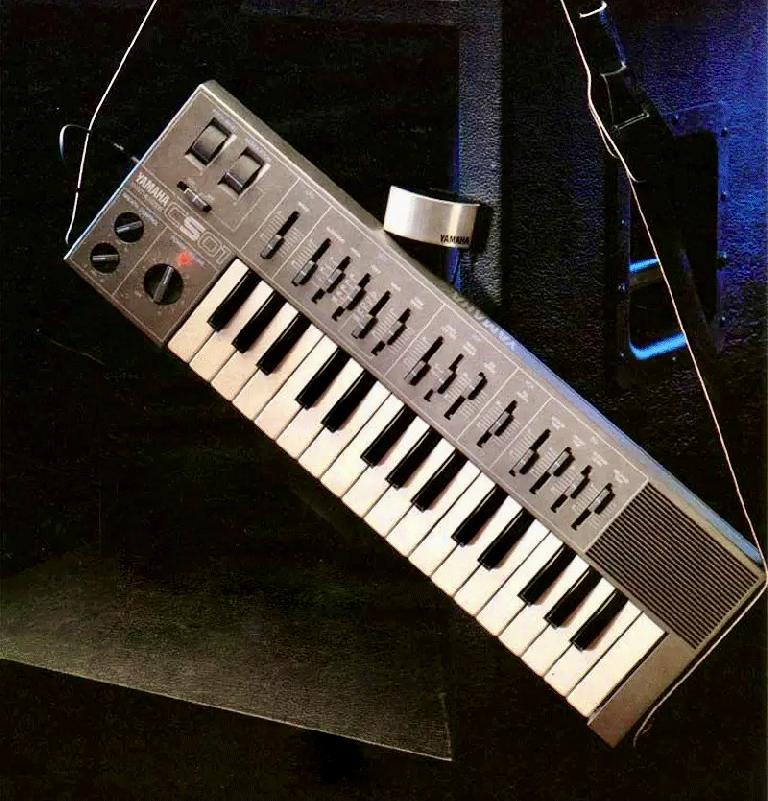


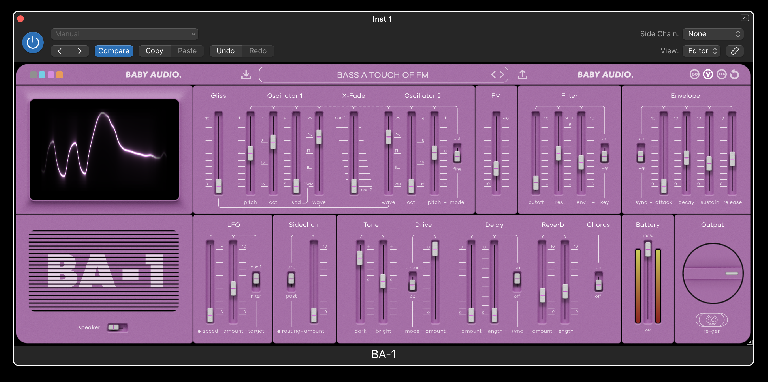

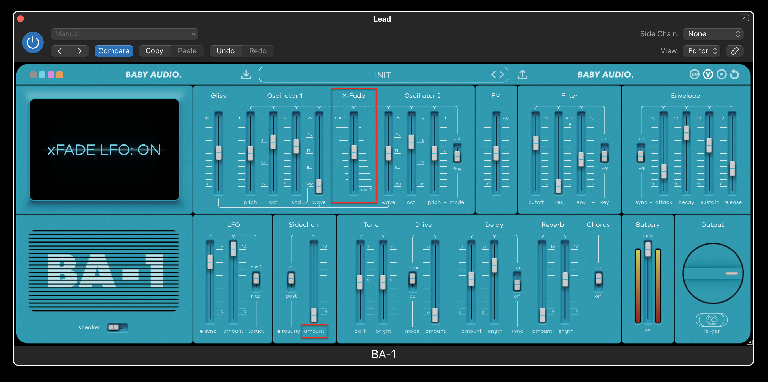
 © 2024 Ask.Audio
A NonLinear Educating Company
© 2024 Ask.Audio
A NonLinear Educating Company
Discussion
Want to join the discussion?
Create an account or login to get started!