If you're playing live performances with a keyboard MIDI controller, doing either electronic music, rock, pop, and so on, you may run in to certain situations where you'd like to create a single keyboard patch that has multiple instruments, sounds, sound effects and voice samples 'mapped' to certain keys on your keyboard. Reason has a few ways of doing this, but for this tutorial, I thought I'd show you how to map certain samples and instruments quickly and easily to keys within a custom NN-XT patch, and save some of our laptops performance!
Step 1. Plan Ahead!
Generally speaking, once I've practiced my set a few times, I start getting ideas for helpful and ergonomic key mappings for each song. You know how it is? You want to be able to play a lead part in one section of a song. And then, when that massive break comes in, maybe you want to trigger a sample of some politician talking about 'change'. Whatever it is, run your set a few times, and note what sections of the keyboard would benefit most. For example:
- C1-B2 Bass Synth
- C3-B4 Lead Synth
- C5 Vocal Sample
Visually, on the keyboard it would look like this:
Now a Combinator is the normal way of setting up this kind of operation in Reason. And, it works similar to other DAW's solutions, like Mainstage and Live's Instrument Racks, and so on. You can combine various plug-ins in order to build a massive patch, and that's awesome. But, before even Combinators were around, it was all about using samplers. If you understand how to do this with Reason's NN-XT, you'll find it pretty easy to do it with a hardware sampler, should you ever run across one. In other words; This is old school mapping, sampler style, at its finest.
The perks of using a sampler over a Combinator-ish software patch with lots of internal effects is that it doesn't use any processing power. You just trigger cool, sampled instruments and other audio files wherever you want.
Because Reason is so easy on your CPUs processor to begin with, and because there are so many old laptops out there that could be easily repurposed for being just a sampler hooked to a keyboard, it's almost a sin not to employ this kind of tactic... Even if you are going for 'all hardware'. And, even if you don't use Reason, read on, because this applies to hardware samplers, too.
Step 2. Choosing Content
Once you know what you want for your song (or set, if you've made a list of all of your songs) it's time to start looking through your library of samples for the ones that will make up your live patch. Of course, there will be some sounds that you can simply record directly from the NN-XT, as it does have the ability to sample, on cue, using the Start Sampling button, shown below.
If I have a mic set up, I can press this button to start recording. Once I press the Stop button (not shown) that appears in the small recording screen, the sample will be placed within the NN-XT. This kind of sampling feature is great for quickly capturing the kind of vocal samples I mentioned at the top, of politicians, newscasters, movies, or even parts of your own song. Try using it, and then once you're finished, try playing a key on your keyboard. It plays all over your keyboard! This is because it's mapped to all keys.
You'll notice that there is a thin blue bar that corresponds with the Sample 1, the sample that was recorded and placed in the NN-XT. This blue bar runs the length of the small keyboard at the top of the NN-XT's editor and symbolizes which keys will trigger what you just recorded. If I use the handlebars on both sides of the new sample, I can downsize the amount of keys that trigger Sample 1 down to one single key, which in this case will be C3, which also happens to be its root note.
The root note simply means that the sample was originally recorded at a normal speed, mapped to C3. The sample will play slower if it's played on a key below C3, or faster if it's triggered on a key above C3. The Root note can be changed by either adjusting the Root knob, at the base of the NN-XT editor, or you can do what I'm doing and simply drag the handlebars to the key you'd like to be the permanent trigger point for your new sample... Mine will be C5, where we stated the vocal sample would go, in the list we made, above.
Next, let's work on the bass. I'll right-click on the NN-XT editor and select 'Browse Sample'. From here, I'll begin looking through the Reason Factory Soundbank to find a single bass sample (not patch) that I can use to be my bass synth. Keep in mind, most bass patches use multiple samples, but because we're only using a very small area of our keyboard for our bass synth, we can probably just stretch one sample, and none will be the wiser. A good place to look for these kinds of samples, if you don't have any third-party sample libraries (which I would highly recommend) would be the NN-19 Sampler Patches > Synth Raw Elements. There are a ton of old, vintage synths recorded down to individual notes, and are great for new patch fodder. I'll choose SH1_SQR_PW0_C3.aif, out of the Roland SH101 Samples. I'll then use the corresponding handlebars to map it to just what we said above C1–B2, using the the Lo Key, Hi Key knobs within the base of the NN-XT editor. Or, I can just use the handlebars.
Notice, I didn't change the Root note. This is because, as the sample's name 'PW0_C3.aif' indicated, this sample is already recorded at a root note of C3. And, because it's a basic, synth, oscillator patches, it will stretch much more realistically than say a regular bass guitar recording. This is where basic oscillators can be very handy. They may not sound great off the start, but that's what stomp boxes are for! At any rate, if you play between C1–B2, you'll notice that, despite the fact that it's one sample, it still sounds like a bass!
Now, for the lead! Again, I'll Browse Sample, by right-clicking on the NN-XT editor, and this time, I'll select the SH1_SAW_C3.aif, out of the same directory where we found our bass. Once selected, again, I'll use the Lo Key, Hi Key for sample mapping placement (or the handlebars).
From here, I can modify filter settings for each of my samples, route them to separate outputs for internal Reason effects, or external effects, like stomp boxes and effects processors. These are raw oscillator sounds, so it is important to add effects, unless you're going for an 8-bit sound.
Conclusion
Samplers are really great for mapping out great performance keyboard patches that don't require you to have a brand new computer, with a really fast processor. Computers from 10 years ago can still handle the NN-XT fine, and with very little editing, you can have that performance patch, you always wanted... And, none the wiser.



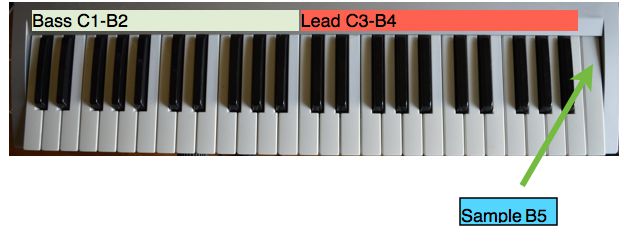
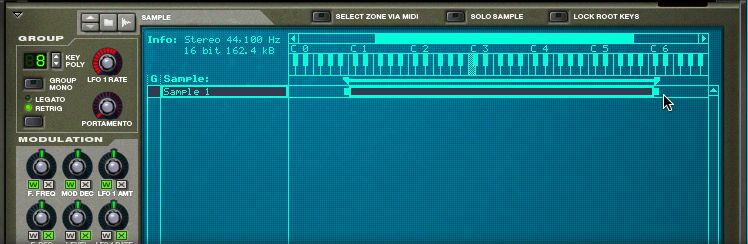





 © 2024 Ask.Audio
A NonLinear Educating Company
© 2024 Ask.Audio
A NonLinear Educating Company
Discussion
Want to join the discussion?
Create an account or login to get started!