Hardware is making a comeback in a big way. With new and exciting offerings from Korg, Kurzweil, Yamaha, and Nord this year the keyboard world is flush with new options for making noise. Classic synths are being reissued, and vintage gear is at a premium in music stores. The ease of calling up a virtual instrument track can, however, sometimes prove too tempting to resist—even if you've got a real Fender Rhodes packed up in the garage! Here are some tips for integrating your physical synths into your studio a few ways to get them sounding and working great!
The Shortest Path Isn't Always Best
I'm going to ruffle a few feathers out there with this, but that's never stopped me before. Hey, keyboard players! Yes, you! STOP plugging your gear directly into your audio interface and letting those awesome preamps you own sit collecting dust waiting for the next full band session! (I'm not yelling, really—I love you guys. We're like family.)
You paid for these, why not use them? Don't let acoustic instruments have all the sonic fun!
Modern keyboards can mimic so many sounds, it can be tempting to simply record directly out of the keyboard into the audio interface, but that shouldn't always be the case. You can capture a TON of sonic detail with a good preamp, and many sounds in your keyboard, (especially vintage ones like clav, electric pianos, and organs,) can be 'warmed up' to perfection with the right signal path. It baffles me how many keyboard/engineer folks I run into that have $5,000 worth of preamps in their rack that sit there only to be used in a drum tracking session. When recording keyboards, they simply plug right into the line inputs on their interface and call it a day. It's time for us keyboard folk to demand the sonic treatment every other instrument gets in your session!
Put those multiple outputs to use!
While we're on the subject, don't you have a few guitar amps sitting around the studio? When recording those classic clav tracks, why not put them to use? Most keyboards have multiple outputs these days, and you can route your clav sounds to go through your Fender Twin, then mic the amp—just like they did back in the day. Why settle for an amp simulator that the keyboard manufacturer had to cram in there with very limited DSP power when you've got the real thing sitting right in the corner of your studio?
GuitarAmp.jpg - Pick me, pick me! I'm not just for guitarists!
Set Up Multi and MIDI
Virtual instruments are awesome, and the offerings are limitless. However, you likely paid upwards of $3,000 for that amazing keyboard workstation sitting on your desk—why not take advantage of that huge sound library you paid for?
It can be daunting to figure out how to get MIDI back OUT of your computer and into your keyboard, but it's certainly worth it. You'll likely have to set up a song / sequence / performance, (depending on your keyboard,) on your synth and assign different sounds to different MIDI channels as needed. Then, in your DAW, you simply create a new MIDI track and set the output to your synth instead of a virtual instrument track. That's it! Now you can record MIDI into your DAW, but have it play back on your keyboard. Create an audio track to accept the input of your keyboard and after you're happy with your performance, simply play back the song and record the output of your keyboard to an audio track. This will save on CPU power as well!
You CAN Take It With You
Sampling vintage keyboards has never been easier, thanks to MainStage and Autosampler.
Got a collector's piece that you use in the studio but are afraid to take out on the road with you? With the latest MainStage update, you now have access to Autosampler. This nifty little tool makes sampling easy enough for the most techno-phobic keyboard player. Simply create a new audio track, call up the Autosampler plugin, hook up your keyboard and you're off. It's quick, it's easy, it sounds great, and it will save your back (those Wurlitzers are HEAVY to carry around!).


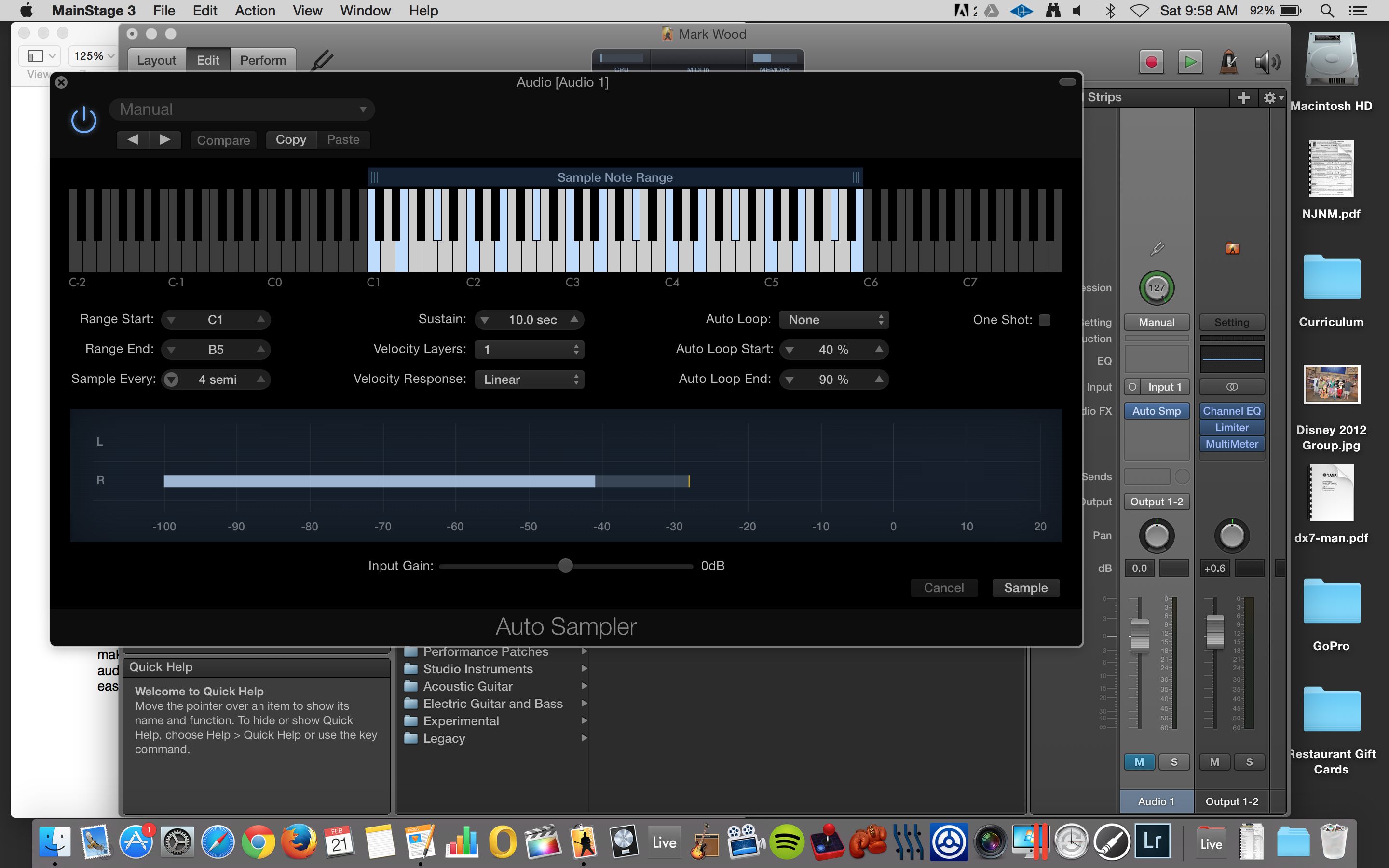
 © 2024 Ask.Audio
A NonLinear Educating Company
© 2024 Ask.Audio
A NonLinear Educating Company
Discussion
Want to join the discussion?
Create an account or login to get started!