The Line 6 guitar and bass efffects that come with Reason aren't limited to working just on guitars or basses; you can use them on anything. They're particularly good at fattening and dirtying up synthesized basses, where a Scream 4 just isn't enough. Since they have amp and speaker simulation as well as distortion and overdrive, they bring something a little more authentic to the party. It's the kind of thing you'd love to be able to do in real life: Running a synth through a bass amp and recording the results. Here you get to do it all in the box.
Step 1
Load up a synth and choose a patch. The choice is yours but I'm going with a Thor synth and a patch called Beneath the Remains, just because it's really huge but very clean and could do with a little dirtying up.
Step 2
Select the Thor module and then right-click or go to the Create menu and choose to add a Line6 Bass Amp effect. In the name field on the bass amp module you can click on the preset, amp and cab model names to see a list of available alternatives and toggle between them. Or, use the up and down arrows on each one.
Step 3
I've gone for the Fuzzy Comp preset and then changed the amp to a 2001 Treadplate Dual and the cab to 4x12 2001 Treadplate. You can mix and match amps and cabs if you like. Now I'm going to turn the Drive control up really high to squeeze some grit out of the sound.
Step 4
Now try playing with the onboard EQ controls and vary the compression a little. The changes aren't all that subtle so you might have to push it quite fat to make any major changes to the sound. Now just to make things interesting, add another effect and this time (make it a Line6 guitar module).
Step 5
Again the preset you choose will affect the sound and some might cut off the lower end of the sound. Try to find one that doesn't (The Sparkly Crunch preset works pretty well). Then kick up the drive knob and add some more EQ. This preset seems to add some vibrato into the signal as well, which kind of sounds like a blown speaker flapping about, which is cool.
Step 6
If you want to save this setup as a preset, that's easy to do by placing it inside a Combinator. Select the three modules (Thor and the two effects) by holding the Shift key and then clicking on each in turn. Then choose Edit > Combine.
Step 7
The modules will be combined together and you can use the Save button on the Combinator to save the patch for instant recall. Now you can call up the bass rig with just a couple of clicks and get murky, distorted bass tones even on synth basses.
You can download the Dirty Bass Combinator patch here.



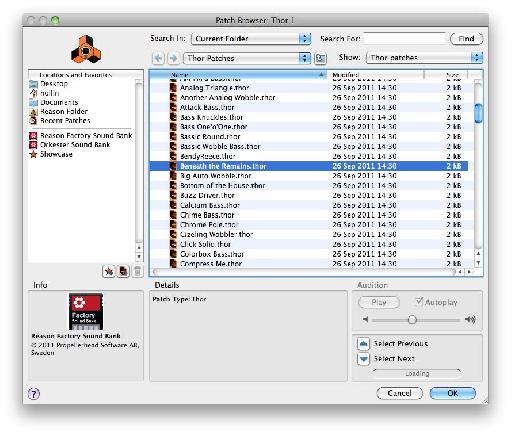






 © 2024 Ask.Audio
A NonLinear Educating Company
© 2024 Ask.Audio
A NonLinear Educating Company
Discussion
Want to join the discussion?
Create an account or login to get started!