Pro ToolsのBeat Detectiveのウィンドウは 1つの便利な場所に一緒にドラムを扱うために非常によく自分自身を貸すツールとプロセスの範囲をもたらします。 1つのソースと他の材料to quantisingそれをテンプレートとして適用した溝の借入である溝quantisingは、、、ほとんどのDAWで実現することができるものですが、Beat Detectiveは、プロセスが特に簡単になります。
ソース素材を識別する
この例では、スティーヴィーワンダーの迷信から、一部ではなく、無菌鳴らすドラムのレコーディングにオープニングのドラムグルーブを適用しようとしている。スティービーに聞く(常に御馳走)には上部に再生中の他の楽器とドラムグルーブの2つの明確なバーがあることを聞くことができます。迷信の領域に二つのバーの先頭にカーソルを編集配置する過渡に使用]タブをsolodで、その後シフトボタンを押したままにすると、2つのバーセクションの末尾まで選択を繰り返しTabキーを押してください。あなたがループ再生モード( オプションで試聴して正確に2つのバーを選択してチェック
選択した溝の2つのバーは、ループ再生モードでオーディションを受けた。
[イベント]メニューから[版Beat Detectiveを開き、[操作]セクションのグルーブテンプレート抽出を選択します。最後のバーのためのビートと3 1 | |ビートの選択]セクションでスタートバーのための1を入力してください。検出]セクションでサブビートラジオボタンをチェックしてから解析]をクリックします。すべてのサブビートが認識されるように感度のスライダを移動します。一部が欠落するなら、グラバーツールで、それらをクリックするか、不正なマーカーを削除するためのオプション-グラバーでクリックしますが、このステップは、強力なリズム感を使ってオーディオファイルを使用しているのために必要であってはならないことができる。
Beat Detectiveのでビートマーカーの解析。
最後に、必要に応じて溝の名前(あなたがそれを保存する場合)だけでなく、さらに音符を入力することができますを開くExtract.Theダイアログウィンドウをクリックします。あなたが溝クリップボードに溝を追加したり、他のセッションでのさらなる使用のためにそれを保存することができます。
Beat Detectiveの上に前回のチュートリアルのように、それは非常には、意味のある(すなわち詩、コーラス、等)にまで量子化されるセッションを分割することをお勧めし、管理しやすいセクション(たとえば、4または8小節)、およびこれらのセクションを揃えるsからそれぞれの正確なテンポを見つけることによってタイミングのグリッド。私の前のチュートリアルでは、Pro ToolsのBeat Detectiveのでドラムを修正、私はこの使用して版Beat Detectiveを行う方法を説明したので、ここで代替の方法です。
- Used Tab to Transient to identify the start of each section.
- Ensure the Edit cursor is flashing in all drum tracks to be divided by shift+ clicking in each one.
- Use Command-E to divide the regions.
- Select all the regions in the section using the Object Grabber.
- From the event menu choose ‘Identify beat…’ (Command-I).
- Enter appropriate start and end locations (1|1|000 and 5|1|000 for a four-part section starting on the first beat of the first bar, for example).
- Click OK – a tempo will be entered in the tempo ruler at the start of the section.
- Repeat this process for each section in the session.
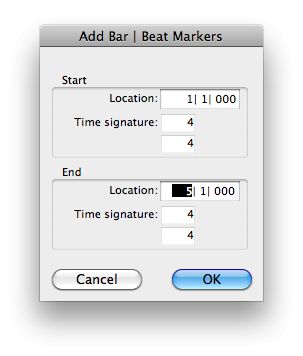
識別ビートダイアログに開始位置と終了位置を入力する。
Beat DetectiveのでQuantising溝:ステップ1 - 分離
- Select the region to be quantised,
- Open Beat Detective from the Event menu (Command+8 on the numeric keypad).
- Cheese Region Separation in the Operation section.
- Enter appropriate values for Start and End bars and beats.
- Ensure that Sub-beats is selected in the Detection section and click Analyse.
- Again when you are happy that the analysis is correct click ‘Separate” as before.
選択は過渡時の領域に分かれて。
ステップ2 - コンフォーム
- In the Operation section choose ‘Regions Conform’.
- Over in the Conform section choose ‘Groove’ from the drop-down menu.
- A further drop-down menu will then appear - from this one choose ‘Groove Clipboard’.
もしタイミングをチェックすると、またコンフォーム、標準を使用してプリプロセスと呼ばれる潜在的に有用な機能にアクセスできるようになります。これは、Grooveのクリップボードの内容とし、選択のセクションに細分化の選択(およびオプションの三重項)で、まず分離された領域をクオンタイズされます。あなたが処理しているオーディオは、その感触を変更する前に、整理整頓の恩恵を受ける場合、これは非常に便利です。試行錯誤と経験の組み合わせは、しかし、これはそれぞれのケースで必要であるかどうかを評価する唯一の方法です。
準拠する]を選択します。
地域は、前処理対応(16分音符の連符まで)で、Grooveのクリップボードの量子化テンプレートに準拠し。
ステップ3 - スムージングギャップ
ギャップは確かに可聴クリックを引き起こす可能性のある不適合の結果として、分離されたオーディオ領域の間に登場しているでしょう。 [編集]スムージングは、これらのギャップを埋めるため、必要に応じてクロスフェードを追加するために使用することができます。
- Click ‘Edit Smoothing’ in the Operation section.
- In the ‘Smoothing’ section choose ‘Fill gaps’ or “Fill and Crossfade’ (and the crossfade length).
- Click ‘Smooth’.
- Don't panic if you can't see the crossfades. The default 5 ms crossfades won't show up at normal levels of zoom!
ギャップは埋め、5msのクロスフェードが適用される。
今すぐ後ろに座るとスティーヴィーのタイミングを楽しむなど、直前に収録した学校のバンドで15歳の子供が演奏するかしら!
に探偵ビートの詳細情報ビート探偵のビデオチュートリアルを- 204 macProVideo.comのPro Toolsを 。




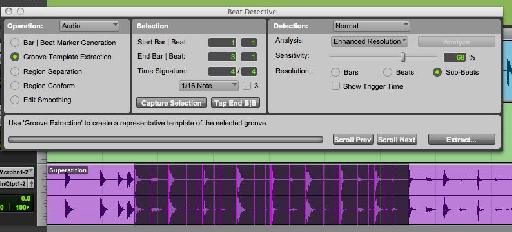
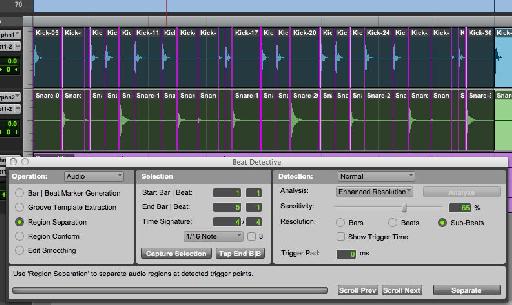
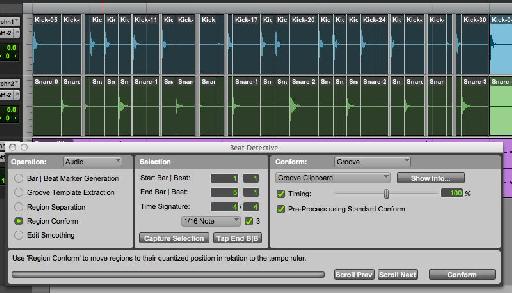
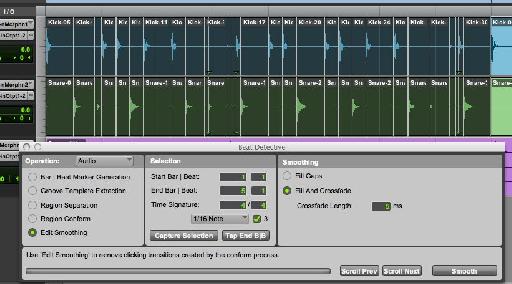
 © 2024 Ask.Audio
A NonLinear Educating Company
© 2024 Ask.Audio
A NonLinear Educating Company
Discussion
Want to join the discussion?
Create an account or login to get started!