Last month we took a look at the functionality of the AIRA Modular series straight out of the box. You can have a look at that review here. Now let’s check out the other part of the equation: The AIRA Customizer software editor. The app works on Mac, Windows, iOS and Android systems, and for this review I’ve been using both the OS X and iPad versions. The customizer unlocks six slots for any configuration of their 31 virtual sub modules to use in addition to the features of the original module. Changes are then saved into the module’s firmware so you can use your new creation in whatever setting you want. You can even save your patch as an audio file that you can play back from your phone into the Remote input of a module to reconfigure it. This greatly expands the abilities of all the AIRA modular units and really lets you convert them to your personal taste.
The Interface
The interface is cleanly laid out and easy to navigate with an intuitive drag and drop interface. First you choose which base module you want to edit, and the program then displays the module with all the regular connections already configured. You’ll notice the layout is slightly rearranged with the buttons and their CV inputs now in the top corners. Along the bottom is a row of patch points with inputs and outputs on the left and right respectively, and six Griffer inputs lining the center. Griffers, contrary to their Urban Dictionary definition as people who drive too slow in the left-hand lane, are the reconfigurable AIRA patch points and controls. On the modules, the Griffers are arranged left to right, top to bottom. However in the app, Griffers five and six, corresponding to the two buttons and their inputs have been relocated to the top corners. I did find that this threw me off at first while setting up my patches.
Surrounding the base module are your six available slots for the modules of your choice. Just click on a slot and it brings up images of all the available modules on two pages. Clicking on the module then places it in the empty slot. You can then click on the module name to select another module, or drag it into another slot. Roland has provided a great assortment of useful modules like oscillators, filters, an LFO, an envelope, mixers, ring mod, sample & hold, a switcher, and many more.
Some virtual modules are stereo, and some are mono. Since the inputs and outputs of the AIRA modules are stereo I expected the virtual modules would all be stereo, or offer the option to toggle the modules between mono and stereo. Quite helpfully, you are able to send multiple virtual wires to and from a single patch point, so you can easily create a dual mono stereo signal by doubling the output of a mono out. Mono modules also open up some interesting potential for running two separate signal paths through the unit.
Editing Patches on the iPad
Generally I found the iPad to be the more convenient and enjoyable way to create and edit patches. Because I had the quartet of modules set up in my rack, the USB connections weren’t easily accessible, so it was nice to just be able to plug the iPad into the Remote Input. One other slick advantage on the iPad is that the cables detect the orientation of the tablet and swing with virtual gravity. This makes it easier to see through more cluttered patches and decipher what’s going on. On the desktop version you have an option to Tilt cables which swings them out to the left. Of course, I still find it much easier to make sense of a patch with physical cables than virtual cables.
Creating Patches
Updates to the module are made after each change or knob movement, so you can quickly hear the results of your modifications. Once you set up a patch on a module, you will have to rely on your memory or refer back to the customizer to know how your inputs, outputs, and controls will respond because the unit does not provide any visual cues. In my case, I imagine I would leave the Torcido configured with a compressor before the output stage, but with most of the other modules I would edit or pull up a preset during use and then reset to stock settings once I was finished my session. Otherwise I might have an unpleasant surprise or some confusing results while patching.
You might remember from my previous piece on the AIRA units that there were two things I wanted to try: Adding a compressor to Torcido to make the output levels more consistent, and syncing the delay of the Demora. I was pleased to discover that both were quite easy to achieve in the customizer. With those accomplished I wanted to see how a module would work configured into a synth voice.
A simple arp through the Torcido, but with an added virtual compressor module:
Same simple arp but with some added modulation:
Here the Torcido is the synth:
More Torcido synth:
Then I played around with creating patches that created more complex interrelated modulation. I made one with cross modulating LFOs playing with the delay timing of a simple rhythmic pinging from the 4MS SMR, and another with a noise generator, Sample & Hold, and a filter. These arguably verge on the “Bug Music” end of the modular music spectrum, but they were quite fun to make and manipulate.
Noise Generator, Sample & Hold, Filter, and LFO modulation craziness:
A little more craziness:
Simple rhythmic bloops from the 4MS SMR with some complex delay time modulation:
If you’re interested in trying the patches I made, you can download them below. Surprisingly, Roland does not yet have an online space for sharing patches, but there is a Facebook group made for this purpose.
Roland Aira Modular Customizer Patch Exchange: https://www.facebook.com/groups/153866954990678/
Click here to download some patches I came up with.
Conclusion
The AIRA Customizer opens up a powerful level of flexibility for a reasonable price. For those working with a small, young, or limited rack this level of adaptability could be exceptionally advantageous. Personally, when I’m working with hardware I enjoy how it helps me to channel my focus. I enjoy the flexibility afforded by computers, but sometimes find it distracting and inefficient for the same reason. For me, the AIRA modules were something of a middle ground between these two realms. They offer hands on control, great sound quality, and a broadly useful but potentially distracting level of flexibility.
Price: $299 USD
Pros: Clean, intuitive, easy to use interface. Choice of 31 virtual sub modules with six slots to fill. Inputs and outputs can receive multiple connections. Configurations can be loaded via USB or the Remote Input
Cons: Patches quickly get cluttered and hard to follow. Not all modules are stereo. Location of software buttons are different from hardware. No visual feedback to display evidence of reconfiguration on hardware.







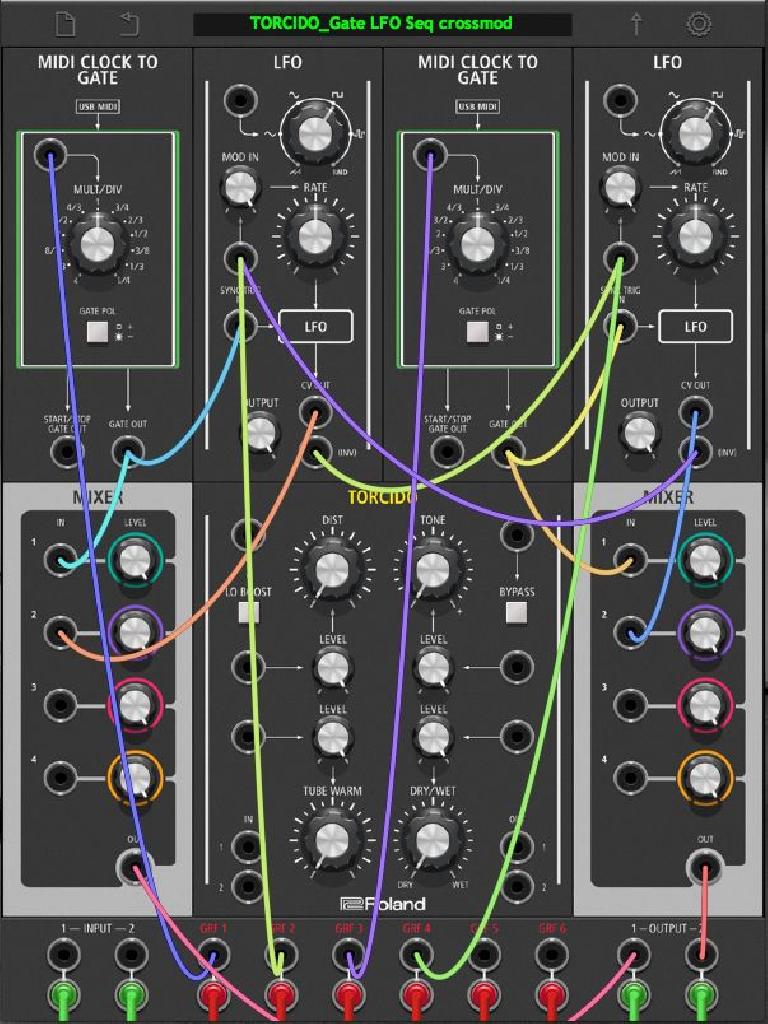
 © 2024 Ask.Audio
A NonLinear Educating Company
© 2024 Ask.Audio
A NonLinear Educating Company
Discussion
Want to join the discussion?
Create an account or login to get started!