Reduce the Sample Rate of Live
Make use of the Freeze function
PRO TIP: I like to freeze the device laden channel and create a new audio channel below it. Then you can click the frozen channel and drag the audio file into the new audio channel. After which I deactivate the frozen channel, but keep it in case I ever need to go back, unfreeze and make changes.
Close Non-Essential Programs & Processes
Use the Beats warp mode whenever possible.
Tips for Reverb

Tips for EQ 8
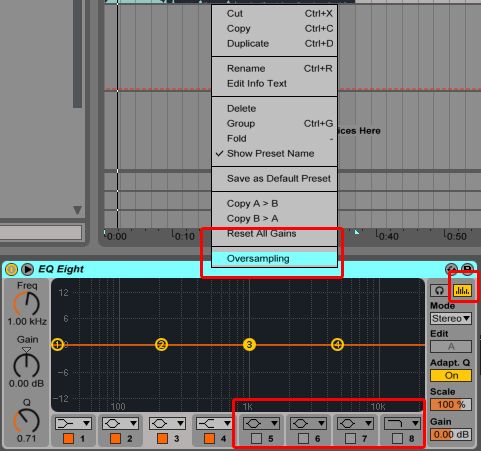


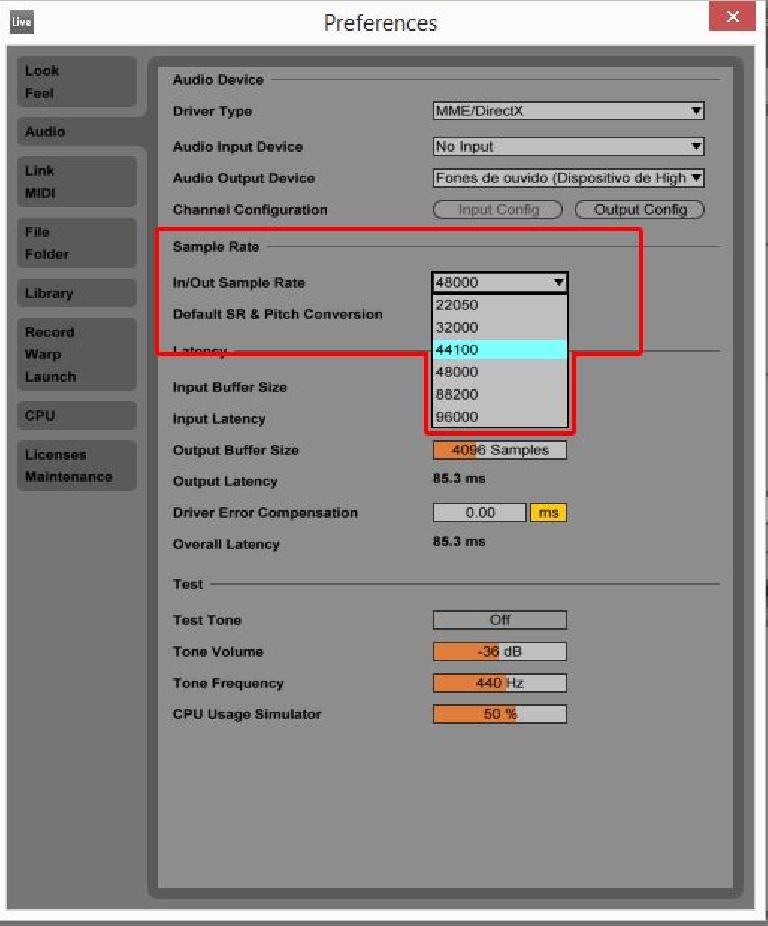
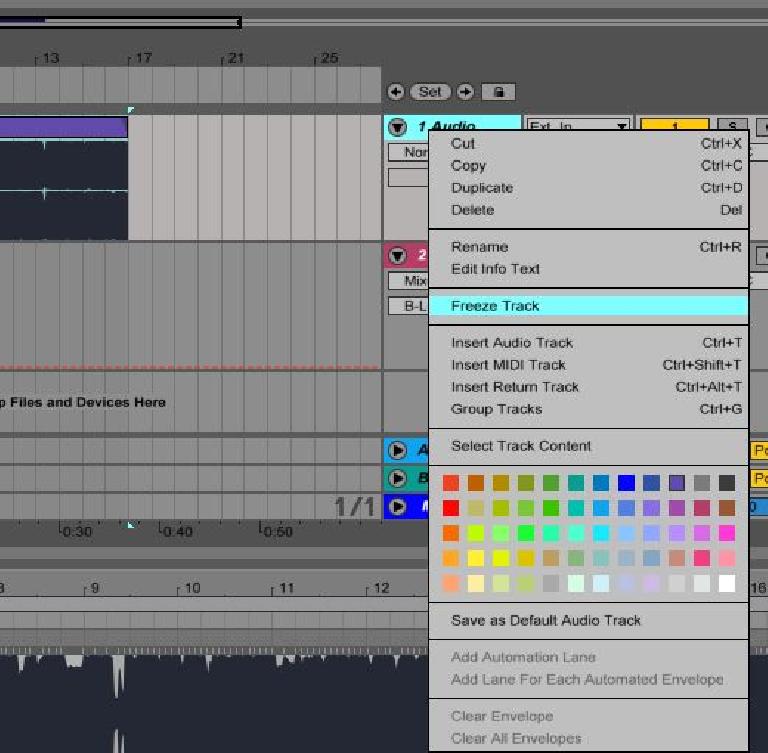
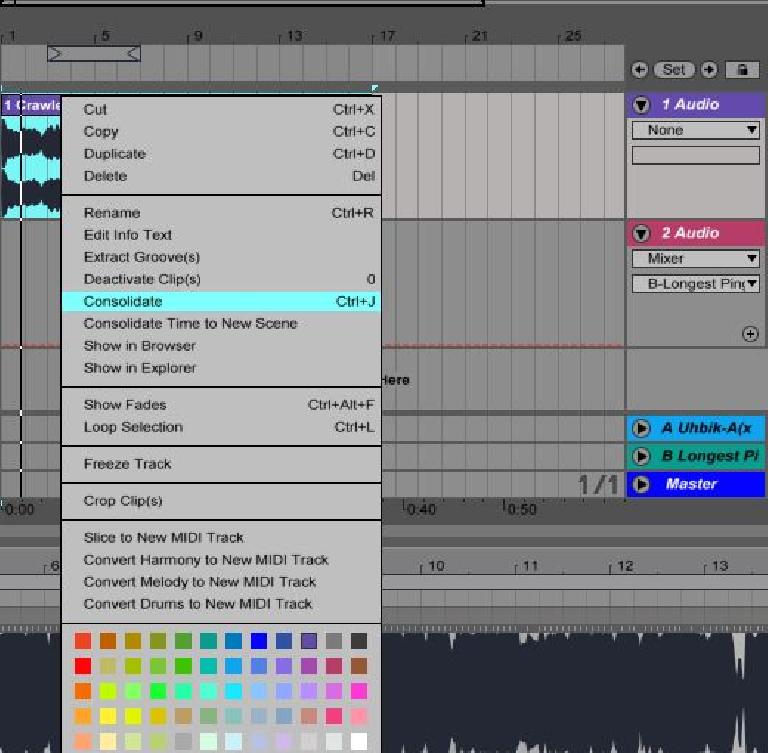
 © 2024 Ask.Audio
A NonLinear Educating Company
© 2024 Ask.Audio
A NonLinear Educating Company
Discussion
If you have to use all of these to get your workflow on, I'd rather work destructively, bouncing or freeing hi-quality audio, before starting the next resource consuming task. Nobody wants low quality audio, right?
These tips are for people that need to do things like this so their computers don't fry or freeze. I used to have to do all of these to some degree or another before I got me new machine.
Want to join the discussion?
Create an account or login to get started!