More then ever, it has become easier to lay down your song ideas while on the move. With GarageBand for iPad, we are also closer then ever to having a full professional recording studio in a very thin package. And at a price of $4.99, who can complain? For those who are just starting out, here's a first tutorial on recording guitar to get you and your iPad rocking.
安装及所需设备
甚至启动应用程序之前,首先,你应该得到你需要的硬件,使您能够记录你的吉他你的iPad。有两个基本的输入类型,你需要考虑:
- Guitar Input for Electric Guitar and Bass (IK Multimedia iRig, Apogee Jam, AmpKit Link)
- Mic Input for acoustic guitar (IK Multimedia iRig Mic, Blue Yeti Pro -- requires Apple's Camera Connection Kit)
吉他音箱
Launch GarageBand for iPad and plug your guitar into the iRig. On the left of the screen is a " 1/4" jack" button which lets you add a noise gate. Handy for those distorted tones. Next to it is the guitarist's best friend: the Tuner... no excuses for a flat g-string!
In the middle, you can select from different amp combinations and even save settings of your own. You can also swipe the amps to keep the same preset settings and try these settings on different amps.
最右边的是“踏板”一节。在这里你可以添加4踏板,改变他们的影响水平和删除踏板。要返回到放大器部分,点击屏幕右侧的图标的“AMP”。一个为iPad有关GB的好处是,你可以改变放大器的设置后,你记录的一部分,甚至可以创建您自己的预设未来录制。
录音机
如果你想记录的木吉他,你可以使用iPad的内置麦克风,但我会建议在蓝色麦克风的“雪人”或Apogee的即将到来的“麦克风”寻找一个专业的光泽添加您的录音。当你第一次打开录音机,它给你一个VU表来检查您的音频输入电平。噪音门也可以通过点击“1 / 4”插头“图标。
一旦你记录的需要,然后您可以添加处理声音从预设的选择,包括效果和语音变压器。的影响也给你压缩的滑块,混响,合唱,等您选择的效果而定。
录制技巧!
首先...练习!在iPad上GB不允许像GB的编辑在Mac上,你没有得到像Flex Time功能,多重需要,间距校正等,还,你将有发挥的部分,不像那些歌曲的节奏缓慢的一首歌曲,记录他们的一部分,并加快步伐后。虽然有些人会看这个作为一个损害,我看它的演奏技巧的正增长,并最终给你一个更好地了解你的歌。毕竟,成为一个更好的音乐家的生活漫长的过程,而不是一个目的的手段。
录制电吉他,你有大量的选项影响的基调,作为放大器的EQ和FX踏板压缩后,如果你想记录的电吉他上的反馈,您将需要连接输出到扬声器和提高主音量。但是... ...小心,因为每个放大器/吉他有它自身的特点反馈和一些都只是普通的不可控的刺耳的尖叫声。分层吉他也有通常大的声音,但也吃了轨道,使规划是至关重要的。
此外,当规划您的歌曲部分,考虑到为iPad GB在“两节”的东西最多只能到10节。虽然这可能似乎没有什么大不了的,你将要事先弄清楚你的歌的部分/部分。例如,加入吉他2诗句与诗句1,前期合唱曲前奏,,合唱器官前,合唱团,第3节用更少的仪器,桥梁,介绍,合唱团,合唱团,结束,等你可以把“节”到“自动”模式,让你无论多大数量的酒吧,您希望即记录介绍和诗歌1。
录制原声吉他或仪器时,一定要尝试不同的需要与您的USB麦克风,或在不同地点,从吉他距离的iPad话筒。麦克风的位置是非常重要的是获得一个像样的声音。例如,放置一个麦克风靠近吉他音孔可以添加不必要的低音频率。虽然与iPad话筒,我发现这是最好的位置。
另外,还有一些没有EQ频段,让您修复录制后的事情。对于一个光明的基调,考虑新的字符串或一个更难挑。如果使用iPad的麦克风,确保你的房间尽量保持安静,因为它会拿起每一点声音信号信噪比,也不是很大。
请继续关注为更多的GarageBand录制合成器,钢琴等和歌声为iPad的技巧和教程!





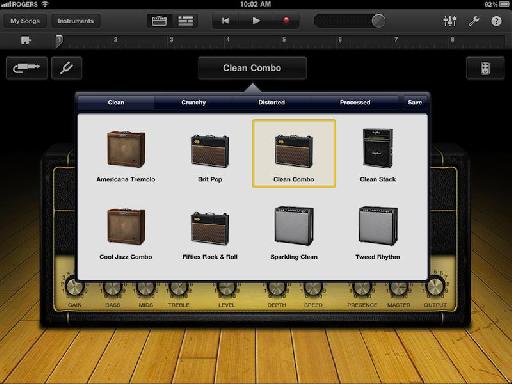



 © 2024 Ask.Audio
A NonLinear Educating Company
© 2024 Ask.Audio
A NonLinear Educating Company
Discussion
I'll be posting more on recording with keyboard controllers, vocals and drums soon.
Ian
... or any class compliant audio interface that plugs into the Camera Connection Kit :)
si j'ai bien compris il faut une guitare électrique pour enregistrer sans micro! Est-ce possible avec une guitare électro-acoustique branché avec iRig sur un iPad?
Merci pour votre réponse
Luc
Want to join the discussion?
Create an account or login to get started!