More then ever, it has become easier to lay down your song ideas while on the move. With GarageBand for iPad, we are also closer then ever to having a full professional recording studio in a very thin package. And at a price of $4.99, who can complain? For those who are just starting out, here's a first tutorial on recording guitar to get you and your iPad rocking.
सेटअप और उपकरण की जरूरत
पहले भी आवेदन शुरू करने से पहले, आप हार्डवेयर आप आप अपने iPad के लिए अपने गिटार रिकॉर्ड करने के लिए सक्षम की जरूरत है मिलना चाहिए. वहाँ दो बुनियादी इनपुट प्रकार तुम पर विचार करने के की जरूरत हैं:
- Guitar Input for Electric Guitar and Bass (IK Multimedia iRig, Apogee Jam, AmpKit Link)
- Mic Input for acoustic guitar (IK Multimedia iRig Mic, Blue Yeti Pro -- requires Apple's Camera Connection Kit)
गिटार Amp
Launch GarageBand for iPad and plug your guitar into the iRig. On the left of the screen is a " 1/4" jack" button which lets you add a noise gate. Handy for those distorted tones. Next to it is the guitarist's best friend: the Tuner... no excuses for a flat g-string!
In the middle, you can select from different amp combinations and even save settings of your own. You can also swipe the amps to keep the same preset settings and try these settings on different amps.
दूर सही पर "pedals" खंड है. आप यहाँ 4 pedals को जोड़ने के लिए, उनके प्रभाव स्तर बदलने कर सकते हैं और pedals को हटा दें. Amp अनुभाग के लिए वापस पाने के लिए, स्क्रीन के अधिकार पर "एम्प" आइकन नल. IPad के लिए जीबी के बारे में एक अच्छी बात यह है कि आप amps सेटिंग्स बदलने के बाद आप अपना हिस्सा दर्ज की है और यहां तक कि भविष्य की रिकॉर्डिंग के लिए अपने खुद के presets बनाने कर सकते हैं.
ऑडियो रिकॉर्डर
यदि आप ध्वनिक गिटार रिकॉर्ड करना चाहते हैं हैं, तो आप iPad माइक्रोफोन में बनाया है का उपयोग करें, लेकिन मैं ब्लू माइक्रोफोन "प्रो यति" या Apogee आगामी "Mic" देख सिफारिश करने के लिए अपने रिकॉर्डिंग के लिए एक पेशेवर चमक जोड़ने कर सकते हैं. जब आप पहली बार ऑडियो रिकॉर्डर खोलने इसे आप एक नजरों से देख मीटर के लिए आपके ऑडियो इनपुट स्तर की जांच देता है. "1 / 4" प्लग "आइकन पर दोहन द्वारा एक शोर फाटक भी उपलब्ध है.
एक बार जब आप एक ले रिकॉर्ड करते हैं, तो आप एक पूर्व निर्धारित चयन है कि प्रभाव और आवाज ट्रांसफार्मर शामिल से ध्वनि प्रसंस्करण जोड़ सकते हैं. प्रभाव भी आप संपीड़न के लिए स्लाइडर्स दे, reverb, कोरस, आदि प्रभाव आप चुन पर निर्भर करता है.
रिकॉर्डिंग युक्तियाँ!
और सबसे पहले ... अभ्यास! IPad पर जीबी जीबी की तरह एक मैक पर संपादन अनुमति नहीं है और आप फ्लेक्स टाइम जैसी सुविधाओं नहीं मिलता है, एकाधिक लेता है, पिच, सुधार, आदि इसके अलावा, आप जो उन लोगों के विपरीत गीत की गति पर भागों खेलना होगा एक गाना धीमा, उनके भाग को रिकॉर्ड करने के लिए, और यह गति के बाद. जबकि कुछ इस पर एक हानि के रूप में देखना होगा, मैं संगीत कौशल के लिए सकारात्मक विकास के रूप में इसे देखो और यह अंततः आप अपने गीत के एक बेहतर समझ देता है. सब के बाद, एक बेहतर संगीतकार बनने के एक जीवन लंबी प्रक्रिया है और एक को समाप्त करने के लिए मतलब है एक नहीं है.
आप विकल्पों में से बहुत टोन प्रभावित EQ और FX के रूप में amps के pedals है सेक करने के लिए एक इलेक्ट्रिक गिटार रिकॉर्डिंग के बाद, आदि यदि आप इलेक्ट्रिक गिटार पर प्रतिक्रिया को रिकॉर्ड करना चाहते हैं हैं, तो आप अपने वक्ताओं करने के लिए उत्पादन में कनेक्ट करने और बढ़ावा देने की आवश्यकता होगी मुख्य मात्रा. लेकिन ... प्रत्येक amp / गिटार के रूप में सावधान रहना यह प्रतिक्रिया और कुछ सिर्फ सादा बेकाबू कान छेदने squeals हैं के लिए अपनी विशेषताओं है. Layering गिटार भी हमेशा की तरह बड़ी ध्वनि है, लेकिन भी खाती पटरियों तो योजना बना महत्वपूर्ण है.
इसके अलावा, जब अपने गीत भागों की योजना बना, खाते में ले कि iPad के लिए जीबी "वर्गों" और केवल 10 वर्गों में बातें करता है. हालांकि यह एक बड़ा सौदा की तरह प्रतीत नहीं हो सकता, आप अपने गीत के भागों / वर्गों पहले आंकड़ा करना चाहते हैं जाएगा. उदाहरण के लिए, गीत परिचय, एक कविता, पूर्व कोरस, कहा कि गिटार के साथ 2 पद्य, अंग के साथ पूर्व कोरस, कोरस, 3 कविता कम उपकरणों के साथ, पुल, परिचय, कोरस, 2 कोरस, समाप्ति, आदि तुम डाल सकते हैं "स्वचालित" मोड जो आपको देता है सलाखों के जो भी आप राशि यानी रिकॉर्ड परिचय और 1 साथ कविता चाहते में "धारा".
जब रिकॉर्डिंग एक ध्वनिक गिटार या लिखत, अलग अपनी USB माइक्रोफोन या अलग गिटार से धब्बे और दूरी पर iPad mic के साथ लेता है की कोशिश करने के लिए सुनिश्चित हो. Mic नियुक्ति के लिए एक सभ्य ध्वनि मिल बहुत महत्वपूर्ण है. उदाहरण के लिए, गिटार की ध्वनि छेद के लिए एक mic बंद रखने अवांछित बास आवृत्तियों को जोड़ सकते हैं. हालांकि iPad mic के साथ मैं यह सबसे अच्छी जगह हो पाया.
इसके अलावा, वहाँ नहीं EQ आवृत्ति बैंड करने के लिए आप रिकॉर्डिंग के बाद चीजों को ठीक करने की अनुमति हैं. एक उज्जवल टोन के लिए, नए तार या एक कठिन लेने पर विचार करें. IPad mic का उपयोग कर अगर, सुनिश्चित करें कि अपने कमरे के रूप में संभव के रूप में चुप है, क्योंकि यह शोर अनुपात करने के लिए हर छोटी ध्वनि लेने के संकेत के रूप में महान नहीं है.
रिकॉर्डिंग synths, pianos, आदि और vocals पर iPad सुझावों और ट्यूटोरियल के लिए और अधिक GarageBand के लिए tuned रहो!





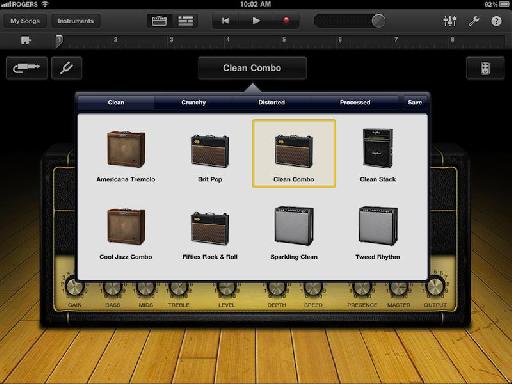



 © 2024 Ask.Audio
A NonLinear Educating Company
© 2024 Ask.Audio
A NonLinear Educating Company
Discussion
I'll be posting more on recording with keyboard controllers, vocals and drums soon.
Ian
... or any class compliant audio interface that plugs into the Camera Connection Kit :)
si j'ai bien compris il faut une guitare électrique pour enregistrer sans micro! Est-ce possible avec une guitare électro-acoustique branché avec iRig sur un iPad?
Merci pour votre réponse
Luc
Want to join the discussion?
Create an account or login to get started!