逻辑9的速度淡出,可以带来一个模拟转表或磁带风格的影响你的轨道。速度淡出基本上都是使用音频地区淡出参数相同,但有一个重要的区别... ...可以改变的淡出,加快或减慢,取决于您是否选择淡入或淡出,分别。巧妙地使用,加快/减慢效果可以增强你的歌曲内的声音。使用过量,他们可以成为伟大的方式来创建自己的自定义的声音效果。下面是如何使用它... ...
第1步-音频只能请 !
变淡,使用的交叉淡入淡出的工具或直接从督察的地区参数中,可应用于音频地区和音频的Apple Loops。重申,淡入淡出工具不能使用的MIDI地区。如果你想申请一个MIDI地区变淡或速度消退,反弹的地方是一个方便的方式来呈现您的软件乐器的音轨的MIDI地区,音频文件。如果你想申请青苹果循环,循环浏览器拖动到音轨循环。
我选择了循环,嘻哈来自Logic Studio的循环浏览器轻柔的钢琴。今天的小费,您可以使用任何音频区域。
第2步-对 速度的需要
我爱Logic音频地区有关创建和编辑变淡的一件事情是我从来没有需要,选择渐变工具。帮助一些修饰键的“指针”工具,提供极快的访问。稍后我们会来...
首先确保您所在地区的选定和督察是开放的。 我按键盘上的切换检查员认为。
淡入 ,在区域参数上的字框中单击以显示下拉菜单, 并选择速度。不要褪色相同的输出参数,改变它慢下来 。
The traditional Fades and new Speed Fades share the same parameters and cannot be used simultaneously on the same region. Though if you want to fade and speed fade a region use Hyper Draw or Track Automation to deal with traditional fades and key in the Speed Fades from the Region Parameters box.
第3步-创建一个淡入淡出
双击并键入该地区的价值(或拖动向上)的加速/减速到创建淡入淡出的长度的权利。
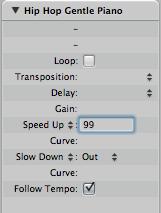
第4步-调整淡入淡出长度
一旦褪色的价值已经建立,很容易拖褪色区,在该地区使用渐变工具,或使用以下的修饰键来调整的长度和淡入淡出曲线:
光标定位在垂直的橙色速度淡出线和拖动的长度增加/减少。
编辑您的速度淡入或淡出时,停止播放,并再次按下播放预览更改。实时音频地区调整变淡不起作用。
第5步-曲线A - licious
要创建一个速度褪色曲线,只需按住指针选定的工具控制Shift键并拖动橙色的速度淡出面积内,左/右的任何地方。
要删除的速度淡出淡入或速度淡出右键单击,从下拉菜单中选择“删除淡出。你会注意到,在这个下拉菜单中,你有选择
享受您的轨道创造轮到你的表样式速度的影响!为了更了解逻辑检查出的教程在这里 。


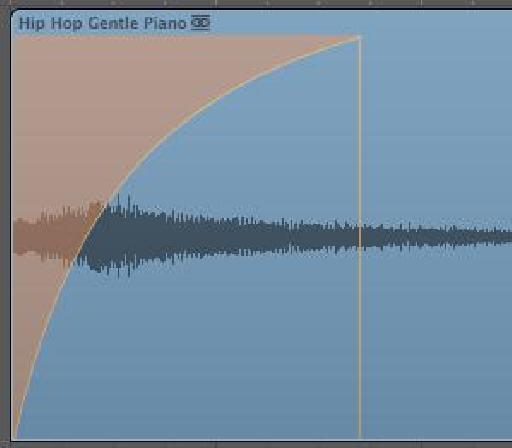
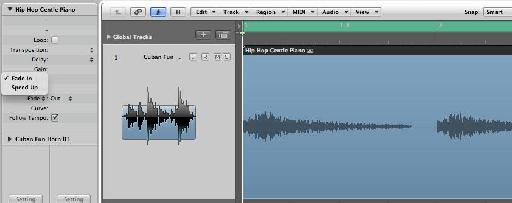


 © 2024 Ask.Audio
A NonLinear Educating Company
© 2024 Ask.Audio
A NonLinear Educating Company
Discussion
M
Want to join the discussion?
Create an account or login to get started!