録音中に録音エンジニアは、動的処理を使用することが一般的です。これは、信号対雑音比を最大化し、テープに録音するとき使用可能なヘッドルームを活用する必要性に由来する。デジタル·コンバータ、24ビットのデジタル録音とアナログが120デシベルの信号対雑音比よりも優れて与えると、これはもはや優先順位ではありません。しかし、 "に適用されるように、"圧縮し、圧縮の可能性を最大化するためにノイズゲートを使用してはまだ良い習慣として見られている。これはダイナミックレンジを制御し、オーバー熱心なボーカル、言うのクリッピングを防止するために部分的にです。混合時のメリットも感じされています。ミキシングの段階で適用すると深刻な圧縮性能は "あまりにもダイナミック"であるという理由だけで安価なプラグイン(!などお使いのDAWとの自由来るものなど)のかなり音のパフォーマンス未満を明らかにすることができます。
Logic Proの内
あなたが十分なお金があれば、あなたが追跡するときに記録する(またはSSLを購入)したいすべてのチャネルのためのハードウェアの動的処理を購入することができます。単にLogic Proでオーディオチャネルにそのようなノイズゲートやコンプレッサーなどのエフェクトを、追加することで、実際に記録された内容を聞くことはできませんが、オーディオに影響を与えます。論理学の効果がリアルタイムで作業すると、各チャネルの出力ではなく、録音される信号に耳を傾けれることを忘れないでください。あなたは彼らを迂回して、録音した後、次に挿入し、アクティブなプラグインのオーディオチャネルを介してオーディオを録音することによってこれを証明することができ、あなたが聞く音が変わります。

このオーディオチャンネルのプラグインでは、記録されていることを聞くことはできませんが、何の効果があります
これは、ルーティングですべてです
あなたがプラグインは次の手順に従います。挿入の効果を記録することができるように論理学ミキサーを設定するには:
- For each audio track onto which you wish to record, create an auxiliary channel strip (click the plus button on the left hand side of the Mixer or press Option-Command-N with the Mixer in key focus)
- Connect the input of each audio channel to an available bus
- Connect the output of the auxiliary channel to the same bus.

信号は、補助チャネルを入力し、次に記録されるオーディオチャネルにバス接続されている
あなたは、オーディオチャンネルの入力にそのバスを接続する前に、補助チャネルの出力を接続する場合は、Logicが自動的に(そして紛らわしいことに、このケースでは)追加の補助チャネルを作成します。だから、正しい順序でこれを行うことを確認してください!
ロジックはミキサーにチャンネルを追加します。方法の1つの欠点は、補助チャネルは、オーディオ録音チャンネルの右側に追加されていることです。左から右へ流れるようにそれらの信号経路を好む人にとって、これは周り間違った方法です。補助とオーディオチャンネルの順番を入れ替えるには、補助トラックのヘッダを右クリックし、トラックをアレンジ選択/作成]を選択します。その後ミキサーでトラックの順序を変更します。アレンジウィンドウでトラックを並べ替えます。

ミキサーでアレンジページを再注文それらに再発注トラック
残念なことに、論理学、アレンジウィンドウ上で補助的なトラックを非表示にする機能を非表示に使用すると、ミキサーのチャンネルの順序に影響を与えるので、アレンジウィンドウ上に表示トラックのかなり多くなってしまいます!
インサート·エフェクトは、関連する補助チャネルに挿入する必要があります。この方法では、オーディオチャネル(レコードチャネル)への入力は、すでに影響されており、処理はオーディオファイルに出力されます。

Auxチャンネルに挿入効果
もちろん、これは適切な動的な処理を本当によく動作しますが、このような遅延やリバーブなどのエフェクトも印刷され、ミックスされ、その後削除することはできませんことを覚えておいてくださいよ!また、信号が記録されているオーディオチャンネルへの入力レベルコントロールとして補助チャンネルのフェーダーを使用することができます。
テンプレートとして保存
このルーティングを設定すると、いくつかの時間と世話をするとして、それはあなたの記録ドラムたびに(たとえば)、あなたと行く準備ができてLogic Proのプロジェクトを持つようにテンプレートとして一般的に使用されるルーティング設定を保存することをお勧めします内蔵動的な処理( ファイルの
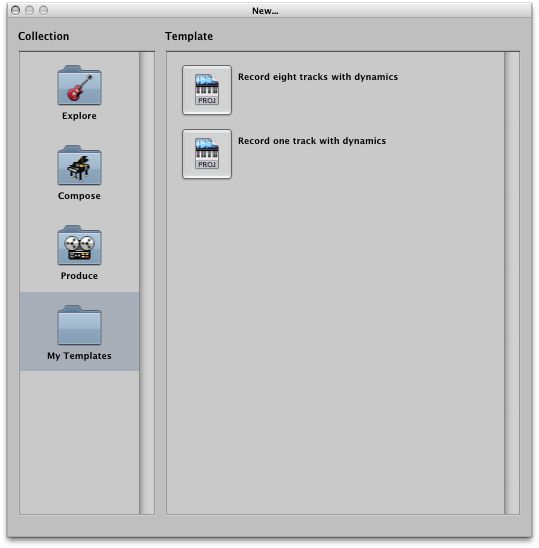
ダイナミクスで録音するためのテンプレート


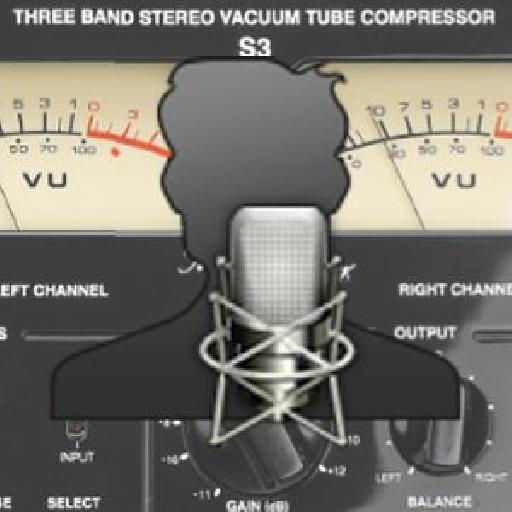
 © 2024 Ask.Audio
A NonLinear Educating Company
© 2024 Ask.Audio
A NonLinear Educating Company
Discussion
What exactly would you like to know? Specifics on the Mixer layer in the Environment (which is very similar to the standard Mixer) or more about the Environment in general?
:)
http://www.macprovideo.com/hub/logic-pro/custom-environment-layers-mixing-logic-pro-9
We've over 1,200 article on the MPVHub - so much stuff... so do use the search bar for The Hub (not in the search tutorials top bar, which will show video course results).
Enjoy!
Want to join the discussion?
Create an account or login to get started!