यह आम बात है रिकॉर्डिंग इंजीनियर गतिशील प्रसंस्करण का उपयोग करने के लिए, जबकि रिकॉर्डिंग. यह संकेत करने के लिए शोर अनुपात को अधिकतम करने के लिए और जब टेप करने के लिए रिकॉर्डिंग उपलब्ध headroom का फायदा उठाने के लिए जरूरत से निकलती है. 24 - बिट डिजिटल रिकॉर्डिंग और डिजिटल कन्वर्टर्स एनालॉग 120 DB संकेत से शोर अनुपात की तुलना में बेहतर देने के साथ, यह अब एक प्राथमिकता है. हालांकि, "रास्ते पर" compressing और कि सम्पीडन की क्षमता को अधिकतम करने के लिए एक शोर फाटक का उपयोग करने के लिए अभी भी अच्छा अभ्यास के रूप में देखा जाता है. यह आंशिक रूप से गतिशील रेंज को नियंत्रित करने के लिए और कहते हैं, एक से अधिक उत्साही गायक की कतरन को रोकने. लाभ भी जब मिश्रण महसूस कर रहे हैं: मिश्रण स्तर पर गंभीर संपीड़न लागू केवल क्योंकि प्रदर्शन भी गतिशील "कम से कम सस्ता प्लग इन (जैसे उन है कि अपने काला कौवा के साथ मुक्त आते हैं) के सुंदर ध्वनि प्रदर्शन प्रकट कर सकते हैं.
तर्क प्रो
यदि आपके पास पर्याप्त पैसा था आप हर चैनल है कि आप जब ट्रैकिंग रिकॉर्ड (या एक SSL खरीदने के लिए) चाहते हैं के लिए गतिशील प्रसंस्करण हार्डवेयर खरीद सकता है. शोर फाटक या तर्क प्रो में एक ऑडियो चैनल के लिए कंप्रेसर के रूप में बस को जोड़ने के प्रभाव, ऑडियो आप सुन सकते हैं को प्रभावित करता है, लेकिन क्या वास्तव में दर्ज की गई है. मत भूलना कि वास्तविक समय में Logics प्रभाव काम और आप प्रत्येक चैनल के उत्पादन में संकेत है कि दर्ज की जा रही है नहीं करने के लिए सुन हो जाएगा. आप प्लग इन डाला और सक्रिय तो रिकॉर्डिंग के बाद, उन्हें दरकिनार साथ एक ऑडियो चैनल के माध्यम से ऑडियो रिकॉर्डिंग के द्वारा यह साबित कर सकते हैं, ध्वनि आप सुनना बदल जाएगा.

इस ऑडियो चैनल पर प्लग - इन क्या आप सुन सकते हैं की एक प्रभाव है, लेकिन क्या नहीं दर्ज की गई है
यह सभी अनुमार्गण में है
Logics मिक्सर इतना तय है कि आप डाला प्लग - इन्स निम्न चरणों का पालन के प्रभाव को रिकॉर्ड कर सकते हैं:
- For each audio track onto which you wish to record, create an auxiliary channel strip (click the plus button on the left hand side of the Mixer or press Option-Command-N with the Mixer in key focus)
- Connect the input of each audio channel to an available bus
- Connect the output of the auxiliary channel to the same bus.

संकेत औक्स चैनल में प्रवेश करती है और फिर ऑडियो चैनल के लिए रिकॉर्ड किया bussed
यदि आप ऑडियो चैनल के इनपुट कि बस को जोड़ने से पहले सहायक चैनल के उत्पादन में कनेक्ट करने के लिए, तर्क स्वचालित रूप से (और confusingly, इस मामले में) एक अतिरिक्त सहायक चैनल बनाने. तो सुनिश्चित करें कि आप सही क्रम में इस करते हैं!
जिस तरह से तर्क मिक्सर चैनल कहते हैं के लिए एक नुकसान यह है कि सहायक चैनल ऑडियो रिकॉर्डिंग चैनल की सही करने के लिए जोड़ा जाता है. उन लोगों के लिए है जो बाएँ से दाएँ प्रवाह करने के लिए उनके संकेत पथ पसंद करते हैं, यह गलत तरह के आसपास है. सहायक और ऑडियो चैनल का आदेश स्वैप करने के लिए, सहायक ट्रैक हैडर पर राइट क्लिक करें और बनाएँ / चयन ट्रैक व्यवस्थित करें चुनें. फिर खिड़की पर व्यवस्थित में पटरियों reorder, जो मिक्सर में पटरियों पुनःक्रमित जाएगा.

मिक्सर में फिर से व्यवस्थित फिर आदेश पृष्ठ उन पर पटरियों आदेश
दुर्भाग्य से, Logics सुविधा छुपाएँ व्यवस्थित करें खिड़की पर सहायक पटरियों को छिपाने का उपयोग मिक्सर में चैनल के क्रम को प्रभावित करता है, तो आप काफी खिड़की व्यवस्थित पर दिखा पटरियों के एक बहुत कुछ के साथ खत्म हो जाएगा!
सम्मिलित प्रभाव प्रासंगिक सहायक चैनल में डाला जाना चाहिए. इस तरह ऑडियो चैनल (रिकॉर्ड चैनल) के लिए इनपुट पहले से ही प्रभावित किया गया है और प्रसंस्करण ऑडियो फ़ाइल को मुद्रित किया जाएगा.

औक्स चैनल पर सम्मिलित प्रभाव
बेशक यह उचित गतिशील प्रसंस्करण के साथ वास्तव में अच्छी तरह से काम करता है, लेकिन याद है कि प्रभाव देरी और reverbs के रूप में भी और मुद्रित किया जाएगा नहीं हटाया जा सकता है मिश्रण में बाद में! तुम भी ऑडियो चैनल जहां संकेत दर्ज की गई है करने के लिए एक इनपुट स्तर नियंत्रण के रूप में सहायक चैनल fader उपयोग कर सकते हैं.
टेम्पलेट के रूप में सहेजें
इस अनुमार्गण की स्थापना के कुछ समय और देखभाल लेता है, यह एक अच्छा विचार है एक टेम्पलेट के रूप में किसी भी आमतौर पर इस्तेमाल किया मार्ग setups बचा इतना है कि हर बार जब आप रिकॉर्ड ड्रम (उदाहरण के लिए), तुम एक तर्क Pro परियोजना के साथ जाने के लिए तैयार निर्मित गतिशील (फ़ाइल प्रसंस्करण में
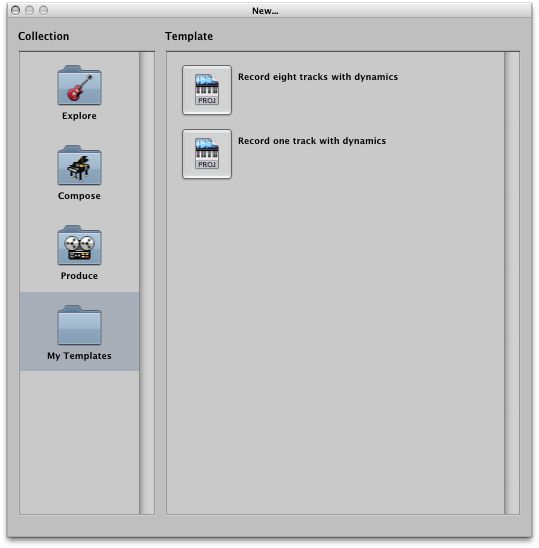
गतिशीलता के साथ रिकॉर्डिंग के लिए एक टेम्पलेट


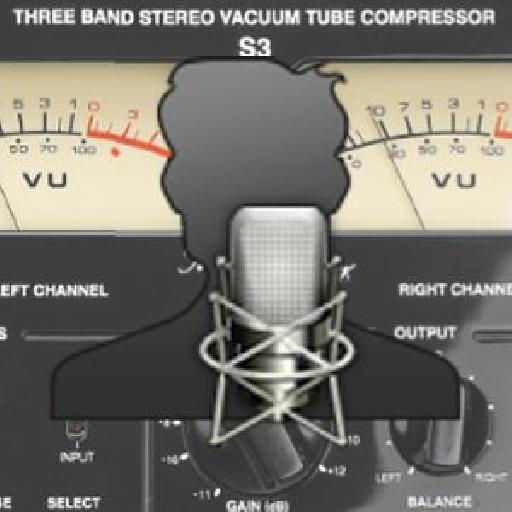
 © 2024 Ask.Audio
A NonLinear Educating Company
© 2024 Ask.Audio
A NonLinear Educating Company
Discussion
What exactly would you like to know? Specifics on the Mixer layer in the Environment (which is very similar to the standard Mixer) or more about the Environment in general?
:)
http://www.macprovideo.com/hub/logic-pro/custom-environment-layers-mixing-logic-pro-9
We've over 1,200 article on the MPVHub - so much stuff... so do use the search bar for The Hub (not in the search tutorials top bar, which will show video course results).
Enjoy!
Want to join the discussion?
Create an account or login to get started!