的Logic Pro X是在这里,多少让我高兴的。对于首次在相当长一段时间,一些受到人们的重视逻辑赞成分数编辑。虽然我的书90%,Logic Pro的得分仍然是非常相关的,你可以考虑这篇文章的增编的Logic Pro X。
如果你看看图一,你可以看到有长笛和双簧管部分地区之间的差距。在以前版本的Logic Pro中,如果你将比分拉开在其默认的线性编辑,就不会有显示那里失踪地区的差距。
1。包裹查看
图片1
但现在有一个新的选项称为裹查看,你可以看到,我选择图片2。
图片2
在PIC 3,请注意所有丢失的措施已经填写。我爱这个!
图片3
2。可定制的零件盒
你可以看到在PIC 4零件盒,因为它出现在Logic Pro 9。虽然你可以看到具体是什么的一部分通过点击它,它不会是很好的,能够自定义组? (这是一个反问。)
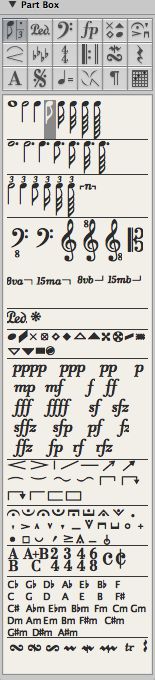
图片4
在PIC 5,这里是开放的一个子群称为定制的,而在PIC 6零件盒,你可以看到任何新的项目中是可选的过滤器。
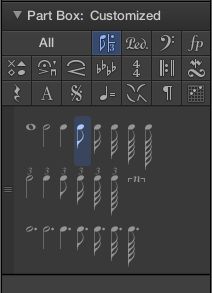
图片5
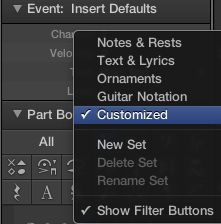
图片6
在PIC 7,我所有的选择,然后只需取消选择的特定群体,我不希望看到的。然后我可以选择创建一个新的集合,并将它命名,因为我已经做了PIC 8。然后我就可以全部返回,并创建另一组。
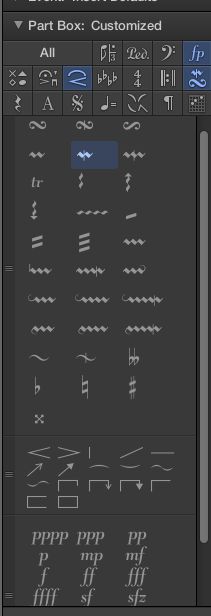
PIC 7
PIC 8
这些定制零件盒套到LP X是全球性的,因此现在将在每个项目中。
3。员工风采
你可以不再双点击一个员工风采,以查看其属性。相反,你必须选择底部向下滚动,或者去“布局”菜单下,选择显示员工样式“,或分配到这个命中关键的命令。
我的第一反应是什么,直到我看到新员工样式编辑器打开,你看到的图片9拖累。
PIC 9
现在,我们有能力创建,复制,编辑在一个窗口中,这是一个了不起的节省时间,我们所有的员工样式。
我写的关于员工风采分数设置编辑器编辑的一切几乎同上。强大的工具。见图片10。
图片10
4。提取部分,从一个完整的分数
在过去,我一直来创建一个的分数设置或每个仪器部件打印输出保持在一个单独的逻辑项目。如果这被证明是可行的,因为我认为这将被证明是,这可能是不再需要了。无论哪种方式,它更容易。
要执行此,一个人只要Option键并单击分数设置在顶部的督察,并选择一个仪器。仪器的实际名称,这将创建一个员工风采
图片11
图片12
5。更准确的时间酒吧
小费的帽子给我的朋友和家伙MacProVideo贡献者,彼得·施瓦茨,就我这一个时间吧,现在可以正确地显示音符长度相同的时间,这是在过去并不总是正确的。见图片13。
图片13
我敢肯定,因为我得到深入的Logic Pro十一打算发现许多隐藏的宝石,也许会更有利于这些改进比乐谱编辑器。但是,长时间的Logic Pro谁曾坦率地说开始怀疑曾经有过将要进一步增强乐谱编辑器的用户发言,谢谢苹果!


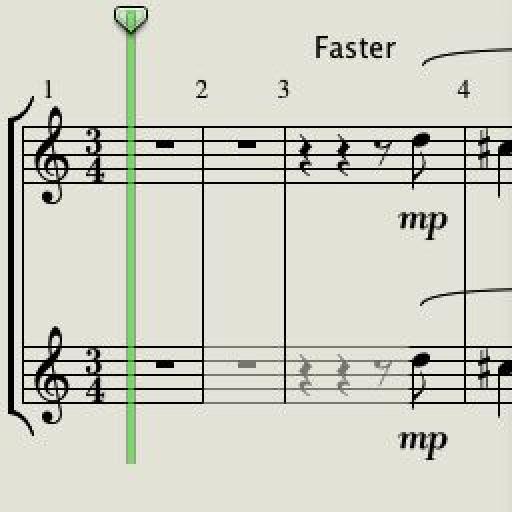

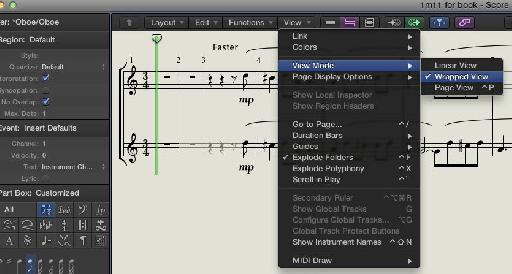
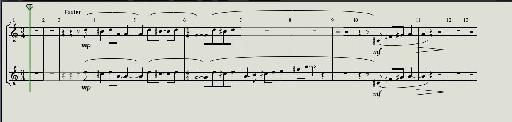
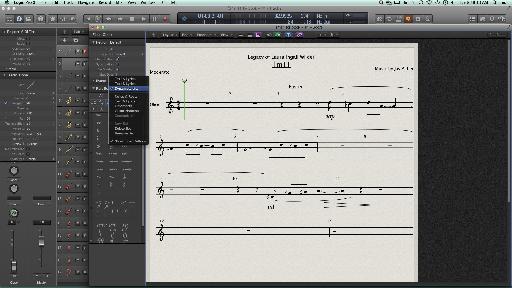
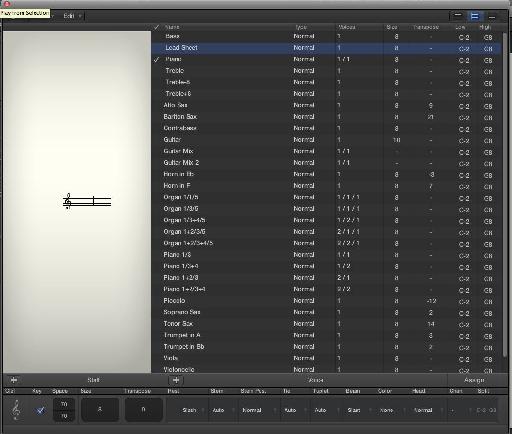
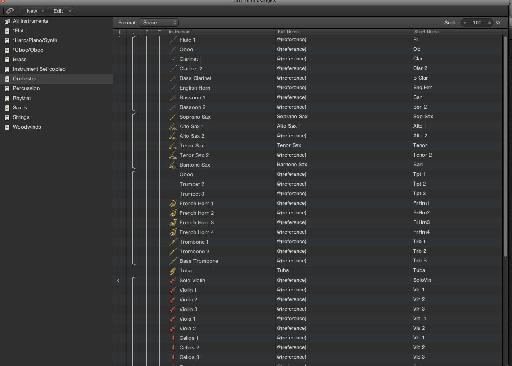

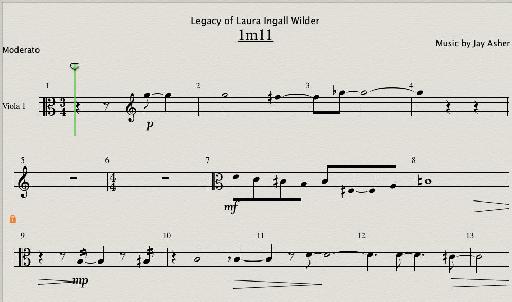
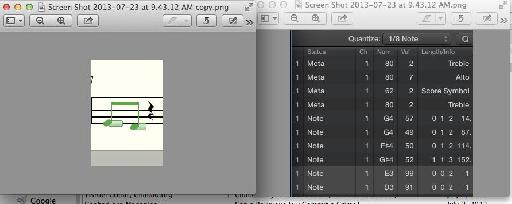

 © 2024 Ask.Audio
A NonLinear Educating Company
© 2024 Ask.Audio
A NonLinear Educating Company
Discussion
Thanks
Enjoyed your books
Want to join the discussion?
Create an account or login to get started!