Native Instruments' new production based effects and processors are really cool but it pays to have a few tricks up your sleeve so you can hit the ground running. In this article I'll run through a few tips that should help you get great results from these new plug-ins from the get go.
V76 All Button Mode
So it's probably no secret that all three of NI's 'Vintage Compressors' emulate famous hardware units. The names may have been altered very slightly but there are no prizes for guessing that the V76 mimics the much sought after 1176N blackface.

The new Vintage Compressor range in Guitar Rig 5.
One trick that the 1176 had up its sleeve was its ability to have all its ratio buttons pressed in at once. This was often called 'Brit mode' or the more obvious 'All Button' mode.
The V76 Compressor
Once engaged this semi-secret mode would induce incredibly high levels of compression and also introduce pumping effects, saturation and extra harmonics. It's an extreme effect but one that NI haven't overlooked and it's thankfully present on the V76.
The All mode at the top of the ratio slider.
If you take a look at the ratio slider at the top you'll see 'All'. Selecting this will engage the effect we are looking for and as you can hear just about any settings in this mode will squash the hell out of your audio!
The dry drum loop we'll be processing:
The loop with the All button mode applied:
Easy Parallel Compression
If you find this effect (or any other the compressor produces) too intense you might want to think about using parallel compression. Gone are the days when complex routing is essential for this task, now all of the Vintage Compressors make it a straight forward task.
By opening up the lower section of any of the compressors we can see a side chain and mix control. For this step it's the mix control we are interested in. By mixing in some of the dry signal we achieve instant parallel compression.
The parallel compression mode is available in all of the compressors.
You can hear that the All button mode effect we created in the previous step is now toned down and a lot more subtle. This allows you to mix in any amount of compression you like and create much more varied effects on the fly.
The All button mode is tamed with some parallel mixing:
Side Chaining
Another neat little feature that all these compressors share is the ability to take a side chain input. By simply activating the side chain switch in the lower half of the compressors you are ready to go.
Now activate the side chain input to the whole plug-in. This will obviously change depending on what DAW you are using. The compressor should now react to the incoming signal.
The side chaining being activated in Logic.
You can see that I've used a second drum loop in Logic to reduce the gain of our original loop. You can also hear the results below. This is a really great way of combining the vintage sound of these compressors and the classic side chain effect.
Two loops being used together with the side chain activated:


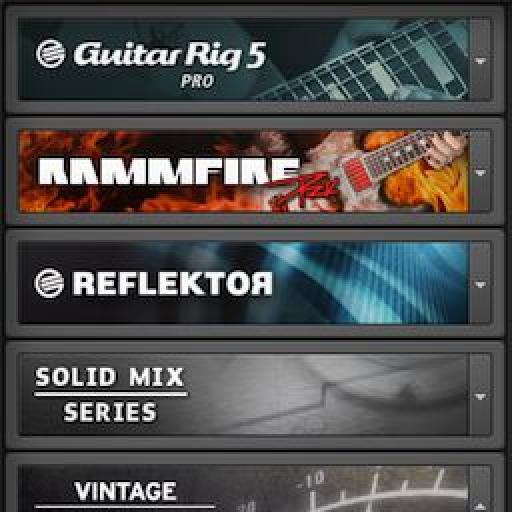




 © 2024 Ask.Audio
A NonLinear Educating Company
© 2024 Ask.Audio
A NonLinear Educating Company
Discussion
Want to join the discussion?
Create an account or login to get started!