If you've been checking out the new series on Thor, you're hopefully becoming aware of how versatile this synth actually is. You're also probably learning how cool its built-in step sequencer is as well. One problem that people continually run in to is the inability to map certain functions in the sequencer to certain rotaries and buttons on Thor. And it makes sense that you'd want to.
For example: Wouldn't you like to be able to map the Step Rate knob to one of Thor's assignable rotaries so that you can switch up the step count during a song to create new melodies out of your existing ones?
Although you can't map to Thor's rotaries, you can map to the Combinator's if Thor sits within it. Try this out!
Step 1 - Set Up
First, create a Mixer within your Reason rack. I'd recommend an empty Reason rack just to avoid jacking up a current song. Next, create a Combinator and then create a Thor inside your Combinator. It should now look like the screenshot below:
Press the Show Programer button to open up Thor's more serious area of control. If Thor's Patch does not read INIT Patch, Right-click on Thor and select 'Initialize Patch'.
Finally, turn the Osc 1 OCT, or Octave knob down one notch. Your rack should now look like this:
Step 2 - Sequencer Set Up
Now, it's time to program a very simple sequencer melody in the sequencer section shown below.
In Note mode, use the knobs to change up the notes played inside the current 16-step sequence. Use the Gate mode to extend certain note lengths. Depress the red squares to create a Rest in your sequence. Try adjusting knobs in each mode, just for fun.
Once finished, put the sequencer in Repeat Mode and press Run. Press the Run button again to stop it. Your Sequencer should now look similar to the one shown below.
Step 3 - Enter the Combinator
Okay, let's have some even greater fun. Press the 'Show Devices' button on the Combinator control panel to open up the programmer. Next, select Thor within the programmer by simply clicking where it says “Thor”. Your programmer should now look like this.
Now, let's do some programming! For Rotary 1, select Sequencer > Step Count as your destination. Next, select Direction for Rotary 2. Follow down the list of Sources until your programmer looks like the one below.
To label your knobs, and buttons, simply click on the label area and type a name. Press return when you're finished.
Now, try playing around with what we've done so far: press the 'Run Pattern Devices' button on the Combinator faceplate. This will trigger Thor's sequencer. Then, try adjusting the Step Count knob, and Direction. If you press the Synced button (Button 1), this will disengage Thor's tie to Reason's clock, allowing you to generate some gnarly noise in higher values, and off-beat melody in low values.
Step 4 - Final Thoughts
This scenario can be a lot of fun for House, Trance, Techno, and more. You can generate new melodies all the way through thanks to the Direction and Step Count knobs. If you add a scream to the Combinator, you can get it even dirtier and more demonic. Also, you may wish to try adjusting the polyphony to 'one' if you want more of a TB-303 type of sequence.
Want to learn more? Check out Reason 5 103 - Thor: Master Of All Synths.







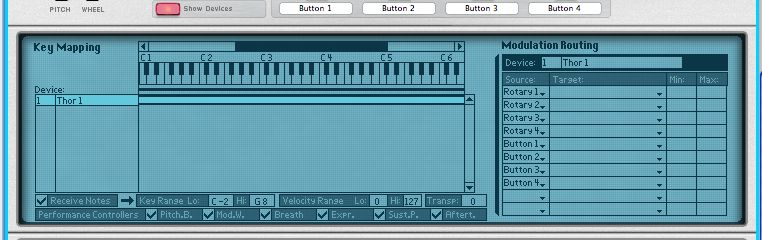

 © 2024 Ask.Audio
A NonLinear Educating Company
© 2024 Ask.Audio
A NonLinear Educating Company
Discussion
Want to join the discussion?
Create an account or login to get started!