Welcome to my hi-tech Special Needs music classroom, where the abilities and creative nature of the Special Needs student brightly shine! In this article I will introduce you to the gear and techniques I use in my classroom set up.
Essential gear; essential portability.
The Technology Serves the Music
Before I begin discussing all the wonderful and enabling hi-tech gear I use with my students, I have to confess that the first task I have a class do when we begin a semester of music is the rather low-tech exercise of clicking drumsticks together in order to learn to play accurate rhythms as a group. Various rhythms are played to different musical accompaniments and we also do call and response. Through these activities, the students learn how to focus on playing rhythms accurately and clearly, while learning to listen to each other as an ensemble. In presenting this exercise first, I can emphasize the importance of always putting the music before the technology. This crucial concept is stressed throughout the semester. All of my students understand that the technology is there to serve the music, not the other way around.
How's that for hi-tech?!
Before the Essential Gear, the Essential Staff
The presence of the Paraprofessionals that accompany each class that I teach is invaluable. They are the unsung heroes of the Special Needs classroom. They know the students best because they're with them all day, every day. Their assistance has been invaluable to me on countless occasions; helping me better understand a student, and even at times preventing a situation amongst students from escalating.
Essential Gear #1 - My MacBook Pro
In this day of very powerful laptops, my MBP can support every technological need I have in the classroom. I carry it into the classroom under my arm, open it up, and a world of teaching and music-making materials are at my disposal:
My iTunes library; my collection of videos, featuring orchestras, bands, and artists of note; photos of instruments from genres and cultures from around the world, to name a few.
Bela Fleck playing with African musicians in Africa. From the DVD “Throw Down Your Heart”
Then there are the various music making software and plug-ins that reside in my MBP, including GarageBand and Logic Studio. I should note that my iTunes and video libraries reside on LaCie Rikiki and LaCie Rugged external drives, respectively.
Logic Studio - The Center of my Classroom Tech Hub
Whether it's providing vibrant, full and varied sounds with its Software Instruments, supplying additional accompaniments and fuller harmonies through the use of Environment objects, using the effects plug-ins, or even just using the Mixer to balance the audio of several iPads, for instance, Logic Studio is the integral tool that I rarely do without. It enables me to set up a classroom band, using iPads and other MIDI and audio devices that the students can use to play music together, and it all runs through and gets processed by Logic Studio.
MIDI Devices
With their knobs, sliders, pads and keyboards, these powerful gems provide great fun and flexibility to the student, especially when used with Logic's Environment. Most of these devices feature materials that have pleasant tactile qualities, making them more attractive to the students. Some of the devices I use are M-Audio's Axiom 61 and Trigger Finger, Akai's MPD 24, LPD8 and LPK25 and Roland's LPD-6. Notice that most of these are small, bus-powered devices that are easy to carry and set up; I just connect them to my MBP via a powered USB hub. The students love to hear the changes in sound that occur when they move a control on one of these devices that's routed to a parameter on a software instrument, or effects plug-in, for example. Pads and/or keys on these devices can trigger multiple notes and software instruments for rich textures and harmonies.
Two very light-weight plug and play devices from Akai.
Audio
I always carry a Shure SM-58, and the very portable, great sounding Apogee One with me. Most students love to use a mic. Even non-verbal students who are usually silent are encouraged to try to utter sounds and words when presented with one.
My school now has a Smartboard in every room, so I go through those speakers, but I have a pair of Akai RPM3's as a backup.
iPads
I take up to eight (first generation) iPads with me into a class, depending on the activity planned for the group. They are outfitted with Otterbox cases, for protection and easier handling by the students. (The rubber covers prevent them from sliding on the desk).
These iPads have quickly become the most versatile and enabling devices in my music program. I can use them either as audio or MIDI devices. I can do entire lessons based on just one app. I have entire classes rehearsing ensemble pieces using iPads exclusively. (More about some of the apps I use can be found here).
For the best classroom ensemble experience, I can set up my MOTU 8pre and run the audio of the iPads through it and into Logic. I can also set up a wireless network for wireless MIDI connectivity. I sometimes go with wired MIDI via Apple's Camera Connection Kit, the E-MU Xmidi 1x1 and Xmidi 2x2.
Breaking Down the Barriers
As stated above, the technology serves the music. All of the wonderful tech gear I've mentioned combine for an end result which enables the student to get passed the technical barriers that learning traditional instruments present, and right into a hands-on experience of learning and executing the meaningful concepts that have always made music an invaluable and highly advantageous learning endeavor.


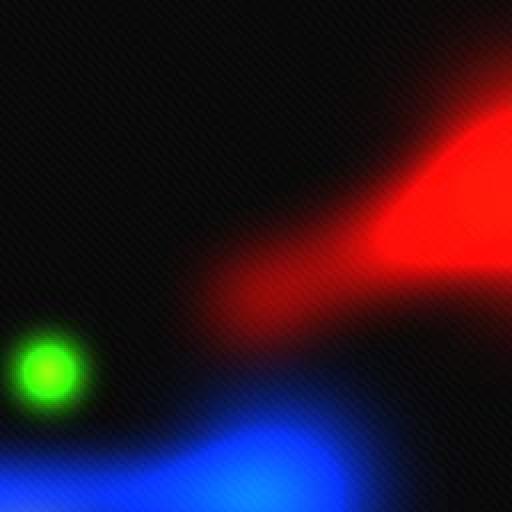




 © 2024 Ask.Audio
A NonLinear Educating Company
© 2024 Ask.Audio
A NonLinear Educating Company
Discussion
Want to join the discussion?
Create an account or login to get started!