如果你没有Skrillex听到,那么你必须一直躲藏在山洞里的最后几个月。这位年轻的计算机音乐家/制片人在EDM社区已造成一些大的波澜,和世界。在仅仅24岁,他已经挖出了3个格莱美奖。这是一个相当一台电脑音乐家和电脑音乐世界的成就。我们终于得到实现。 skrillex可能属于现在公认的dubstep流派,但他的声音很独特。
一个非常有限的MacBook Pro,Ableton现场,一些第三方的插件,和扳机指的M-Audio MIDI控制器设置,Skrillex推一些高精制作。我要试图建立一个类似Skrillexs流派弯曲轨道的轨道。我会用我的DAW和其本土的插件的ABLETON以展示如何实现了声音类似以Skrillex的。所以让我们深入探讨。
第1步的节拍
skrillexs跟踪之间的电内务和dubstep风格,有节奏变化之间128BPM 140 BPM的变形。我要创造更多的dubstep Skrillex调,所以我要在140BPM工作。下面是我们的最终循环听起来像是品酒师:
[音频ID =“13339”]
在这篇文章中,我要告诉你如何建立初始的节拍,前奏部分,然后将典型的咆哮的Skrillex式铅合成器层。在以下部分,我会告诉你,我们如何能够扩大在这些路段通过创建不同的元素的兴趣和创造这么有名Skrillex降的哦。所以让我们开始的节拍。
我已经建立了一个简单的任意球和网罗模式,包括是帽子图案(这是由几个不同的帽子样品分层一起)。
这里是节拍听起来像:
[音频ID =“13329”]
奈杰尔湖区的dubstep教程来看看,如果你想进入编程的dubstep节拍更深。
第2步器官前奏
skrillex似乎用在他的轨道相当发音器官。我打算从Ableton现场7旧包(你可以从包中使用器官样本http://www.ableton.com/livepacks的 )。它的位置是仪器
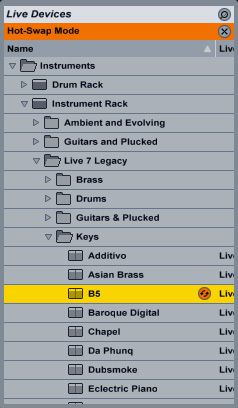
我已经编写一个简单的器官和弦模式,扮演乐观,这将给节拍有点摇摆的感觉。
[音频ID =“13330”]
文书的器官,我已经添加在150HZ的EQ低切的EQ八,在350Hz时,以及一点点浸。我也加入了一些轻微的压缩。
在此之后,我增加了一些合唱团扩大的声音,一些与侵蚀插件白噪声略有降低声音,和饱和也添加一些砂砾器官的声音。
连同这给我们很好的甜介绍节之前的疯狂。
步骤3大Skrillex合成器
肯定是在Skrillexs生产明显的是对他的合成音色的重型加工。一看就知道很多时间和精力投入到他的生产技术,当谈到他的合成音色。他这样的效果,如扭曲,延误和过滤器适用于重型加工。
我已经为我的第一合成一个简单的预设再次被拉从Live 7旧包。我已经使用从简单的混合预设
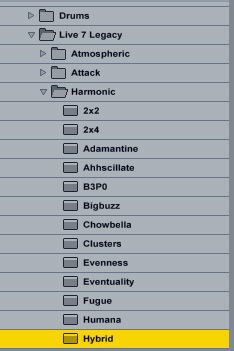
我已经加入这个高速,终极版,饱和和简单的延迟插件。这些插件都刻出来的声音,并增加了更多的字符混合预设。简单的延迟,我已经改变了同步时间延迟设置,并已下降到22MS。这增加了一些合成的宽度和深度。
该模式是相当简单的。我添加了两个长的笔记,与遵循,创建,机关枪式的声音效果,这是经常听到Skrillexs制作一些断续的音符。目前,这些断续的音符不听起来太抛光,但相处得很好有以下层次的合成音色。
[音频ID =“13331”]
步骤4 Staccato的噪声
让那些机枪断续注意到听起来更磨料让一些更苛刻的冠冕堂皇的合成器层。创建2个新的MIDI音轨。从以前的合成器的MIDI剪辑复制到这些新的MDI轨道。进入这些剪辑,删除长的MIDI音符,让你只留短断续的音符。
我已经为第一个MDI的轨道拉有机简单的预设中,稍微调整了。
接下来,我已经创建了一个音响架的影响,并呼吁链噪声01。此机架上,我已插入1终极版,高速,侵蚀,像以前的合成简单的延迟。这里是我已经申请设置:
我也加入上述设置镶边创建这个合成一些立体声场中的运动,当它击中那些断续的音符。在镶边LFO的创建这种效果。尝试摆弄LFO的设置,看看你可以得到什么不同的结果。
[音频ID =“13332”]
让我们创建第二个合成器,将配合这一个。移动到下一个MIDI音轨。对于这条赛道,我想吉他听起来合成。我叫了起来吉他烧宽2,B,预设(它的位置是仪器
有了这些影响,我有相当急剧退化的声音,但它与其他混合很好融合。以听声音:
[音频ID =“13334”]
我已经平移这两个合成器略分开创建一些深度断续的声音。下面是我已经申请泛设置:

[音频ID =“13333”]
第5步谈低音线
也是Skrillexs声音的代名词,是会说话的风格的贝司,他补充说,以他的轨道。这些都可以很好地实现在Ableton使用链选择和地图模式。
像我一样,我去掉了长的笔记与以前的合成器和短断续的音符,离开这个我会做相反的合成。我想谈论低音谈长注意到,虽然短期票据爆出响度和影响。
所以我上了一个新的MIDI音轨复制了它的首次合成器的MIDI剪辑,然后删除不需要的票据。
首先,我已经添加了一个模拟锯合成到一个简单的仪器,从现场7遗产包( 仪器
现在让我们创建这个音响架链选择。点击链按钮显示链。链的蓝色按钮,然后将相应的部分,就像我做如下:
你可以通过拖动每边扩大这些蓝色的部分。此外,如果你靠近顶端的部分,您可以拖动这些参数的交叉淡入淡出部分举行。
现在使用的地图模式,连接链选择按钮。

我一直最小值为0,但最大值下降到48个,使“宏”按钮之间唯一的选择,我分配链上的部分移动。我只是需要做一个更宏观的映射。现在移动到仪器机架,有选择地图模式,然后分配以前的宏按钮,仪器机架上的宏按钮。将其重命名为元音。
我要创造这种自动化的MIDI剪辑事件编辑器窗口中。双击的MIDI地区带来的MIDI,然后单击事件编辑器显示您在E。请务必在信封元音SYNTH我元音选择(这是元音链的选择,我已经映射)。然后绘制在一些自动化之间切换,将不同的共振峰元音均衡。

我也加入了合成器以下效果:
这里是我谈低音听起来像:
[音频ID =“13336”]
步骤6最后混音和安排构想
我创建了一个简单的安排,有一个与鼓环和器官部分介绍节。然后直接进入下一节与所有的合成器的节拍一起。我已经混合在一起的元素,以获得圆润的声音的Skrillex式轨道。
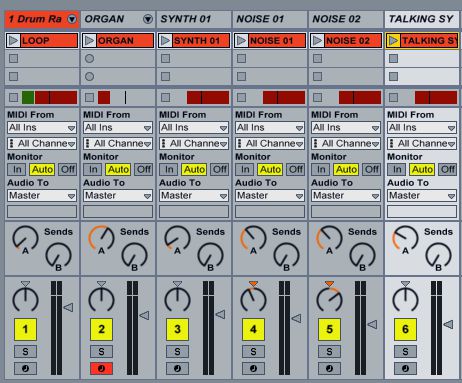
这里又是什么完成的曲目听起来像:
[音频ID =“13339”]
结论
因此,这是对如何获得接近Skrillexs声音小品酒师。在下一篇文章中仔细看,到如何创建使使用Abletons编辑和重采样技术的忙碌和疯狂,但音乐Skrillex喜欢田径运动。



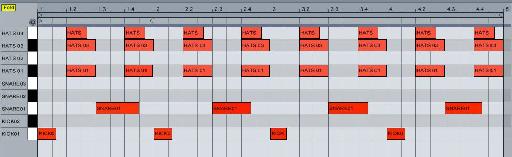







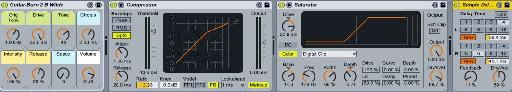
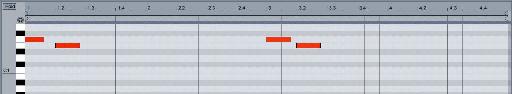



 © 2024 Ask.Audio
A NonLinear Educating Company
© 2024 Ask.Audio
A NonLinear Educating Company
Discussion
There are still Logic Pro tutorials coming out:
http://www.macprovideo.com/hub/logic-pro/humanizing-midi-notes-in-logic-pro-9
http://www.macprovideo.com/hub/logic-pro/logic-pro-sampler-instruments-exs24
http://www.macprovideo.com/hub/logic-pro/touch-tracks-logic-pro
And there's more Logic Hub articles on the way...
So don't worry, there's still Logic Love!
If its a Skrillex for Logic article that you want, send out some comments requests here, and I can work on one.
than Logic? A How to make electronic music in Logic tutorial would be cool since that doesn't exist.
Thanks
There are some Logic Electronic Music tutorials. Check out the following:
http://www.macprovideo.com/tutorial/logic9404
http://www.macprovideo.com/tutorial/logic406
http://www.macprovideo.com/tutorial/logic405
http://www.macprovideo.com/tutorial/logic409-dubstep-essentials
Olaf's tutorials are great. He explains tips and tricks very clearly.
Nigel's Dubstep tutorials is also very good. He takes you through the steps on creating and arranging a typical Dubstep tracks. And through the tutorials gives some other handy Logic tips as well.
But I still think that they could be more in depth.
Thanks again
Thanks of the feedback. We've got the largest Logic tutorial-video catalogue anywhere... but we're always looking to expand our offering!! Let us know what titles you'd like to watch in the "Suggested Training" forum here at macProVideo.com.
btw, you might also be interested in this funky home page for Logic Pro articles here on The Hub:
http://www.macprovideo.com/hub/land/logic-pro+mainstage
Rest assured we've plenty of Logic tips and tricks articles in the works for The Hub... and, in case you haven't already, you might enjoy the new Remix Essentials iBook based in Logic Pro (available on Apple's iBookstore).
Cheers
Rounik
Executive Editor, MPVHub
I switched from Logic to Ableton about 8 months ago. One of the best decisions of my life.
Logic is just full of bizarre idiosyncrasies. It's always felt very messy to me and filled with submenu upon submenu of - sometimes useful - but mostly useless crap that just gets in the way, stifling creativity. Ableton is the complete opposite - it's streamlined and helps you make music quickly.
Every time I open up Logic I feel like I'm going to work at a dead-end, soul-sucking corporate job, whereas Ableton is like relaxing at the beach with a margarita in your hand. One is stressful music making; the other, fun.
But regardless, Mac Pro Video has taught me both DAWs very well! More Ableton videos please!
Want to join the discussion?
Create an account or login to get started!