在这个逻辑音响设计的快速Tutorlal中,我们将着眼于如何创建Dizzee捣蛋鬼“舞蹈WIV ME”(Clavin哈里斯)听到和弦刺的声音:
和弦,我们将重新在0时44视频输入。下面是逻辑的钢琴卷帘所示的部分笔记:
第1步 - 最多ES2
我建议你输入的音符在弦轨道,让你有什么工作,而你的程序声音本身,首先开始。逻辑的默认EVP88软件仪器工作,所以创建一个新的空的软件乐器的音轨和播放或进入它的音符。之后,切换ES2的 ,这就是我们将使用创建这个声音的软件工具。
下一步,选择模拟锯从ES2的修补程序列表的教程设置类的Init补丁;本教程补丁将在我们的声音设计一个良好的开端。
[编者按:退房毛重童车四优“的逻辑的ES2合成器构建模块 ES2的教程声音更多的文章“。]
现在,如果你玩这个声音轨道,你会听到,我们已经有点接近轨道的原始声音,它告诉我们它的锯齿:
[音频ID =“9042”]
听着原来的轨道,你也会听到它有一个很短的,尖锐的信封没有攻击或初始衰减,一个完整的维持,并在很短的释放。 模拟锯INIT已经有这样一个信封设置,所以我们就与移动打扮我们的锯齿。
第2步 - 添加一个振荡器
常常在充分混合的轨道,在混合中的一部分,这是怎么回事就很难说,但它听起来像原来的和弦声音有一点点的翻边或其他处理,增加了一些议案和厚度的声音。那种声音的方法之一是添加另一个振荡器,稍从主振荡器的失谐。
考虑到这一点,使按一下开/关的数量,将其设置为一个普通的锯齿(不同步锯齿波)振荡器2,和几个美分的失谐,向上或向下拖动下'0 C'调节旋钮振荡器2。
下一步,将在振荡器混合均匀混合振荡器1和2的三角形的小广场。您的设置,现在应该是这个样子:

第3步 - 添加另一个振荡器
为了使这听起来有点更厚,更添加第三个失谐锯齿:使振荡器3,将它设置为一个锯齿,和失谐振荡器2的相同数额,但在相反的方向。也就是说,如果你失谐振荡器2 2美分,调振荡器3 下跌 2美分。请务必在振荡器3混合,使所有三个振荡器混合均匀混合三角:

您的音轨听起来现在应该像这样:
[音频ID =“9045”]
第4步 - 添加了高通滤波器
在这一点上,我们越来越接近原来的声音,但我们现在是有点过于厚的权利。的一个好方法,以减轻它是运行它通过一个高通滤波器,以减少一些较重的较低频率。因此,使确保您的筛选阶段是点击的过滤器开关(这将开启绿色)启用,设置的混合滑块,因此它的所有的交给左边的方式(所以我们只听到过滤器1),并设置过滤器1至Hi(高通)。现在拖动中间点切 (截止频率)旋钮:

预览您的轨道,你应该会听到这样的事情,有点轻薄的声音,是一个比较接近原来的轨道:
[音频ID =“9047”]
步骤5 - 添加了一个低通滤波器
现在我们的声音薄,很好,但似乎仍然而不是原来的明亮。那么,让我们删除一些,亮度与低通滤波器。首先,如果你用模拟开始锯初始化补丁,你会发现,调制路由器设置,使过滤器2截止是一个信封,这就需要我们手动设定截止之前禁用控制。您可以通过点击上做
接下来,设置过滤器部分的混合滑块中途,因此,两个过滤器是积极(过滤器部分应该已经在串联模式)。设置过滤器224分贝和脂肪,然后将其截止频率旋钮,使阅读0.8,其中约2点钟位置是:

发挥你的轨道,你应该会听到这样的事情:
[音频ID =“9048”]
第6步 - 加入合唱团
我们现在非常接近,但原有的声音似乎有一个立体声运动的一点点,我们没有在我们的版本。做到这一点的方法之一是增加一些合唱,这都将提供多一点的厚度为我们的声音,以及一些轻微的立体声议案。
因此,按一下按钮未启用约3点钟位置, 速度 ,9点钟位置alreadythen设置的力度,在ES2的影响sectionif合唱:

发挥你的轨道,你应该会听到这样的事情,我的耳朵是接近原始声音:
[音频ID =“9049”]
你去那里。一如往常,您应该尝试所有这些设置,看看它们如何影响声音。你甚至可以找到一些变化,您可以使用您自己的曲目。总之,玩得开心!
了解逻辑的ES2在逻辑206 - ES2的裸露 。



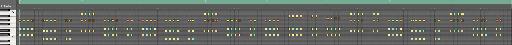
 © 2024 Ask.Audio
A NonLinear Educating Company
© 2024 Ask.Audio
A NonLinear Educating Company
Discussion
Try that and see if it helps; if not, let me know and I'll send you a screenshot of the entire interface with all the settings.
Here's a link to a shot of the whole ES2 interface, with all settings displayed:
http://www.otownmedia.com/ES2_DWM_Screeshot.jpg
Some of these settings don't really apply, as they're neutralized or otherwise inactive, but as far as I know, all the other significant settings are mentioned in the text above. If I made a mistake somewhere in the settings or in my explanation, please let me know.
Want to join the discussion?
Create an account or login to get started!