近日,一边听着音乐在一个闷热的夏日午后位,我遇到LIL Waynes 如何去爱 。
正如我对我的过去爱叙旧的,我开始注意到一点吉他弹奏熟悉的东西。 ID仿佛听到某处前。不要误会我的意思,不使用IM对Lil韦恩一些罐头吉他的地方。它不喜欢我在过去的havent。然而,它开始我的错误。
后来在一天,而对一些工作的原因相关的写作,我遇到了一个循环,听起来很熟悉Waynes梦幻般的乱弹先生... ...和... ...其实... ...它是相同的乱弹。
Lil'Wayne的的真正知道如何使用他的齿轮。
第1步 - 创建你的节拍
首先,创建一个自己的Redrum。在这个特别的Redrum,加载补丁Abtract嘻哈

接下来,您要创建您Redrum这77次击败:
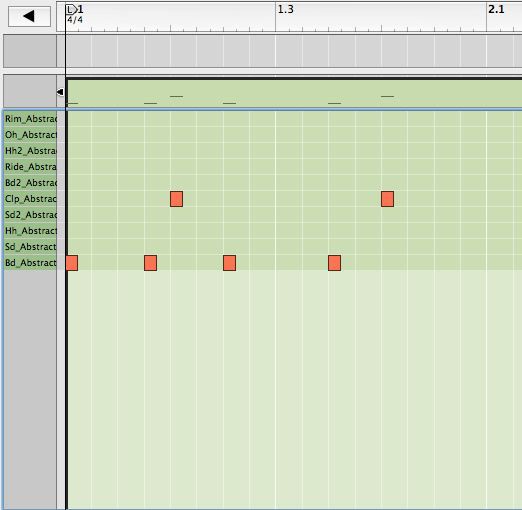
复制此鼓模式音序器的4倍的原因:
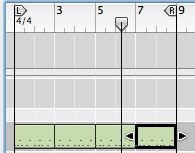
它会发出声音是这样的:
[音频ID =“8252”]
第2步 - 创建你的吉他
这是神奇的效果。我不得不匹配每一个和弦,然后揣摩通过换位如何设置每个和弦。
究其原因,创建一个博士OCTO雷克斯。
- AcGt_Slow_C_70
- AcGt_Slow_G_070
- AcGt_Slow_Gm_070
- AcGt_Slow_G_070
下一步,转相应的每个循环:
- AcGt_Slow_C_70 Transpose -1
- AcGt_Slow_G_070 Transpose -1
- AcGt_Slow_Gm_070 Transpose +1
- AcGt_Slow_G_070 No transpose
要做到这一点,选择回路转,并调整每个循环的循环转置旋钮。

第3步 - 记录你的吉他
OCTO雷克斯博士巷选择,按“创建模式巷”按钮。
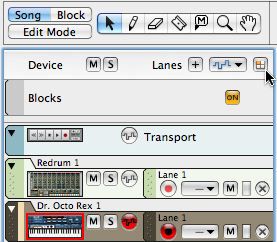
下一步,画出铅笔工具模式中的轨道巷4盒。
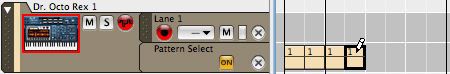
循环编号分配每个方块
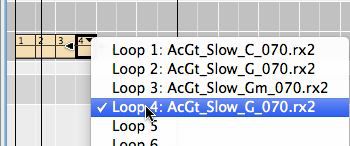
再次复制了四箱的未来4措施。
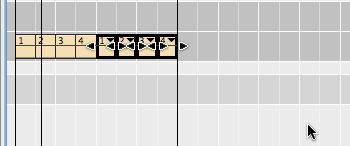
[音频ID =“8253”]
按播放和收听阳光明媚,夏天Lil韦恩小曲回荡在你... ,不觉得你只使用这一进展。实验中,你可能会发现,你想即使是一个全新的浪漫史诗。


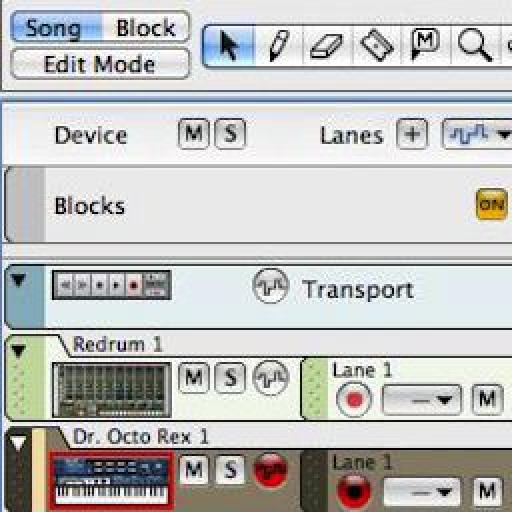

 © 2024 Ask.Audio
A NonLinear Educating Company
© 2024 Ask.Audio
A NonLinear Educating Company
Discussion
Want to join the discussion?
Create an account or login to get started!