In the very catchy, and dance floor-friendly track, Ghosts n Stuff, Deadmau5 did a nice spin on an a good old organ sound. This patch is all through the track, and helps to add to the macabre nature, and overall theme of the track. Ghosts always have pipe organs around, right?
What's so interesting about the organ is that it isn't just an organ, if you listen really closely. It's layered with a synth that really makes the overall patch cut through the mix with perfection. Layering is a technique that has long been incorporated within studio production techniques. When the techno scene discovered layering well, they ran with it. For example: layering several kicks together has been a constant way for dance producers to get those massive kicks that rock the dance floor.
In this tutorial, I'd like to show you how a trick in Reason for emulating the Deadmau5 organ, by layering patches within Reason.
Step 1 - Combine
Start off by creating an empty Combinator. We'll use this to do the layering.
Within the Combinator create a Micromix, a NN19 and a Subtractor.
In other applications, you would probably end up having to create an organ track and then a synth track to do this kind of operation. Thank goodness for the old Combinator! Using this simple device, we can create a track that will allow us to have both parts within the same instrument, essentially.
Step 2 - Where Do You Get the Organ?
A very similar organ to the Deadmau5 organ, I discovered, is the Organ B3 patch located in the Reason Factory Sounbank, within the NN-19 Patches > Organ.
The cool thing about this pre-existing patch is that it's so thick that it doesn't really require any kind of additional effect to make it 'phat' and cut through. It sits very nicely within a mix, just like the Mau5 one!
Step 3 - The Synth
On your Subtractor, make sure that the patch is initialized. Then, enable the OSC 2 and detune it to about -5 cents. This will give us a nice little sawtooth. Also, you'll want to make sure you take both octaves down on Osc 1 and 2. These settings could be debated, but it sounded close to me in the moment. Feel free to experiment.

Finally, you'll want to reduce the Polyphony of the Subtractor to 1, so that it can only play one note at a time, while the organ can play multiple notes. We're limiting it to give the impression that we have a lead playing single notes, while the organ plays chords.
Set your portamento to around 11 o'clock, also so that you get that bend characteristic in the Mau5 track.

Lets check it out now!
See? Very similar, and very little work involved. Anytime layering comes up, keep the Combinator in mind! It can save a lot of time, and keep it fun at the same time.
Oh, Combinators! How we love 'em here at macProVideo.com. Learn how to use Combinators in exciting new ways for bigger synths, better beats and masterful remixes in Reason 5 106 - The Combinator.





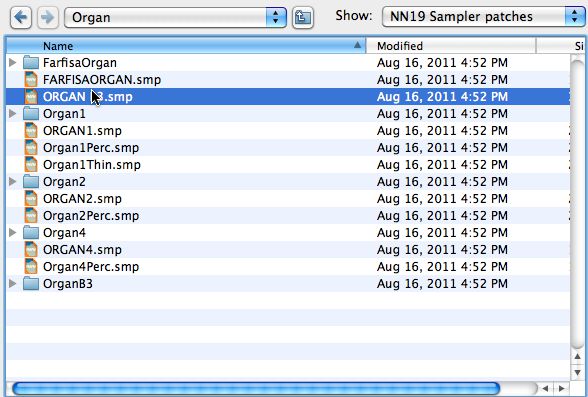
 © 2024 Ask.Audio
A NonLinear Educating Company
© 2024 Ask.Audio
A NonLinear Educating Company
Discussion
Want to join the discussion?
Create an account or login to get started!