Native Instruments are not known for being stingy with the presets for any of their soft synths, samplers, and so on. Generally, there are more patches that are included with each synthesizer than anyone ends up using within their journey with each licensed soft synthesizer.
But, at some point, you may find yourself looking for something in particular that isn't quite there. For example: While working on a song, I will often 'hear' something that would be wonderful within my new song that isn't there yet. Generally, when I 'hear' this part, I usually 'hear' the synthesizer patch as well... In my head.
When I go to look for the patch that I 'hear' in my head, I'll usually end up scouring through more than one soft synth until I find what I'm looking for. However, a lot of the time, I don't ever end up finding it. When this is the case, I'll end up making a patch that sounds like what I hear... Or, I'll cannibalize a preset patch.
Recently, when I was working on the new Razor video series, I came upon a feature that I've since used endlessly. This being: The Snapshot Morph function within Reaktor.
What is Snapshot Morphing?
Imagine that there are two sounds that are extremely close to what you're looking for, but not quite. Now, what if it were possible to make those two sounds have a baby...? Not literally!!! But, figuratively...
This is essentially what Morphing is. You'll choose two sounds on each side of the Morph Position slider, see below...

You'll move the Morph Position slide in between the two patches. The rate of the Morph Speed will depend on the number set within the Morph Time amount...

The Morph Time function, itself, allows a whole new way of creating strange textures and effects because you can set a longer Morph Time, thus allowing you to hear the changes in realtime. It's possible to record these transitions within your DAW and then you've got this incredible bit of morphing going on that can be used for transitions, effects, etc. Take a listen...
How Do You Setup Snapshot Morphing?
Snapshot Morphing can be found in the Snapshot Pane of Reaktor Player, or Reaktor, whichever you have.
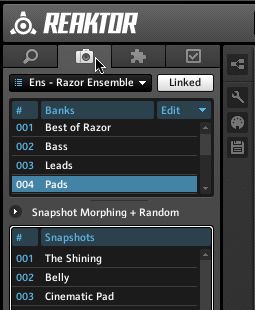
Once you're in the Reaktor Snapshot Pane, click the arrow next to Snapshot Morphing + Random...

... This opens the Snapshot Morphing window up, and allows you to get started! Also, don't forget about the Random and Random Merge buttons. These achieve instantaneous new patches with a stroke of a button! The number between the two buttons allows you to choose how randomized your patch will be. If you're looking for something new and 'random' this is a great way to find it. Also, this can be a wonderful way to increase the size of your patch library with sounds that you like, and without doing any work whatsoever!



 © 2024 Ask.Audio
A NonLinear Educating Company
© 2024 Ask.Audio
A NonLinear Educating Company
Discussion
Want to join the discussion?
Create an account or login to get started!