Side chaining is one of those subjects that people are always talking about. It's a great process that can be used as a problem solving tool or a creative effect. No matter which DAW you are using you should really be aware of how to set it up and when to use it.
Let's take a look at the basics of side chaining in Cubase.
What Is Side Chaining
Side chaining is a process which allows you to feed a plug-in such as a compressor or gate with an external audio signal which will then trigger a key element of the process. So for instance in a traditional side chain set up we could see a kick drum being fed to a compressor to trigger it's gain reduction.
This is one of the most common uses of side chaining and it's often called ducking. The signal fed into the compressor will be reduced in volume when our side chain signal is present and will effectively 'duck' the incoming feed.
Routing The Side Chain In Cubase
Let's take a quick look at how to set up ducking in Cubase, I am using version 6 here but the technique remains the same for any version that has the side chaining capability.
First up you will need to insert a compressor on the channel you want to process. To activate the plug-in's side chain capability hit the small side chain button at the top of the plug-ins interface. Any plugin that has this icon can be used in this way.

Next you will need to decide which sound you want to use as your side chain feed. With this channel selected go to the channel strip and focus on the auxiliary sends on the right hand side.
When selecting your send destination you should now be able to send some of the signal to the compressor's side chain input. Once this is done and some level has been sent, the link is made.
When To Side Chain
With your routing complete you will now find that your compressor's gain reduction is effected by the side chain signal and you can easily recreate classic ducking effects. Try this set up to reduce the level of bass lines when your kick drum fires, or try using it to subdue a lead guitar part when your vocal is present.
There are thousands of uses for this type of routing and some of them can be very creative. For instance try creating realistic clutch groups so an open high-hat opens and closes when a closed hat plays, or even use a side chained gate to effect two synth lines of the same type. Use your imagination here and you'll be happy that you know how to use the side chain technique.
Here's an audio example of a bass and synth sound being side chained with a kick drum:
Hungry for more Cubase tips n' tricks?



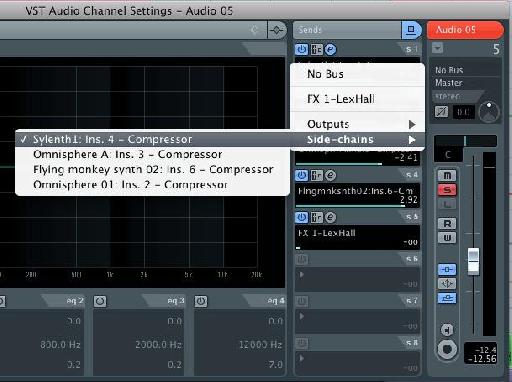
 © 2024 Ask.Audio
A NonLinear Educating Company
© 2024 Ask.Audio
A NonLinear Educating Company
Discussion
Want to join the discussion?
Create an account or login to get started!