Bass and its relationship with the kick drum is kind of a tenuous thing. You need the kick drum to provide the low end 'thump' and you need the bass to provide the low end beef in the song. Because both elements sit in a very similar spot within your mix, it's easy to have one overpower the other. When this happens, you lose definition in the lower register of your mix and you get what's commonly known as mud.
EQ
One common way of fighting mud and creating definition between the kick and the bass (be it guitar, or synth) is through equalization.
Some make the mistake of thinking that you use Equalization to boost signals, and have an idea that cutting frequencies is a bad thing. This couldn't be further from the truth. EQ is actually better served as a cutting tool, especially for the low end instruments within your mix.
Think of EQ as a kind of sonic chisel. You cut frequencies that either aren't there, or aren't needed, so that frequencies that are more predominant in other instruments can shine through.
I'll use the Visual EQ in GarageBand to cut the high frequencies that are not being used by the bass. I'll also cut some of the low frequencies. This is where compromises, or side-chaining, have to be made. The bass has some of the same low frequencies that my kick has.
Ultimately I go with the kick as my dominant source of low end. To do this, I shelve off low frequency starting around 100 Hz. I also wind up pulling a little low end off the kick drum. Most speakers, including mine, have a frequency range that does not go below 52 Hz. Rather than flying blind, I kill instead.
Also, the kick's attack shines through at about 1 Khz, so I start shelving off around this frequency so that the pluck of the bass does not clash with the attack of the kick drum.
See my work below:
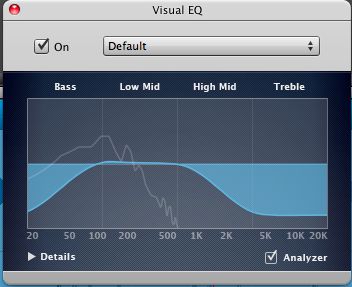
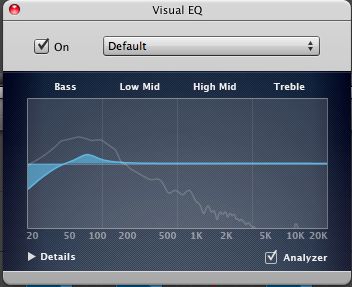
Bass Guitar
Here is before:
Here is after:
Compression for Separation
Of course, compression is commonly known as your go-to effect for separating kick and bass, and it's no different here. Let's take a listen with and without compression:
Kick and bass without compression:
Kick and bass with compression:
Notice in the compressed version, the kick's attack is much more present and audible. Also, the snap of the bass guitar is just a little more 'snappy' than before as well.
I found two presets that do a great job within GarageBand that you can easily build from.
For Bass:

For Kick:

Now, in regards to how much cutting I've done on my bass and kick drum this may seem harsh, but if you hear everything in its entirety it makes much more sense. Not only have a cut out room for the bass to work with the kick drum, but I also have room for the other parts of the song to flourish over the top.
Before:
Song after:
Now, the kick cuts through with a nice 80Hz that you can feel, and the bass can still be felt, but leaves room for the synth over the top, along with the guitar.
Everything is much closer to working together now!
Closing Comments
Keep in mind: there are many different ways to EQ and compress. It's all based on style and preference. And once you've found something you like, make sure to save your settings!



 © 2024 Ask.Audio
A NonLinear Educating Company
© 2024 Ask.Audio
A NonLinear Educating Company
Discussion
Want to join the discussion?
Create an account or login to get started!