MainStage 악기와 무대 효과를 통해 실시간 제어가 갖고 싶어 라이브 뮤지션을위한 유능한 프로그램이되고 있습니다. MainStage 함께 실행하는 여러 컴퓨터를 동기화하는 방법이있다면 최근 Thom Kirkpatrick, Kooks와 함께 여행 keyboardist 및 전자 음악가가 날 물었다.
매진 관중들에게 라이브를 재생할 때, 일이 내키진는 컴퓨터 성능 중에 가서하는 것입니다. 공연의 흐름에 영향을 미치지에서 이런 걸 유지하기 위해, 전자 음악가들은 컴퓨터가 개수로 잡히게 때가되면, 이중화 시스템을 만들기 시작했습니다.
Thoms 케이스에, 그는 동일한 MainStage 세션을 실행하는이 노트북 컴퓨터를했다. 그는 이미 하나의 컨트롤러에서 두 컴퓨터의 MIDI 라우팅했지만 그는 물러서지 트랙과 효과 녀석이 MainStage # 2 지원을 재생 것을 확실히해야 해서요 안으로 된 패치 것들 올바른 템포를 따른 있는지 확인 필요 트랙 MainStage # 1에 부합. 시스템을 동기화하려면, 그는 참조 일종의 필요했습니다.
MainStage 다른 프로그램을 좋아하지 않습니다. 보통 다른 프로그램에 당신은 MIDI 포트 중에 시간 코드의 여러 유형을 보낼 수 있도록 해주는 동기화 환경 설정을 할 것이다. 두 가지 주요 참고 문헌은 시간 코드 및 비트 클럭 것입니다.
시간 코드는 절대적인 시간입니다. 그것은 시간, 분, 초 및 프레임의 타임베이스가 있습니다. 필름 세계에서 필름을 캡처하고 재생하는 방법에 관한 초당 24, 30 프레임 사이에 일반적으로있다. MIDI 시간 코드는 두 번째 두 번째 오래 지속 즉, 절대적이고, 시간은 다른 말로하면 한 시간이고, 시간은 시간 코드에 융통성이 없습니다. 요점은 이거야. 영화의 세계에서는 동기화된 프레임 시간에 죽었다는 확실히 해두고 싶어요.
미디 비트 클럭 더 박자에 손가락을 물려고 달려드는 것과 같다. 그것은 시간 코드처럼 무자비하게 일관성이 없다는, 그리고 타임 라인의 템포 변경을 허용합니다. MainStage 외부 장치 및 프로그램 패치의 템포를 보낼 미디 비트 클럭을 사용합니다. 보통 MainStage 세계에서, 우리는 tempos보다는 절대 시간 변경에 더욱 우려하고 있습니다.
미디 비트 클럭을 보내 MainStage 설정하는 것은 조금 까다롭습니다,하지만 일단 당신이 다음 수순을 알고 그것만 알면 다른 장치와 프로그램에게 알려 시계를 보내는 아무 문제가 없습니다.
1 단계 - 여러분의 패치에 외부 악기 만들기
편집 모드에서 믹서의 오른쪽 상단에 추가 채널 스트립 버튼으로 이동 :
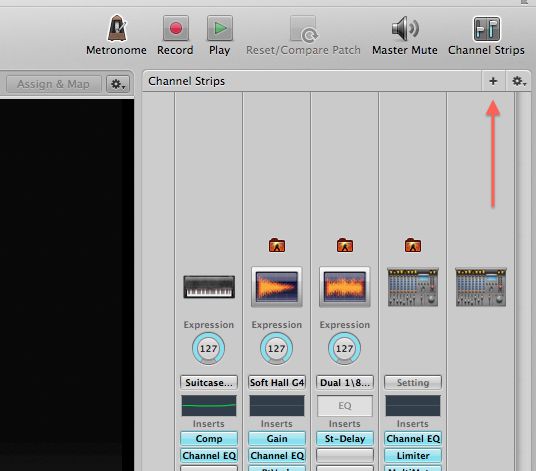
메뉴에서 외장 악기를 선택합니다. 당신이 비트 클럭을 보내는 어떤 포트를 알려주십시오. 그것은 MIDI 출력이 될 것입니다.
2 단계 - MIDI 출력 조정
이제 외부 악기 패치에 있는지, 우리는 패치에서 비트 클록을 보낼 수있는 기능이 있습니다. 외부 악기의 채널 스트립을 선택하며, MIDI 출력 탭을 봐. 보내기 미디 비트 클럭에 대한 확인란을 선택하고, 메시지를 시작하고 중지 메시지를 보내 보냅니다. 이러한 설정은 날 위해 좋은 일을하는 것 :
이제 멀리 보내는으로 미디가 우려되고, 잘 가고 있습니다. 패치에 대해 설정한 템포를하려면 화면 왼쪽에서 패치를 선택하고 속성 탭 아래에 귀하의 템포를 설정 :
그리고 좋은 측정을 위해, Kooks에서 Thom Kirkpatrick을 heres! Thom는 훌륭한 친구와 Kooks 록입니다. 그것은 동기화 완전히 두 컴퓨터에 두 MainStage 세션을보고 재밌 었어. 그의 첫 번째 컴퓨터가 다운되면 분명히, 다른 컴퓨터로의 전환은 매우 흠이있다.
가능성을 즐기십시오!



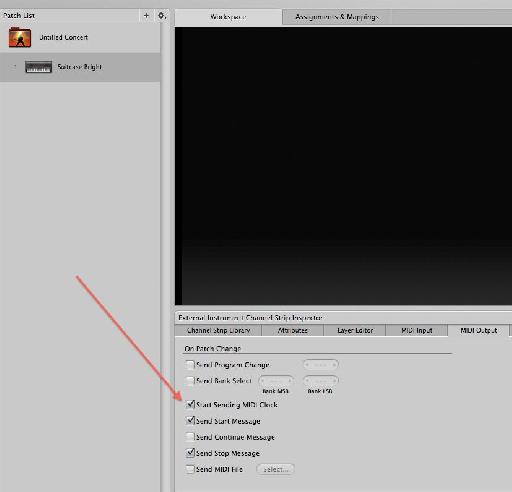
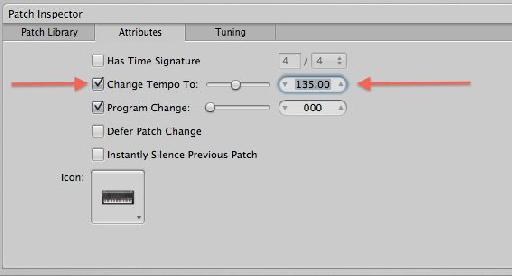

 © 2024 Ask.Audio
A NonLinear Educating Company
© 2024 Ask.Audio
A NonLinear Educating Company
Discussion
Mine is for keys and the other is the drummers. I have created a network midi connection. Both setups are connecting to it OK, and I can get my setup to track tempo changes the drummers patches create.
I wish to use the ARP from ms3 and also from Omnisphere, together with some of the rhythmic env mods and have them sync to midi clock from drummers laptop.
On the drummers setup I am using playback to play the click track, which is sync'd to its own midi clock fine.
At its most basic, I can't even get the metronomes to sync.
I'm going to ask the Logic team if there is something I'm missing, but I don't think you can receive clock.
Want to join the discussion?
Create an account or login to get started!