在大多数逻辑用户设置时,有一件事情:几乎没有人不断变化的逻辑窗口的默认外观。
一些开放偶尔额外的调音台或钢琴卷帘,但大部分时间大家都使用苹果作为默认窗口布局设置。
没有对标准的布局 - 它实际上是相当不错的,但你会发现,通过自定义您的逻辑,以及通过使用screensets窗口,你可以提高您的工作效率,通过了很多!
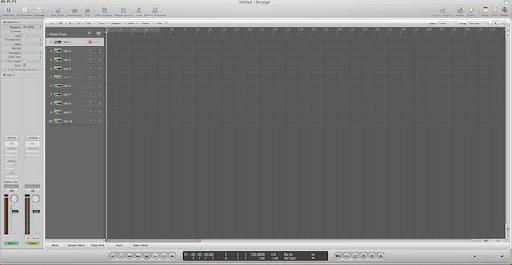
是什么Screensets?
遗产作为一个多窗口的应用程序逻辑,除了单一窗口之前的做法详细,大多数功能仍然可以打开一个额外的窗口。这是screensets来得心应手。一个screenset基本上是所有监视器上所有打开的窗口的当前状态的快照。
建立一个Screenset
在本教程中,我将告诉你如何计划和创建screensets,并给你什么,他们可能看起来像一个一些提示。我假设的Logic Pro 9,但是这也与Logic Pro 8中和(多数),即使7和更早的作品。在Logic 7和更早版本的最大缺点是督察的情况下,因为它是唯一的逻辑8。
我会解释一切基于两个屏幕,与主通常住在同一个屏幕。您可以和应该适应这当然您的需求。即使你只在您的处置有一个屏幕,screensets仍然可以使你更快的工作!
创建和锁定Screensets
创建一个screenset其实很容易:所有你需要做的的是按相应的数字键,你希望screenset位于(即按“3”),开放,并安排所有的Windows根据自己的喜好,然后保存该项目。每次你现在按“3”,所有的窗口将被装载在完全相同的状态。为了使逻辑保持screenset布局,即使你改变它,你可以锁定在screenset菜单screenset。锁定screensets在前面,他们的人数有一个点。
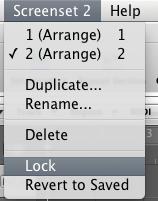
然后当你想改变什么,并再次呼吁的screenset,将重新加载原始状态。 Screensets节省您的Windows的各个方面,并可以导入到新的项目。
Arrange窗口
Arrange窗口是你的项目的中心。大多数时候,它驻留,因为它是你“看到”所有的音乐,在你的主屏幕上。我想借此作为基础的标准安排窗口,并创建一个围绕它screensets的数量在您的工作流程的不同阶段,使用两个屏幕。在本教程的第一部分,我们将处理与一般的“记录”screenset,用实际的录音/作曲过程,。
这里的我空的标准安排的截图:
并没有多大的存在。没有交通酒吧,没有督察,没有图书馆。只是跟踪车道,从而最大程度的工作空间,让我看到尽可能多。
对于实际录制的音乐,安排窗口的地方,你花费你的大部分时间。为了让很容易地看到哪些属于地方和所需的所有信息都一目了然,这是有用的,作出一些调整,这取决于你的项目的窗口:
一)审查员
在检查中,您将alway发现通道条(即所有发送,插入I / O和主推子),以及有关您当前曲目的其他信息。检查员打开默认情况下,我建议留下这样。 MIDI地区,这也是你可以找到量化功能的地方。检查员显示/隐藏以“ 我 ” -记住,关键命令,当你需要一个小屏幕上的空间,您可以将其隐藏。
二)轨道高度和分辨率
在底部右下角的安排,有两个滑块控制的轨道车道的高度以及分辨率(即如何在一个页面上的许多酒吧在屏幕上)。根据您的工作流程,你应该发挥这些价值观。我个人比较喜欢的决议,但像一个相当小的值较大的轨道高度,因为有点经验,您将能够阅读这样的曲目的内容。

比较以下两个截图。随着周期的指针,你可以看到两项决议以及更好的可读性更高的轨道巷之间的差异。
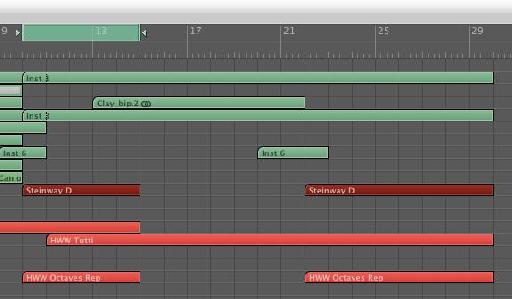
c)管理房地产
大部分的时间,至少超过一个屏幕,你会希望有尽可能提供尽可能多的空间。除了督察,真的是没有指向任何其他的安排。
此外,如果你使用一个专门的硬件控制器,像阿麦控制,控制器的Euphonix艺术家或沿着这些路线的东西,你不需要运输按钮!在一个很小的运输酒吧看下面的截图:

这个运输栏只有最基本的控制和显示。这是第二个画面,一般的“录音布局”是位于的一部分。还有就是在录制过程中所需的一切是在一个屏幕上。主屏幕只是一个拥有Arrange窗口。
录制画面
下面有一个记录我在我的模板中使用的屏幕截图。因为我专门工作与外逻辑托管软件工具,这里的一切是专为MIDI编辑。如果你是音频处理,你应该适应您的需求,包括音频工具,而不是,即钢琴卷帘。
我们将看看在此屏幕的不同部分:
- This is actually another arrange window, with only the inspector visible. On the main arrange (which fills the whole primary screen), there is no inspector. Here on the second screen, the inspector is out of sight when you don't need it, but is readily available for setting quantization or sending MIDI information to External Instruments.
- A small score editor which only shows the currently selected region. I like this for recording, because it allows me to see an important region for reference. The editor follows the selection, so whatever is selected in the arrange, will be displayed here.
- The aforementioned mini-transport with only two buttons: Capture Recording (which created a region from your last play pass, even if you forgot to press record!) and Click. I especially recommend using Capture Recording - it is a true life-saver when you just played a great pass, but were only in playback mode!
- A simple Bar Position window. It is easily visible there and does not mess with the main window.
- When using External MIDI tracks, it is not possible to have the Master Output channel strip in the inspector, so you cannot see the output level that goes to your monitors. I recommend just inserting a Level Meter plugin into the output so you can see the level all the time. This is mainly for convenience and easy access as you could also open the mixer for this.
- Large SMPTE time display.
- A Piano Roll, which is pretty useful for quick fixes to botched parts, i.e. stray notes or velocity corrections. If you do not work with MIDI tracks so much or do the cleaning up after recording, you may want some other window there, but I have found it really handy to be able to do all the editing there while recording.
同样,你不会在这里看到传输按钮,也没有任何所有的推子调音台窗口。这是因为与硬件控制器,有没有必要为这些事情。
我的建议?的方式,你不需要保留一切!不要你的界面杂乱的东西你已经在别处。
我希望这个概述有关的screensets一般工作以及录制画面,帮助你理解这个概念。
因此,这一部分


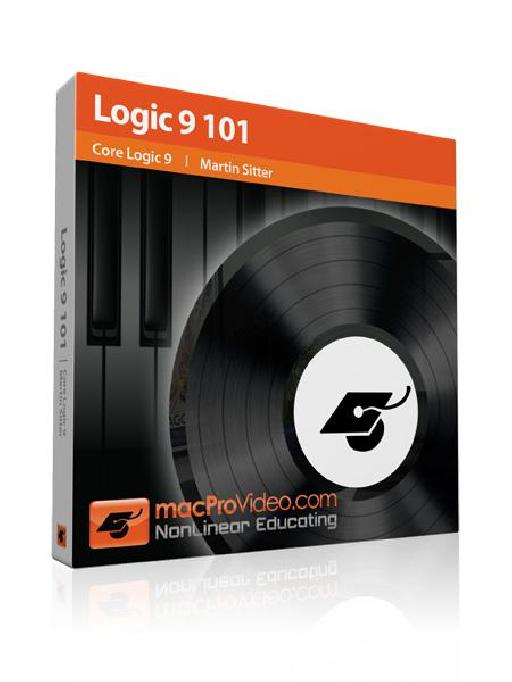
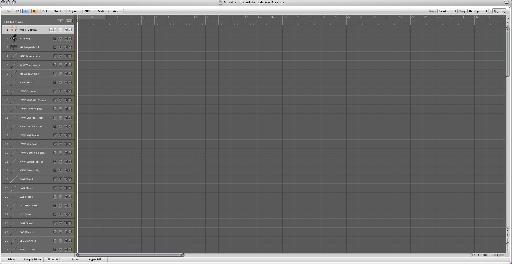

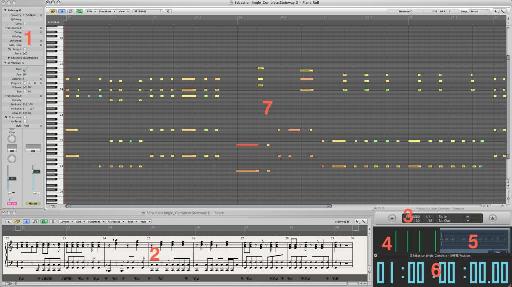

 © 2024 Ask.Audio
A NonLinear Educating Company
© 2024 Ask.Audio
A NonLinear Educating Company
Discussion
Want to join the discussion?
Create an account or login to get started!