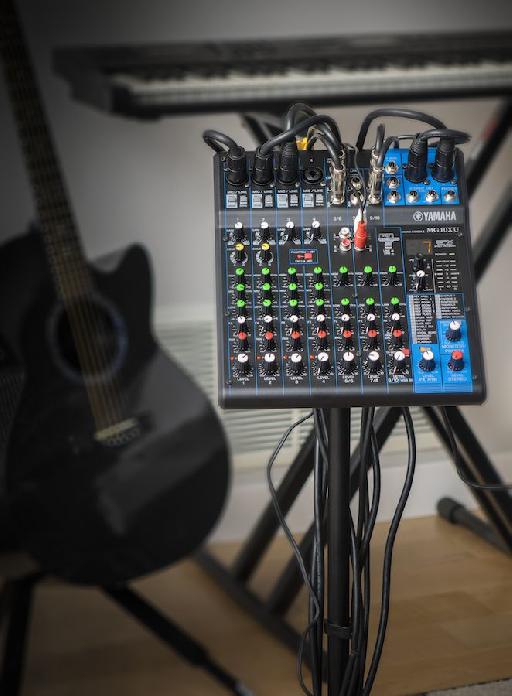 چند سال پیش، آن را به نظر می رسید مانند میکسر جمع و جور همه خشم بود. هر تولید کننده بزرگ طرفدار صوتی (و نیمی از آنهایی که کوچک) آغاز شده تان شدیدا از مدل های مختلف با ویژگی های متفاوت است. بنابراین در حالی که عدم انتخاب وجود ندارد، سوال من این بود: آیا واقعا کسی انجام آن درست است؟
چند سال پیش، آن را به نظر می رسید مانند میکسر جمع و جور همه خشم بود. هر تولید کننده بزرگ طرفدار صوتی (و نیمی از آنهایی که کوچک) آغاز شده تان شدیدا از مدل های مختلف با ویژگی های متفاوت است. بنابراین در حالی که عدم انتخاب وجود ندارد، سوال من این بود: آیا واقعا کسی انجام آن درست است؟
یاماها بود کمی دیر به بازی، اما شاید که زمان را به حق آن را دریافت داد. هنگامی که اصلی میکسر MG-سری معرفی شدند، آنها بلافاصله بودند. بسیاری از مصرف کنندگان نیاز به جایگزین theirhow باید من از میکسر قابل اعتماد از طراحی تا حدی یکبار مصرف با چیزی که صدا بهتر و ساخته شده است sayless، و MG-سری قطعا متناسب با این لایحه.
در حال حاضر در نسل سوم خود، میکسر MG-سری جدید ارائه ویژگی های جدید و ابزار و حتی بیشتر. در نگاه اول، به نظر می رسد ده مدل مختلف وجود دارد، اما ساده تر آن از سری فکر می کنم به عنوان پنج مدل های مختلف، هر کدام با یک دوقلو. طراحی XU در پایان شماره مدل را نشان می دهد ساخته شده است در اثر دیجیتال و اتصال USB. (MG06X، کوچکترین این دسته، اثرات، اما هیچ پورت USB.) به عنوان مثال، بیمار بررسی MG10XU ، که دارای 10 ورودی، اثرات، و USB، در حالی که MG10 مدل آنالوگ استاندارد بدون عوارض و یا است USB.
میکسر یاماها MG10XU، بالای صفحه نمایش.
همه دسته جدید؟
برای من، بزرگترین پیشرفت علاوه بر این از D-PRE کلاس-A پیش تقویت کننده میکروفون است. این پیش تقویت کننده همان خواهید در استاینبرگ UR-و MR-سری رابط های صوتی (استاینبرگ توسط یاماها متعلق به) پیدا است، و به دست آورده شهرت به عنوان یک پیش تقویت کننده صدا بسیار موسیقی با سر و صدای کم و بارهای از دست آورید. اگر که تمام یاماها به MG اضافه شده است، این امر می تواند به اندازه کافی برای من.
همچنین دو جهته اتصال USB (در مدل های XU)، است که ارائه دهنده ضبط 2 کانال و قابلیت پخش را به کامپیوتر یا آی فون اپل و آی پد جدید است. (اپل کیت اتصال به دوربین مورد نیاز است.) چند بزرگ برنامه ضبط ارزان قیمت برای آی پد وجود دارد، و شما باید بررسی کنید Yamahas 1.99 $ ابر ضبط برای ضبط، ویرایش و آپلود مستقیم به SoundCloud. خواهید همچنین یک کد را در محل است که با دانلود یک نسخه رایگان از STEINBERG CUBASE AI برای مک و PC را پیدا کنید. رابط USB ارائه می دهد ضبط 24 بیتی با بیش از 192 فرکانس نمونه کیلوهرتز قابل توجه است.
ویژگی های عمومی
MG-سری در می آید 6 -، 10 -، 12 -، 16 - و 20 ورودی از تنظیمات. مدل های بزرگتر faders کانال و منابع قدرت جهانی، در حالی که مدل های کمتر شده، دستگیره و آداپتور AC. 16 - و مدل های 20-ورودی با گوش دندانه دار کردن، که اختیاری است در مدل 12-ورودی می آمده است. MG10XU است 4-XLR/TRS/TS ورودی مونو با قدرت فانتوم، 26 دسی بل پد و 80 سوئیچ فیلتر هرتز، EQ 3 باند با 100 هرتز، 2.5 کیلو هرتز و 10 کیلوهرتز فرکانس ثابت، و ورودی های 1 و 2 نیز بسیار ساده و موثر فشرده سازی یک دکمه.
شش ورودی های دیگر به عنوان سه جفت استریو، سه ورودی مونو، و یا در ترکیب آن پیکربندی شده است. آنها همه 10dB و نامتعادل 1/4 اتصال دهنده ها، و ورودی 5/6 و 7/8 همچنین اتصالات RCA داشته باشد. ورودی 9/10 می تواند سیگنال از 4/1 اتصال دهنده ها، و یا ورودی USB برای نظارت از طریق یک دکمه را در پانل جلو را بپذیرید. قفسه بندی EQ در 100 هرتز و 10 کیلو هرتز نیز ارائه شده است.
همه ورودی های یک FX ارسال به ساخته شده است در SPX اثرات دیجیتال پردازنده. MG10XU است 24 اثر مختلف از جمله ی Reverb، تاخیر، مدولاسیون، و سایر جلوه های ویژه، و به بازگشت کانال FX داخلی شکست خورد. هر اثر را می توان کمی با دکمه پارامتر برنامه ریزی شده، و به یاد داشته باشید کلیک کنید (را فشار دهید در پایین) دکمه برنامه در هنگام انتخاب یک اثر متفاوت است. اثرات را می توان فعال / غیر فعال شده یا با یک دکمه بالا دکمه بازگشت، و یا توسط یک سوئیچ پایی اختیاری است. تاپیک همچنین یک کانکتور ارسال FX سخت افزار دور می زند که ساخته شده است در اثرات، اما که youd نیاز به استفاده از کانال های ورودی به بازگشت پردازنده اثر خارجی به مسیر سیگنال.
سه بخش خروجی وجود دارد: استریو از، مانیتور، و تلفن. استریو از یک دستگیره حجم مستقل با XLR و یا 1/4 و متعادل 4 کانکتور دسی بل، در حالی که مانیتور دارای 1/4 و متعادل 4 فقط اتصال دهنده دسی بل، دستگیره و مانیتور هم سطح خروجی تلفن واحد کنترل می کند.
چگونه برای تلفن های موبایل
برای یک مقایسه عادلانه، من با استفاده از یک شکاف میکروفون برای ضبط سازهای مختلف به هر دو MG10XU و BEHRINGER Xenyx 1202FX، که من پس از آن به یک کامپیوتر از طریق 4/1 خروجی متوازن متصل شده و نتایج ثبت شده است. یاماها به سادگی صدا بهتر است. آن نیست که BEHRINGER صدا بد، درست است که یاماها صدا غنی تر، پاک کننده خود، و نکات دقیق وظریف تر تولید می شود. من به علت در بخشی از آن به پری امپ میکروفن D-PRE، اما اینا هیچ کدوم مطمئن باشید من هم گمان یاماها دارای یک مسیر سیگنال قوی تر. اعطا شده، Behringerwhile داشتن به عنوان بسیاری از featuresis بسیار ارزان تر از یاماها نیست، اما که youd انتظار برای دریافت نتایج بهتر از یک سرمایه گذاری بزرگتر. اثرات یاماها SPX نیز صدای عالی و از چند دهه پژوهش DSP و توسعه بهره مند شوند.
چه کسی آن برای
یکی از ویژگی های منحصر به فرد از 6 - و 10 ورودی میکسر MG BMS-10A آداپتور پایه میکروفن اختیاری است، که باعث می شود این میکسر کوچک مناسب برای اجرا های زنده و یا گروه های کوچک با نگه داشتن دسترسی میکسر در اختیار شما است.
MG10XU در میکروفون با اختیاری BMS-10A ایستاده است.
در حالی که شما اصلا به باس AUX اختصاص داده شده برای نظارت، بیشتر مردمی را فقط خوب است با استفاده از مانیتور برای در گوش و یا foldback مانیتور انجام دهد. ساخته شده در اثر برای اجرا های زنده ها بزرگ، و XLR و یا 1/4 خروجی برای اتصال به هر کنسول صدا خانه و یا سیستم صوتی اجازه می دهد. کمپرسور در ورودی 1 و 2 انجام یک کار بزرگ به سرعت با اضافه کردن یک کنترل پویا کمی برای میکروفن و یا ابزار. با انتخاب XLR / 1/4 و RCA اتصالات، شما مقدار زیادی از گزینه های ورودی داشته باشد. در حال قادر به دور زدن اثرات با سوئیچ پایی اختیاری است واقعا از ویژگی های خوب، بیش از حد.
پورت USB باعث می شود MG10XU بزرگ برای ضبط استودیو پروژه های کوچک. و اگر شما اصلا خود برنامه DAW، فقط دانلود CUBASE AI به صورت رایگان. 2-در و 2 کردن برای اکثر خواننده / ترانه سرایان به اندازه کافی است، و نظارت USB قابل انعطاف بزرگ برای پخش اینترنت زندگی می کنند است. شما حتی می توانید کاهش سطح پخش کامپیوتر با کلیک کردن دکمه برنامه پنج بار، و سپس به نوبه خود آن را از سطح مورد نظر. و اتصال MG10XU به آی فون یا آی پد شما را حتی بیشتر از راه دور قابلیت ضبط دهد.
برای مردمی که فقط نیاز به یک میکسر کوچک و بدون تمام زنگ ها و سوت، با این حال هنوز هم تقاضا صدا با کیفیت بالا و ابزار، استاندارد MG10 خواهد بود جایی عالی برای شروع می شود. خواهید همچنین در مورد $ 50.00 توسط فوق اثرات و USB را نجات دهد.
نتیجه گیری
چند چیز من مثل اصلا در مورد MG10XU وجود دارد. به عنوان مثال، در حالی که شاسی فلزی است، طرف های پلاستیکی. که باعث کاهش وزن و هزینه، اما می تواند مانعی برای دوام. من هم انتظار یک کابل USB در جعبه است، اما آن گنجانده نشده است. (مانند من اصلا کابل USB اضافی.) من هم آرزو 4/1 ورودی در کانال های 5-10 به حال کانکتور TRS و تغییر -10 / 4 سطح، اما اینا هیچ کدوم انتظار زیادی از هر میکسر کوچک است. آداپتور AC توده خط بزرگ است، اما میکسر صدایی خوب نیاز به ولتاژ بیشتر از همتایان کمتر خود را، بنابراین شما معامله اندازه جمع و جور برای صدای بهتر.
حتی با کسانی که اشکالاتی چند کوچک، MG10XU بسیار متنوع، مخلوط کن صدایی بزرگ است. اگر شما زندگی می کنند عملکرد، علاقه مندان به ضبط، به سادگی نیاز به ورودی بیشتر، و یا همه موارد فوق، MG10XU ارائه می دهد بسیاری از ارزش. و اگر شما نیاز بیشتر / ورودی کمتر، یا بیشتر / ویژگی های کمتر، وسعت میکسر MG-سری به معنی youll احتمالا پیدا کردن دقیقا همان چیزی است که شما به دنبال در قیمت است که متناسب با این لایحه.
مزایا: منفی: خیابان قیمت: وب سایت: |




 © 2024 Ask.Audio
A NonLinear Educating Company
© 2024 Ask.Audio
A NonLinear Educating Company
Discussion
I'm looking to upgrade from the MG06X to the MG10XU, mainly for the USB connectivity. The mixer I currently have is perfectly fine for most intents and purposes (I use it to hook up my studio monitors, listen to my computer audio and turntable. Problem I ran into is that even though the in-out port on my laptop SAYS it is in-out, that's only the case with a headset.
Anyway, to the real question: I read a review where someone complained that it's not possible to record individual outs, and that you only get a stereo mix. Do you happen to know if this is the case? I'm looking for something to hold me out for the next 5 or so years. Is the ability to split audio REALLY that big of a deal outside of a true studio setting?
To record individual channels on discrete tracks, you may want to keep the mixer you have, but enhance the recording/playback capability with a dedicated multi-channel audio interface. You could also replace your current mixer with a model that can record multiple individual input channels to USB, though such a mixer would cost more money.
~MattLTH
The effects that folks put on their vocals is wide and varied. For some, a splash of plate reverb is all they need. For others with a more avant-garde esthetic, distortion, gated reverbs, and phasers are common choices. So it really depends on what you’d like to hear on your voice. I’d recommend trying a reverb, then use the parameter control to shorten or lengthen the reverb time to your liking.
As far as using it with a computer, it’s important that the red button above the Input 9/10 level control is in the ‘up’ position. That will allow you to monitor the previously recorded tracks, while only sending the signals from Inputs 1-8 to the computers recording inputs (via USB.)
I hope that helps,
MattLTH
Stu
MattLTH
Sean
MattLTH
Cheers
MattLTH
MattLTH
I'm pretty new to the audio engineering game and learning as I go. I've been looking hard at mixers and recently ordered this one to be delivered soon. As I'm continuing to learn the details of how I'll be using various pieces of equipment, I am wondering whether this mixer will allow me to set up mix -4 Skype calls for my podcast. I am hoping to do interviews long distance, using Skype and my set up. From your review and further research, I am unsure as to whether this mixer has the auxiliary outputs I need to send back all audio minus the Skype callers voice to the caller.
Can you lend me your insight as to whether I'll be able to operate mix minus Skype calls with this mixer?
Thanks in advance for your time.
James.
I've never used the MG-series mixer in the configuration you've described. However, it might be possible to accomplish your task with the MG. While this particular mixer doesn't have an AUX send, it does have an effects (FX) send with a physical mono 1/4" output jack. Bear in mind that while AUX sends are pre-fader (unaffected by the position of the Level control), the FX sends are post-fader. Therefore, you'd need to leave the Level control turned up for that channel to send signal to the FX Send output.
If I've missed the point, let me know and I'll try to provide further information.
MattLTH
Unfortunately, the MG10XU isn't fully able to provide the function you need. The problem is that the FX control and FX Send output jack are post-fader, which means that the corresponding channel would have to be turned up for the corresponding FX knob to send signal out.
However, Channel 9/10 can be assigned to either the monitor output or the stereo output. Depending on how many instruments you needed channels for, you could plug one mono (or one stereo) instrument into that channel and assign it to only the monitor output. You could also add a small mixer into which you plug the instruments, then plug the output of that mixer into Channel 9/10 and have it assigned to the monitor output.
If you wanted a more highly configurable monitor mix, what you would need is a mixer with pre-fader AUX sends. The least expensive MG-series mixer with one pre-fader AUX send is the MG12 (MG12XU), and the MG16 (MG16XU) has 2 pre-fader AUX Sends, which would allow you to configure two discrete headphone mixes.
MattLTH
I'm sorry to hear you have a problem with your mixer. I looked at the power supply that came with my MG10XU and it is 110 Volts for distribution in the United States of America. Sometimes (but not every time) Yamaha includes a power supply that will operate under either 110 or 220 volts / 50 or 60 Hz, but that is apparently not the case with this product. It's possible that using an AC adapter with the wrong voltage and frequency could damage the mixer, but it's also possible that the power supply was damaged and that the mixer was spared from damage. If you can find a proper power supply, I'd try that first. Otherwise, go to www.yamaha.com, choose the country in which you live, then look at their support options. (I'd send you the direct link, but I don't know where you live.)
I hope that helps,
MattLTH
After reading so many review I purchased the Yamaha mg10xu audio mixer.
But too much of disappointment
I am not able to record the output of mix on my computer.
I can listen to computer playback which is coming out of mixer but not able to record anything. Same proble is being faced by many
First, make sure you've installed the most current USB driver for that mixer. Here's the download link:
https://www.steinberg.net/en/support/downloads_hardware/yamaha_steinberg_usb_driver.html
Next, verify that you're using a compatible operating system. The most current driver supports Windows 7 through 10 in either 32-bit or 64-bit, while the Mac driver supports 10.9 through 10.12. Legacy versions of the driver can be found lower on the page for XP, Vista, or as low as Mac 10.5.
Next, make sure the mixer is plugged directly into a USB2.0 or 3.0 port on the computer. In other words, do not use a USB hub; make a direct connection to the computer USB port.
Lastly, depending on what software program you're using to record with, make sure you assign the software inputs to the Yamaha USB driver. There will be one for stereo, which (again, depending on the software) can usually be split into two mono inputs (left/right.)
I hope that helps. I assure you, recording with your mixer is absolutely possible.
MattLTH
I would like to refresh the thread, because I found practically no other information on this subject on the Internet.
I use an old computer with Windows XP for recording, but with a brilliant sound card (there are no decent drivers for the newer system).
And here I have a problem with Yamaha MG10XU - drivers for Win XP from the website you provided (https://www.steinberg.net/en/support/downloads_hardware/yamaha_steinberg_usb_driver.html) do not support MG10XU (this is the message I get). Indeed, there is no MG... in the list of supported hardware...
On newer drivers, the process hangs - it's probably right, since they were not written for XP.
And now the question is - do such drivers exist at all and is it possible to send the USB signal from Yamaha MG10XU to Win XP SP3 ???
I will be eternally grateful for your help and honest answer.
Regards!
Luk
I have successfully configured the MIDI connections via the above and Finale 2006, but for some reason I am now unable to record any online audio via Adobe Audition. I am using the Yamaha Steinberg USB ASIO and DRIVER. Can anyone help out there?
If that's not what you're attempting, please provide a little more info about the task you wish to accomplish and I'll do my best to help you.
MattLTH
Yes, I am trying to record audio from YouTube and BBC iPlayer TV and radio programmes. Up to the time I managed to configure my MIDI feed via the MG10XU and my MOTU Fast Lane interface there was no problem. In the process configuring for MIDI via "Finale2006", I wonder whether I have somehow by-passed the audio feed to Audition 3?
Unfortunately, I'm a muso and not an audio technician so you will have to forgive my ignorance. I'm happy to try any other audio program for recording, so will take a look at SoundFlower. In the meantime, thanks to you both for your responses.
Cheers,
JDRWales
When recording with this mixer and my focusrite i track solo unit to my I pad using vocalive i still keep getting crackling during recording and then playback too. Although when I bounce the track down and email it the crackle disappears. Any ideas. It's not a constant crackle it comes and goes. I am using an old I pad 2. Could it be that possibly.
MattLTH
Have a nice day to You...
I have my MG10XU that is connected to my Windows 8.1 with Realtek Sound card which I properly set it up in a good level of recording....My Mic is connected to Mic/Line 1 and a headphone properly connected.My problem is If I do recording in Audacity or even Cubase the level of record is way too low and almost couldnt hear when i playback....Would You mind to teach me a step by step procedure to record using this MG10XU.
I'll try to help. Let me see if I understand your setup properly. You have a microphone plugged into Mic/Line input 1, then the output of the MG10XU (probably the Stereo Out) is plugged into the Realtek Sound Card? If that's the case, you'll need to make sure the proper gain and level are set on the mixer, and that the Stereo Out knob is turned up enough to send a proper signal level into the sound card. Since I don't know anything about the Realtek sound card, I'm not sure what sort of settings might be configured improperly thereon to result in low recording levels.
Because the MG10XU is capable of working as a sound card, I'd try installing the Yamaha drivers and plugging the mixer directly into the computer via USB. Then configure Audacity (or any other audio program) to use the ASIO driver for the mixer for sound recording and playback. That should insure you get optimal recording levels, and also a better signal-to-noise ratio because you eliminated one extra stop (the Realtek) along the noise highway.
Let me know if any of that helps,
MattLTH
Thanks,
Marcel
MattLTH
The mic si placed very clase tô the guitar, and ir i turn up the Gaia os the Chanel i get distortion....
Take a look at this photo:
https://i.ytimg.com/vi/-gHK4Vg7X4M/maxresdefault.jpg
See how the side of the microphone is pointed at the guitar? That's the right way to position the microphone.
To be clear, look at this photo of an AT2020 mic:
http://www.audio-technica.com/cms/resource_library/product_images/5cbd5de17b7c365f/med/at2020_1_sq.jpg
THAT is the front side of the microphone that you should point towards the guitar (or any sound source.)
I hope that's helpful,
Matt
I just bought this mixer couple of weeks ago and this is the first mixer I have ever used/owned. I have a quick question. The first 4 channels can be used for microphones but what about the rest ? The rest 6 channels are stereo channels with left and right. Now, if i connect my guitar with a 1/4 inch TS cable to channel 9 and press the red button near the channel 9/10 volume knob, I can get stereo sound through my speakers but what about channel 5-8 and 10 ? Can I get stereo sound from them by plugging in mono inputs ? Is there any way I can get 5 microphone connect to this mixer and a stereo output for my guitar. all of them together ?
Thanks in advance for the support and help.
Best,
Ish
You can plug any mono device into inputs 5, 7, and 9 to get sound from both the left and right output channels. However, you must be sure to not plug anything into inputs 6, 8, and 10 because that will split the corresponding channel inputs to stereo with odd-numbered channels sent to the left output only and even-numbered channels to the right output only. Another way to look at it is as a mixer with seven mono inputs, or four mono inputs and three mono or stereo inputs. Those last three inputs can be either mono or stereo depending upon how many connects to plug into the inputs.
I hope that's helpful,
Matt
1 - mics > fast track pro> computer software
2 – mics >mg 10 xu > computer software
3 - mics > mg 10 xu > fast track pro > computer software
Should I keep the M-Audio Fast Track Pro (2x2) in my set or it is now disposable?
Thank you!
Regards.
Douglas
I think you'll find your #2 scenario to be the best sounding and easiest to set up. I think the Yamaha mic preamps sound better than those found in the Fast Track Pro, too, but that's subjective.
I'd stay away from scenario #3 because you're cluttering the signal flow, and the more devices you have plugged together, the more noise, signal loss, and gain stage adjusting you'll have to make.
Try #2 and see if it provides the sound and setup you need. If it does, you can sell the Fast Track.
I hope that's helpful,
Matt
Your post is very helpful and really appreciate all the info here. I am just trying to figure out whether I should buy Yamaha MG10XU or Yamaha 12XU.
I need the mixer primarily for stage events like:
1) Feed music to mixer from laptop and then from mixer to QSC K-12 speakers for stage dance performances and keep two mic channels for Emcee as well.
2) Live singing with Karaoke music and my be couple of channels left for Guitar or Violin.
3) Play DJ music from Laptop -> Mixer -> Speakers for a crowd of 300 - 500 people.
For past stage events, I have rented several mixers like Mackie, Yamaha, Allen & Heath, etc. However, I have noticed that the audio recorded using Yamaha has always been richer & crisper. Not sure if it was because the last Yamaha mixer I rented (don't remember the model number) I used RCA Out from Mixer to AUX input to video camera; and the mixer where the audio didn't sound right (Mackie) I used Phone Out from Mixer to AUX inout to video camera.
Thanks.
It depends largely on how many inputs you need, specifically the number of XLR inputs. If you need four or less, the MG10XU will work great. But if you need up to six, the MG12XU might be a better choice.
I think Yamaha makes the best-sounding small mixer on the market. However, I'd recommend staying away from recording out of any headphone output unless there are no other options. That's because the headphone out uses a small amplifier to power the headphones. That amp adds noise to any line level signal, and that will compromise the recording quality.
MattLTH
thx
Juan
MattLTH
MattLTH
I am thinking about using the balanced outputs from the Roland into 2 of the channels on the MG10xu to get signal from my acoustic, and then run the mic directly into the mixer.
Would I do better to just get a acoustic guitar preamp only? I like the acoustic chorus effect on the Roland, and will be using reverb on the mixer for vocals.
Thoughts?
MattLTH
I have a MG10XU as well as a UR22. Which provides a better sound quality? I'm doing simple recording (singing using a condenser mic) with a wav soundtrack using Cubase AI. The MG10XU was bought because of the FX effects like reverb, etc.
MattLTH
I hope all is well. I'm thinking about purchasing this for karaoke purposes. What is the best was (quality wise) to connect this from my laptop? 3.5 jacks or via the usb cable to mixer? OR will a USB audio adapter be of better quality?
Thanks
MattLTH
I was wondering how I could connect my external effect to the unit. I appreciate your responses to my questions below:
Q1) In the article we read the input channels to return an external effect processor to the signal path. Can you show me one concrete example of such setup?
Q2) Does this support stereo FX or Mono FX?
Q3) What kind of cable do I need to use for the FX send connect? S/PDIF, regular Balanced 1/4 or Unbalanced 1/4?
CSC
Could you please help ?
I am trying to get effects to my monitors or to any of the 1,2,3 auxes on my yamaha mg20xu
So far I cannot unless I route the signal from lets say aux 1 to a channel and then get the effects via aux 2.
However this includes all instruments in the mix which is not desirable.
I would greatly appreciate your comment at your convenience
Thanks
Dennis
i have a yamaha mg 10xu and i try to work with virtual dj , but the sound level is very low
i set line1 to the yamaha mixer
I recently hooked up my Yamaha MG10XU and got it to work on Virtual DJ with the usb connection via the mic settings but the main and mic outputs on the program are barely showing up on the programs' vu meters.
I have the computer and VDJ mic volumes for the mixer all the way up, tried several different audio settings from the output, card and input tabs, and have the latest hardware driver installed on the computer, but I still get the low output. I also checked on the VDJ site for anything on Yamaha controller drivers to download, but there isn't any. Is there a way, without having to raise up the db gain on the mixer that would add a ton a hiss, to get the audio up better on the usb side of it?
Can anyone help me on this please?
(1) An Apple Macbook Pro, when the ARM update comes out. I am willing to wait for it.
(2) Rode NT1-A Anniversary Vocal Cardioid Condenser Microphone Package
(3) AKG PERCEPTION 170 Professional Instrumental , 7.40 x 3.50 x 11.30 inches, Sliver Blue - 3101H00410
(a) I am purchasing two of these mics for an acoustic guitar.
(4) Professional Studio Recording Microphone Isolation Shield, Pop Filter ,High density absorbent foam is used to filter vocal. Suitable for Blue Yeti and other condenser microphones (AO-504 With Stand)
(b) I would like to ask whether this shield is compatible with the vocal mic listed on (2)
(5) An electronic drum set (I forgot the name) that has a MIDI output and an R, L/MONO output
(6) For the DAW, I will choose Logic Pro, the latest version, when I purchase the MacBook.
(7) This Yamaha MG10XU 10-Input Stereo Mixer With Effects
(c) Is this compatible with the items listed above? If so, can you please list the types of cables (including the quantity and average length, please) that I need to connect the following items to this USB audio interface? Also, which cable do I need to connect this product to an Apple MacBook?
(8) What is an affordable pair of studio monitors that will pair nicely with this stereo mixer, under $500 in total?
I am mostly confused on what cables and adapters I will need to connect all those mics and mono outputs to the stereo mixer, and what cable I need to connect the stereo mixer to a MacBook pro.
Second, I would like for you to clarify these statements:
(1): Since I am recording with up to two mics at a time (guitar and piano), the stereo mixer will save both recordings from the mics as one track in Logic Pro.
(2): This stereo mixer will save each track to Logic Pro individually since I am only recording one instrument at a time.
Once again, the MAIN thing I am confused about is the wires. Please, please, please help me with choosing the wires that will connect the above instruments and mics to this stereo mixer. I don't know if this is too much to ask, but can you list the links leading to the following products?:
(1) ALL the wires I need, please
(2) Compatible studio monitors
(a) Please list the wires needed to connect this to the stereo mixer
(3) A Recording Microphone Isolation Shield, if the shield I listed all the way above, is not compatible with the microphone I listed. Otherwise, please state clearly that it is compatible, to save me from unnecessary hassle.
I greatly appreciate all your help and support. No pressure, but can you please respond ASAP, because I am in a bit of a rush. Thank you!
Want to join the discussion?
Create an account or login to get started!