Wave Alchemy has built their reputation on painstakingly sampled vintage instrument libraries presented in cleverly-designed bespoke Kontakt instruments. With Revolution, they’ve combined their previous drum machine libraries with a raft of new ones and delivered them in one of their most comprehensive instrument designs to date, featuring a robust sequencer and a host of potent effects. The result is possibly the most powerful virtual vintage drum instrument on the market.
Machine Gallery
Revolution’s 8 GB sample library is comprised of 41,000 samples taken from 14 classic drum machines, slyly referred to as RV-808, RV-909, RV-606, RV-707, RV-727, RV-505, RV-78, RV-8000, RVSP-12, RvBOY, RvDX, RV-TRAKS, and RV-DRUM. If the titles aren’t a dead giveaway, a quick glance at the corresponding drum voice interface should provide any remaining hint needed to determine the source.
Recorded on a pristine signal chain, resampled through a number of character-inducing paths, and programmed with the option of round-robin alternating playback or direct digital reproduction, each drum voice can be set to up to ten different character modes before being tweaked further, instantly allowing a wide range of incarnations for each drum sound.
All this, of course, is presented in a 14-voice drum mixer, where each drum kit can be built from the ground up by mixing and matching from the different machines—808 kick with 505 hats, Linn Drum Snares, and 909 claps, for example. Each drum voice within the mixer has independent volume, panning, delay and reverb sends, along with mute and solo switches. A title button at the top of each drum track selects which drum voice is currently edited.
The actual per-voice editing goes impressively deep. The main drum voice editing area features character selection options such as Tape (with three levels of saturation), S1200, SP12, S950, Driven, or Crushed, to name a few. Retriggering, choke group assignment (with up to 16 choke groups available), and output routing is available here, as well as voice selection where applicable—say, mid tom rather than low tom, or rim instead of claps.
Beneath this area we’re treated to a complement of per-voice drum sampler controls, including start time, amp envelope, a filter featuring 14 unique filter circuits along with dedicated envelope, pitch controls also with dedicated envelope, and a randomization area. The randomization ranges for start point, volume, and tuning are calibrated more for subtle analog variations than extreme chaos, though the pan randomization can go full-width if desired. The ability to recalibrate the randomization per-setting for more extreme results could have been nice, but I understand the goal here, and it’s been achieved admirably.
In most cases, you’d be forgiven for thinking that’s more than enough sonic manipulation for a drum machine, but Wave Alchemy has gone the extra mile and provided an insert effect chain on each drum voice. A compressor with FET or VCA models, a four-band EQ, and a multi-effect Shaper section combine to make a formidable insert signal chain. The Shaper itself is comprised of a Daft low-pass filter with drive amount, transient attack and sustain controls, bit crushing and sample reduction, and tape drive with heat control, providing all sorts of additional fire or filth, as needed. Better yet, the four shaper components can be configured in myriad routings, while the entire strip of EQ, Shaper, and Compressor can be re-routed as needed.
A pair of host-syncable delay lines are tucked away with the send effects, complete with width and high-cut filter controls. Each of the two reverb sends come with high- and low-pass filters along with size and pre-delay dials, and more importantly, can be selected from 160 included impulse responses; ranging from actual room recordings captured with different mics and processing to classic hardware reverb emulations, the attention to detail here is impressive, and the spatial results are far beyond what one would expect included in a drum machine. Finally, a master effects chain consisting of the same Shaper, EQ, and Compressors as the insert path can be activated and reordered to give your entire kit unique character, from subtle tape sizzle to nasty aggressive compression.
Sequencer Revolution
Along the very bottom of the Drum view GUI is a 16-step sequencer for the selected voice, with an A/B switch at right providing access to two pages for 32-steps in total, at global rates from 1/4 to 1/32 note; at time of writing, triplet timing was not available here.
Clicking the SEQ button at lower left toggles into a full-featured sequencer interface where you can program all 14 voices simultaneously. Each step is programmed by dragging vertically within its corresponding square to determine velocity, so dynamic sequences are a breeze. Global accent is available along the top, while positive or negative swing values can be set at bottom right, below the sequencer area. However, each step can have its own “slop” amount, nudged forward or backward for loosened grooves and flam flourishes; a global slop randomization slider at left nudges all steps forward and backwards by a random amount each pass for a truly off-kilter feel.
The sequencer length can easily be adjusted via the counter along the bottom, while easy duplication, doubling, and clear controls enhance the rapid creation of new patterns—though an undo button might have proved useful here as well. Twelve pattern slots are available in total, with clever keyboard mappings making performance extra fun: sequencer reverse and stutter MIDI key controls especially lend themselves to a creative approach.
In fact, a whole range of nifty key commands make Revolution a whole lot of fun to work with. Hold down Option while adjusting a drum voice sampler or effect parameter to adjust the same parameter for all voices simultaneously—or hold Option while clicking a sequencer lane to instantly toggle through starter patterns for that voice; hold Shift and Option to randomize that voice’s sequence. Better yet, you can easily render a sequencer pattern to MIDI and drag it directly into your DAW for further editing via the MIDI button atop the GUI. These and other workflow shortcuts make it a joy to work with.
The Revolution Is Here
Available in Native Instrument’s free Kontakt Player—meaning it doesn’t require a full Kontakt license to operate—Revolution is just about as enticing a virtual drum instrument as one could imagine for those seeking classic drum sounds. The immense sample library itself is top-notch, with sound manipulation via the flexible built-in effects going above and beyond. Factor in the fun and full-featured sequencer along with Native Instruments’ NKS keyboard and Maschine integration, and you’d be hard pressed to argue for a better in-the-box vintage drum solution.
Price: £149.95; £119.95 introductory sale price – with cross-grade offers for owners of previous Wave Alchemy Revolution instruments.
Pros: Incredible sound quality, great interface, clever workflow commands, powerful effects, instant sequencing.
Cons: Takes up some hard drive real estate; mixer settings (only) not available for automation in Ableton Live; also, no undo, triplets, or effects sequencing – yet.





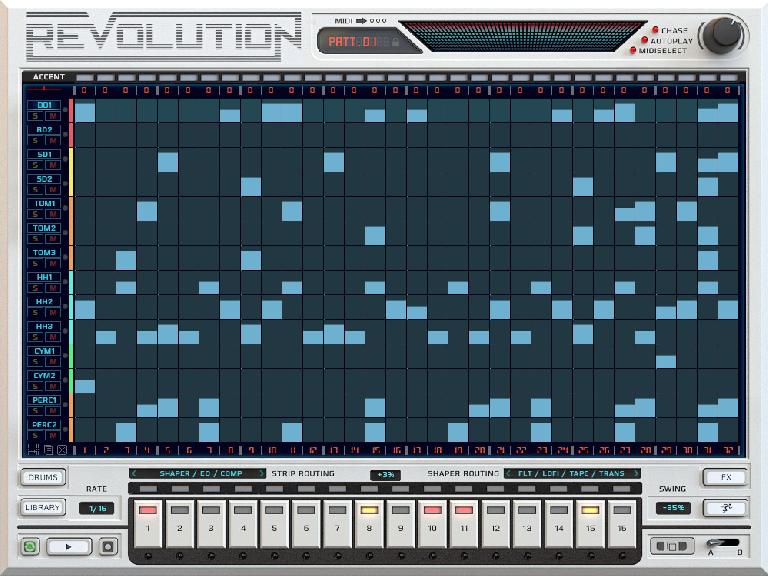
 © 2024 Ask.Audio
A NonLinear Educating Company
© 2024 Ask.Audio
A NonLinear Educating Company
Discussion
Want to join the discussion?
Create an account or login to get started!