Touch Press has been creating top quality, highly interactive learning experiences for iPad since it was first released in April, 2010. Their first app, 'The Elements' was, and still is, a huge success, as it opened a door to the Periodic Table of the Elements in an innovative, informative, and visually beautiful way.
Similarly, one of their latest publications for iPad, 'The Orchestra', provides entry into the fascinating world of orchestral music, allowing the learner multiple entry points into that world both for those new to the orchestra, and those who want to go deeper.
Via eight extended orchestral excerpts from highly important works spanning three centuries of classical music and performed by The Philharmonia Orchestra, under the direction of Esa-Pekka Salonen, The Orchestra immerses the learner in several unique ways designed to link the auditory and visual processes of the viewer. Everything is perfectly synced to the musical performance, giving the viewer total control over what they want to see and when.
What's The Score? You're in Control.
A full score is provided for each selection. A curated score, with select parts chosen by Mr. Salonen, is also provided, making it easier to follow just the key elements of each composition. Standard notation and 'Diagramatic Score' views can be chosen. A 'Diagrammatic Score' resembles the 'piano roll' found in today's DAWs, with the added feature of color coding for every section. These colors correspond to those used in the BeatMap (see below). But what The Orchestra does to make following the score a very interactive, fun and elegant experience is what really takes the app to a whole new level. By scrolling backwards or forwards in the score, or in the timeline above it, you can go to any part of the score and the audio will stay in perfect sync.
Full score view.
Diagrammatic score view.
There are also two audio commentaries, with subtitles, accompanying each excerpt; one by Mr. Salonen and the other by select member of The Philharmonia Orchestra. These too stay in sync, and are scrollable.
BeatMap
The BeatMap in fullscreen.
The driving force behind The Orchestra's smooth and accurate syncing abilities are the innovative, painstaking detail and attention to quality that gave rise to the BeatMap feature. Those colored dots, arranged according to the seating of the various sections of an orchestra, animate as the section plays. The animation gets more pronounced as the players play louder, thereby giving the observer a great visual of what's really going on throughout the orchestra at any given moment in a composition. But it's how all this animation stays perfectly in sync with the music, which, as is true to the classical style, never stays at exactly the same tempo for long, and often involves pauses, accelerandos, abrupt tempo changes, etc., that is at the heart of what makes The Orchestra really shine as a brilliant interactive experience.
It is the meticulous attention to detail and quality that Touch Press put into the making of every aspect of this app that is so evident here. The BeatMap feature is very aptly named, for every beat of every piece in the app had to be mapped out onto a grid that could stretch and compress according to the changes of tempo - a very intensive and time consuming process.
Hidden within the features of BeatMap lies another gem. By bringing the BeatMap area to fullscreen (tap it twice), you can bring out desired sections of the orchestra by holding your finger down on that section. Moving your finger around the BeatMap area is like creating your own mix; volume increase as your finger moves closer to a section, and decreases as it moves away. This is a great tool to emphasize what's going on in any section at any particular time. Upon initial purchase of the app, this works in the Beethoven excerpt only. However, a $0.99 in-app purchase enables this for all eight selections.
Crystal Clear Vision
In a previous article I mentioned Herbert Von Karajan as a pioneer of A/V media. He felt strongly that combining the two mediums would help deliver the best experience for the listener/viewer. The Orchestra takes that vision to a whole new level. All eight performances provide three different camera angles continuously. One camera is always on Mr. Salonen, and the other two move in order to bring out key parts during any particular moment of the composition. These shots provide great opportunity to witness playing of excellent caliber up close. Tapping on any video track enlarges it, and tapping it again brings it fullscreen.
Informative, Interactive Text and Video
Mark Swed, classical music critic for the LA Times, has provided text that is every bit as immersive as all the other features mentioned above. For each excerpt, Mr. Swed writes engaging text covering the composers, their music, the instruments and the orchestra. Accompanying these are scrollable videos of Mr. Salonen containing his views on conducting each composer's work, some of which are very insightful. Links in the text take you directly to the section of the excerpt that is being referenced. Very convenient!
The interactive text-based content really adds to the experience.
Text and video are also provided for each instrument in the orchestra. In the score, tapping on any instrument brings up a tab which takes you to a beautiful, rotating animation of that instrument. Video of a member of the Philharmonia discussing and demonstrating the instrument, as well as text describing the role of that instrument in the orchestra are found here.
This section of the app yields yet another great feature. Along with each instrument, a keyboard is displayed which shows the standard range of that instrument. When you play the keyboard, a high quality sample of that instrument is heard!
The New Listening Experience
My students love watching, interacting, and learning with The Orchestra. It truly reinvents the experience of witnessing a musical performance.
iTunes: https://itunes.apple.com/app/the-orchestra/id560078788?ls=1&mt=8


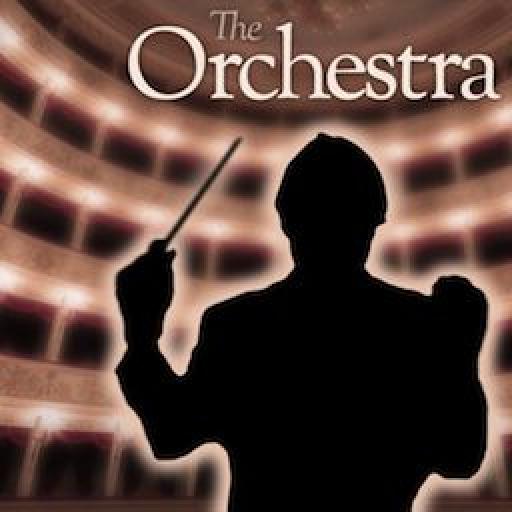
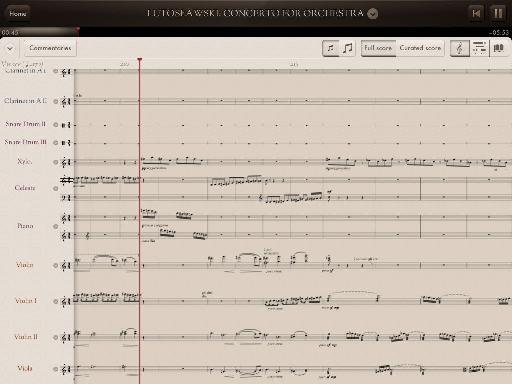
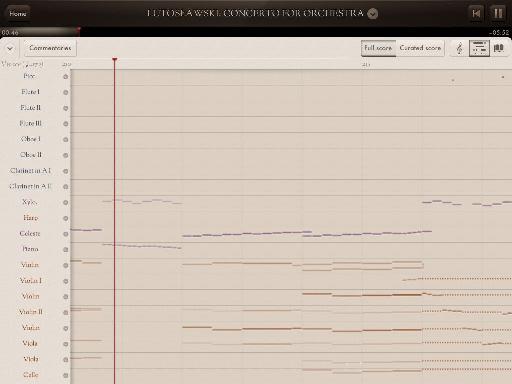


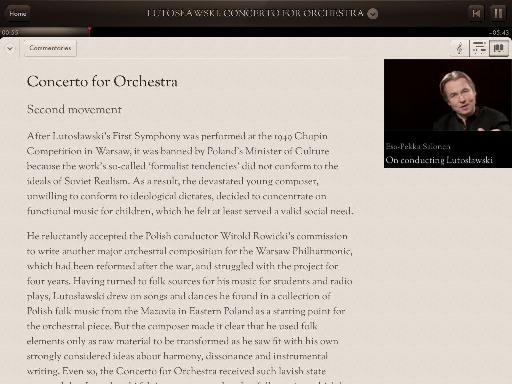
 © 2024 Ask.Audio
A NonLinear Educating Company
© 2024 Ask.Audio
A NonLinear Educating Company
Discussion
Want to join the discussion?
Create an account or login to get started!