Poco fa un amico compositore postato un link a un dispositivo veramente fresco guardare. Questo dispositivo è stato il regolatore a impulsi . Esso permette in sostanza di trasformare qualsiasi superficie in un controller MIDI giocabile solo colpendolo.
Ora l'idea alla base di questo non è nuova come pickup piezo hanno permesso batteristi per innescare MIDI per anni, ma questo richiede convertitori specializzati o drum cervello per fare il lavoro di convertire il segnale analogico da MIDI.
Pulse controller prende però questa idea e semplifica radicalmente rendendola accessibile a chiunque con un ingresso audio sul proprio computer per mezzo di alcuni software intelligente. La ragione per cui ho trovato questo interessante è che anche se potrei non essere in grado di suonare la batteria posso Rip It Up su un tavolo! Così ho ordinato uno ...
Che cosa si ottiene?
Pulse controller include il microfono piezo (ho preso il clip-on versione ma c'è una tazza di aspirazione di uno troppo), un jack convertitore di 1/4 a 1/8 stereo che permette di collegare il pick-up direttamente nel tuo ingresso audio per Mac, e il software.
Basta collegare il pick-up nel tuo computer o l'interfaccia audio e collegare l'altra estremità alla vostra scrivania o qualsiasi superficie che ti piace per quella materia (la clip può ospitare uno spessore di circa 3 cm) e il vostro bene ad andare.
Il Software
Il software di controllo di impulso è qui che avviene la magia. La sua compatibilità con Mac e PC. E dopo aver installato tutto quello che dovete fare è impostare alcuni parametri.
Il primo è il vostro ingresso audio. In Ingresso Impostazioni scegliere il vostro ingresso e regolare il guadagno e la sensibilità. C'è un metro per vedere il segnale in ingresso.
Impostare il driver audio e la dimensione del buffer. Tamponi più bassi saranno ridurre la latenza. Il set di un'uscita per il segnale MIDI. da Pulse Regolatore 1 va bene per roba MIDI interna ma è possibile questo percorso per le porte MIDI esterni.
Nota Modalità
È possibile scegliere tra cinque modalità che determinano come il regolatore di impulsi emette MIDI. Il primo è Fixed Note. Questo gioca semplicemente la nota desiderata che si imposta nel selettore di numero di nota. È inoltre possibile definire per quanto tempo si desidera che la nota sia giocando con i parametri di durata della nota. È anche possibile impostare il canale MIDI. Ecco un esempio innescando un laccio.
[Audio id = "21420"]
Il prossimo è personalizzata. Basta inserire le note desiderate trascorrere sulla tastiera e poi usare l'arpeggiatore per scorrere le note. Youll trovare tutti i soliti modi di arpeggiatore. Ciò consente di riprodurre i contenuti melodici o randomizza differenti articolazioni di un tamburo che è molto interessante. In questo modo sei legato a una serie di note, anche se è possibile alimentare il software da un sequencer utilizzando la modalità ingresso esterno!
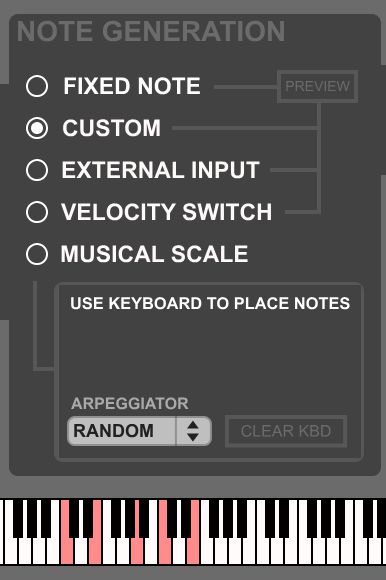
Ecco come si imposta questo in Logic Pro. Basta creare uno strumento MIDI esterno e impostare il suo porto di al regolatore a impulsi 1. Nel software di controllo di impulso scegliere di Pulse controllore 1 come ingresso MIDI e impostare una modalità di arp. Eventuali note MIDI suonate su quella pista sono alimentati al software. Ecco come possa sembrare.
[Audio id = "21428"]
(Tutte le note sono attivati da me colpendo la mia scrivania. Sua così divertente!)
Il prossimo è Velocity Switch. Con questo è possibile reindirizzare il MIDI per fino a tre diversi numeri di nota in base alla velocità del colpo. Attualmente la velocità di uscita è fisso anche se spero che possa cambiare in futuro.
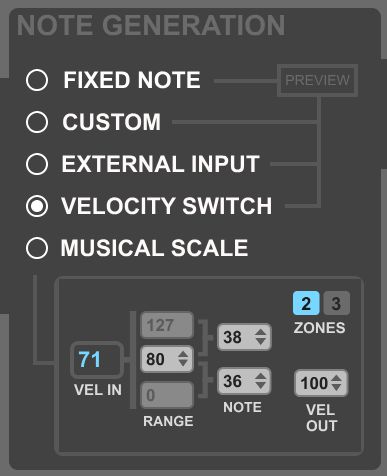
Infine abbiamo la modalità scala musicale. Questo ti permette di scegliere tra 21 scale con diverse varianti di riproduzione e si ottiene il controllo sulla chiave e la chiave di serie, ecc
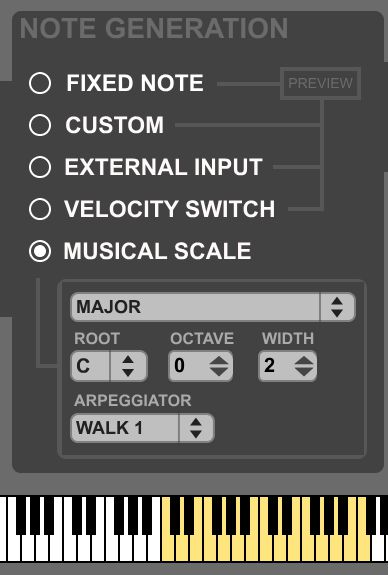
È inoltre possibile salvare preset per le diverse configurazioni che è a portata di mano.
Conclusione
Considerando questo si basa su un'idea così semplice, di impulso ha ottenuto di essere la cosa migliore che mi sia comprato in età. Per la riproduzione di campioni di percussioni sua molto più naturale di una tastiera. Ancora più espressivo di suonare drum pad su qualcosa come Maschine. La parte melodica è davvero stimolante per la creazione di nuove idee soprattutto l'ingresso esterno. Certo ci sono limiti, ma la sua così divertente youll dimenticare che piuttosto veloce!
Pulse Controller è un piccolo grande prodotto ed è costantemente collegato adesso. La versione del clip è stato di $ 56 e vale ogni bit di esso. Semplicemente geniale!




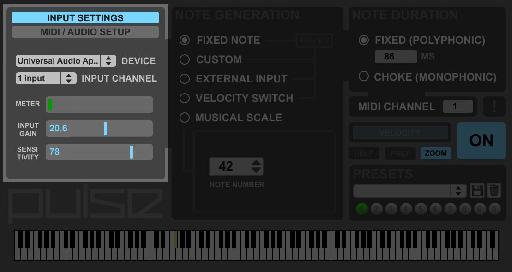
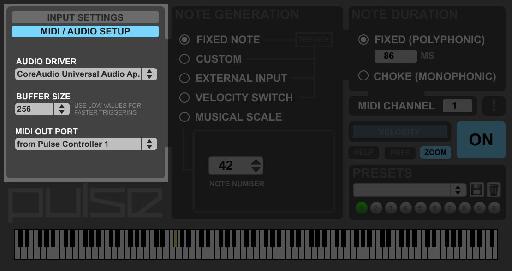
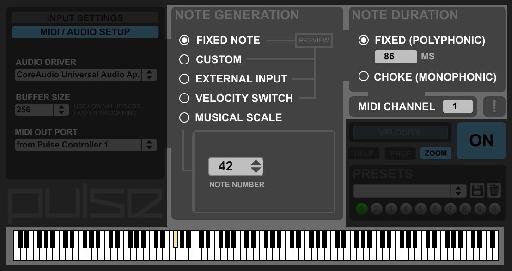

 © 2024 Ask.Audio
A NonLinear Educating Company
© 2024 Ask.Audio
A NonLinear Educating Company
Discussion
Looking for the "Buy Now" button already...
:)
Thanks for the review on the Pulse controller. I picked up one and installed the software, but I'm a bit baffled by what's happening in Logic. I ran the Pulse device into a line input on my Apogee Ensemble interface and selected the proper input in the Pulse Controller MIDI/Audio Setup I'm pretty sure I did the setup correctly (just followed the instructions). The next step in the booklet is to go under MIDI Preferences and enable 'from Pulse Controller 1'. But of course there is no such option in Logic (that I can find). Do I need to set this up in the main Audio MIDI Setup? Or in the Environment? I tried creating an external MIDI track and selecting Pulse Controller 1. I got a live signal, and I could record some MIDI events on that track, but other audio tracks in my project were completely scuzzed out. I've never heard anything like that. I could restore normal audio by deleting the external MIDI track and powering down my Ensemble and then powering it back up. I'm hesitant to use the Pulse Controller until I figure out what the problem was. FYI, I had the buffer size in the controller set to 16 (I'm a fast drummer). Is that too low? Thanks in advance for any insights.
After some trial and error, I realized the Pulse Controller is enabled simply by setting the Audio/MIDI Setup and Input Settings correctly. Sorry about the long comment above. However, I noticed a couple of other things that might merit attention. [Again, the device is connected to my Apogee Ensemble interface, and Logic 9 is my DAW.]
1) I noticed that, when the Buffer Size is set to the lowest value (16) or 32, any audio regions that are on other tracks sound very scuzzy during playback. This can can be corrected by turning off or closing the Pulse Controller application. It seems strange that this should occur, because the Audio settings in Logic still indicate a buffer size of 256 (for Logic). If I change the Buffer Setting in the Pulse Controller to 64 or higher, the scuzziness is minimal or absent. This behavior makes for a little difficulty in tapping out fast beats against an existing audio track
2) I also noticed that when I insert a piano instrument or other non-percussion instrument on the software track, it is impossible to play notes in quick succession. It appears that the program requires a Note Off signal before it can accept another note. I tried playing with the Fixed Note Duration, but the only thing that seemed to work was switching to the Choke option. The manual didn't say anything about this behavior, so I was wondering if the problem has more to do with the way MIDI events are handled by the software instrument (maybe something to do with the note duration in the Events list?).
I e-mailed the manufacturer about these questions. Thanks again.
Want to join the discussion?
Create an account or login to get started!