منذ صديق الملحن A حين أن القليل نشرت وصلة لجهاز أبحث حقا بارد. وكان هذا الجهاز على وحدة تحكم نبض . انها تسمح لك أساسا لتحويل أي سطح إلى وحدة تحكم MIDI لعب فقط عن طريق ضربه.
الآن الفكرة وراء هذا ليس جديدا كما سمحت التقاطات بيزو الطبالون لتحريك MIDI لسنوات ولكن هذا يتطلب المحولات متخصص أو أدمغة طبل للقيام بهذه المهمة من تحويل الإشارات التناظرية إلى MIDI.
نبض المراقب ومع ذلك يأخذ هذه الفكرة ويبسط بشكل جذري فإنه مما يجعلها في متناول أي شخص مع إدخال الصوت على أجهزة الكمبيوتر الخاصة بهم عن طريق بعض البرامج ذكي. السبب لقد وجدت هذا إثارة هو أنه على الرغم من أنني قد لا تكون قادرة على لعب الطبول أستطيع أن مزق أنه حتى على قمة الجدول!! بذلك أمرت وأنا واحد ...
ماذا يحصل؟
نبض المراقب يتضمن بيزو هيئة التصنيع العسكري (حصلت على كليب على نسخة ولكن ثيريس كأس شفط واحد أيضا)، وجاك تحويل 1/4 الى 1/8 ستيريو والذي يسمح لك بتوصيل لاقط مباشرة الى جهاز Mac إدخال الصوت، ولل البرمجيات.
مجرد سد لاقط إلى جهاز الكمبيوتر الخاص بك أو واجهة الصوت ونعلق الطرف الآخر إلى مكتبك أو أي سطح تريد لهذه المسألة (يمكن مقطع استيعاب سمك حول 3cm) وجيدة للذهاب.
البرنامج
برنامج حاسوبي لمراقبة نبض هو المكان الذي يحدث السحر. لها متوافق مع كل من ماك والكمبيوتر الشخصي. وبعد تثبيت كل ما عليك القيام به هو اقامة بعض المعلمات.
الأول هو إدخال الصوت الخاصة بك. في الإدخال إعدادات اختيار المدخلات الخاصة بك وضبط الكسب وحساسية. ثيريس متر لرؤية إشارة واردة.
تعيين برنامج تشغيل الصوت وحجم المخزن المؤقت. سوف مخازن انخفاض خفض الكمون. مجموعة يبلغ حجم انتاجها للإشارة MIDI. من نبض المراقب المالي 1 على ما يرام لالاشياء MIDI الداخلية ولكن هل يمكن توجيه هذا إلى منافذ MIDI الخارجية أيضا.
ملاحظة سائط
يمكنك الاختيار من بين خمسة أوضاع التي تحدد كيفية المراقب نبض سيتم إخراج MIDI. الأول هو ثابت ملاحظة. هذا يلعب المذكرة المطلوبة التي قمت بتعيينها في ملاحظة عدد محدد ببساطة. يمكنك أيضا تحديد المدة التي تريد المذكرة أن يكون من خلال اللعب مع المعلمات المدة لاحظ. يمكنك أيضا تعيين قناة MIDI الخاصة بك. هيريس مثالا تسبب في كمين.
[الصوت معرف = "21420"]
واحد القادم هو مخصص. المدخلات فقط وتلاحظ يوود مثل على لوحة المفاتيح ثم استخدم Arpeggiator لدورة من خلال الملاحظات. ستجد جميع وسائط Arpeggiator المعتادة. هذا يسمح لك لتشغيل محتوى لحني أو بطريقة عشوائية مفاصل مختلفة من طبل والتي هي مثيرة جدا للاهتمام. في هذا الوضع كنت مرتبطة مجموعة واحدة من الملاحظات على الرغم من أنك يمكن أن تغذي البرنامج من المنظم باستخدام وضع المدخلات الخارجية!
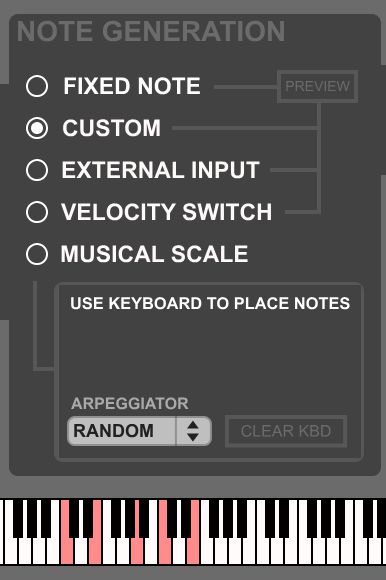
[هرس] كيف وضع هذا الأمر في المنطق برو. مجرد خلق أداة MIDI الخارجية وتعيين مينائها إلى أن وحدة تحكم نبض 1. في برنامج حاسوبي لمراقبة نبض على نبض اختيار المراقب المالي 1 كإدخال MIDI وتعيين وضع ARP. ويتم تغذية أي ملاحظات MIDI كنت تلعب على هذا المسار إلى البرنامج. [هرس] كيف أن الأصوات.
[الصوت معرف = "21428"]
(يتم تشغيل كافة الملاحظات من قبلي ضرب مكتبي. ه حتى متعة!)
يصل المقبل هو تبديل السرعة. مع هذا يمكنك إعادة توجيه MIDI إلى ما يصل إلى ثلاثة أرقام ملاحظة المختلفة استنادا إلى سرعة ضرب. حاليا يتم إصلاح سرعة الانتاج على الرغم من أنني آمل أن قد تتغير في المستقبل.
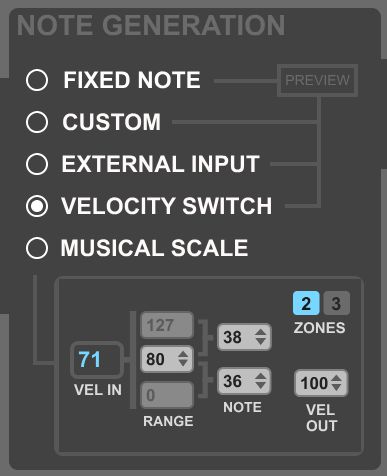
وأخيرا لدينا وضع السلم الموسيقي. هذا يسمح لك أن تختار من 21 المقاييس مع وجود اختلافات تشغيل مختلف وتحصل على السيطرة على المفتاح، ومفتاح نطاق الخ
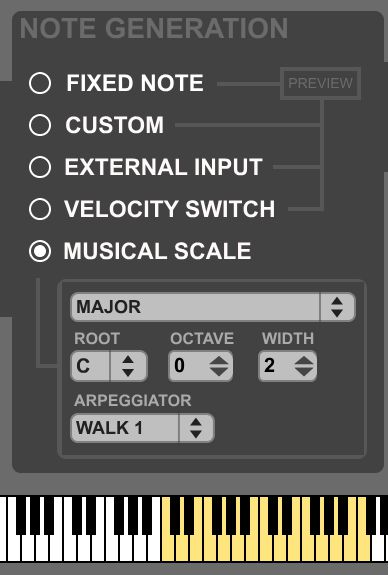
يمكنك أيضا حفظ الإعدادات المسبقة لمختلف الاجهزة والتي هي في متناول يدي.
اختتام
النظر ويستند هذا على مثل هذه فكرة بسيطة، وقد حصلت على نبض حدة تحكم ليكون أفضل شيء [إيف] اشترى في الأعمار. للعب عينات قرع لها الكثير أكثر طبيعية من لوحة المفاتيح. حتى أكثر تعبيرا من اللعب منصات البرميل على شيء مثل ماسكاين. الجانب لحني هو الملهم حقا لخلق أفكار جديدة وخاصة المدخلات الخارجية. متأكد من أن هناك قيود ولكن هذه المتعة يوول حسن ننسى أن سريع جدا!
نبض المراقب المالي هو منتج كبير قليلا ويتم توصيل باستمرار في الآن. كان إصدار كليب $ 56 ويستحق كل شيء من ذلك. ببساطة رائعة!
على شبكة الإنترنت: http://www.pulsecontroller.com




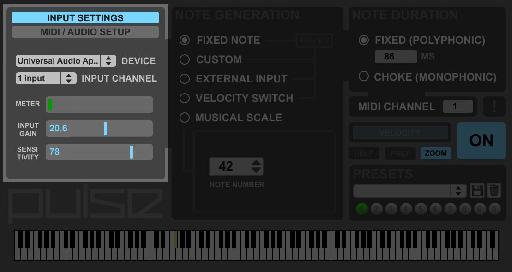
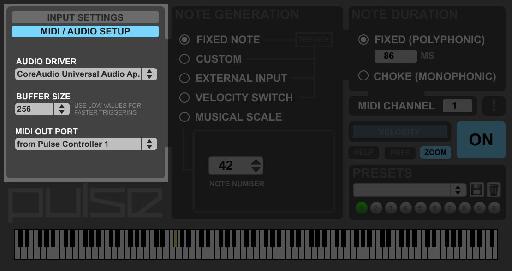
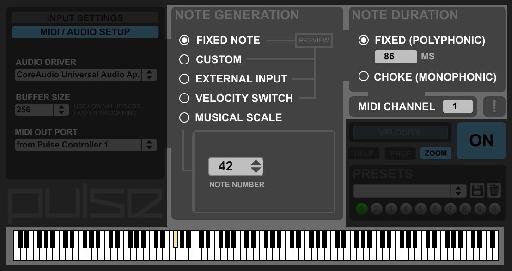

 © 2024 Ask.Audio
A NonLinear Educating Company
© 2024 Ask.Audio
A NonLinear Educating Company
Discussion
Looking for the "Buy Now" button already...
:)
Thanks for the review on the Pulse controller. I picked up one and installed the software, but I'm a bit baffled by what's happening in Logic. I ran the Pulse device into a line input on my Apogee Ensemble interface and selected the proper input in the Pulse Controller MIDI/Audio Setup I'm pretty sure I did the setup correctly (just followed the instructions). The next step in the booklet is to go under MIDI Preferences and enable 'from Pulse Controller 1'. But of course there is no such option in Logic (that I can find). Do I need to set this up in the main Audio MIDI Setup? Or in the Environment? I tried creating an external MIDI track and selecting Pulse Controller 1. I got a live signal, and I could record some MIDI events on that track, but other audio tracks in my project were completely scuzzed out. I've never heard anything like that. I could restore normal audio by deleting the external MIDI track and powering down my Ensemble and then powering it back up. I'm hesitant to use the Pulse Controller until I figure out what the problem was. FYI, I had the buffer size in the controller set to 16 (I'm a fast drummer). Is that too low? Thanks in advance for any insights.
After some trial and error, I realized the Pulse Controller is enabled simply by setting the Audio/MIDI Setup and Input Settings correctly. Sorry about the long comment above. However, I noticed a couple of other things that might merit attention. [Again, the device is connected to my Apogee Ensemble interface, and Logic 9 is my DAW.]
1) I noticed that, when the Buffer Size is set to the lowest value (16) or 32, any audio regions that are on other tracks sound very scuzzy during playback. This can can be corrected by turning off or closing the Pulse Controller application. It seems strange that this should occur, because the Audio settings in Logic still indicate a buffer size of 256 (for Logic). If I change the Buffer Setting in the Pulse Controller to 64 or higher, the scuzziness is minimal or absent. This behavior makes for a little difficulty in tapping out fast beats against an existing audio track
2) I also noticed that when I insert a piano instrument or other non-percussion instrument on the software track, it is impossible to play notes in quick succession. It appears that the program requires a Note Off signal before it can accept another note. I tried playing with the Fixed Note Duration, but the only thing that seemed to work was switching to the Choke option. The manual didn't say anything about this behavior, so I was wondering if the problem has more to do with the way MIDI events are handled by the software instrument (maybe something to do with the note duration in the Events list?).
I e-mailed the manufacturer about these questions. Thanks again.
Want to join the discussion?
Create an account or login to get started!