Spitfire Audio have been producing some seriously good orchestral libraries for some time. It used to be you could only get hold of them if you were a pro composer, and they weren't cheap! Luckily Spitfire Audio now make libraries that all of us can enjoy at a very reasonable price. And that's a very good thing!
Sable is Spitfire Audio's latest offering. It features a world class 16 piece string section over two volumes. It's the first part of Spitfire's new British Modular Library (or BML) range.
Recorded at Air Studios by the best musicians in London, Spitfire's libraries are pure class. This is the same space that is responsible for some of the most iconic movie scores in the last 20 years having hosting composers like Hans Zimmer, Danny Elfman, David Arnold, Alan Sylvestri, Brian Tyler and James Horner (to name a few).
All you'll need is a full version of Kontakt 4.2 or above to run the library. So what's it all about?
Sections
Sable comes in two volumes (with a 3rd on the way). Volume 1 consists of Violins 1 and Cellos while Volume 2 contains Violins 2, Viola and Contrabass. All this gives you the full range of an orchestral string section.
The actual sections are kept quite small and give you a more focused sound compared with the more symphonic palette of Spitfire's Albion (to which this makes a great companion). Violins 1 uses four players while the remaining sections all use three players.
This can actually be an advantage as it's possible to build larger sections by stacking the same patch (you'll find a clever tip on this in the manual under General Controls). This is great for thick single note section parts (especially Legato lines). We'll have a look at some nifty Divisi features later.
Mics
Spitfire have gone all out to give you all the reverberant beauty of Lyndhurst Hall and also the great mics that Air Studios has to offer. Each volume comes with four separate downloads which contain patches and samples for a wide variety of different microphone placements.
- Main Mics - Features Close mics, Decca Tree, Ambient and Outrigger.
- Alt Mics - Features Close Ribbon, Gallery and Stage.
- Stereo Mixes - Three premixed ambiences. Less memory intensive.
- Surround Mixes - A set of 5.1 mixes.
You can mix and match any combination you like as long as you have the RAM for it. The Close mics will give you upfront definition which is great for pop strings while the Gallery and Ambient mics will give you the expansive reverb of a hollywood score.
The recording path is the best you can get. Neve 'AIR Montserrat' preamps, Neve 96 channel 88R console, Prism converters into Protools at 96 kHz. Probably the most interesting thing is that all this is sent via good old 2” tape! Yes, tape! As you'd expect the results are... pretty darn good!! All this comes into Kontakt at 24 bit / 48 kHz.
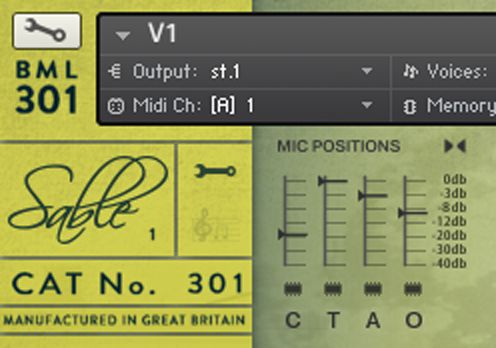
You can load a set of mics by pressing the RAM icon under each fader. To unload just press again or turn the level off. These faders can also be assigned to MIDI CC's (22-25) for riding the ambience. Nice!
Patches
Once installed, you'll find the patches from the 'Files' Tab in the Kontakt browser by navigating to the install folder.
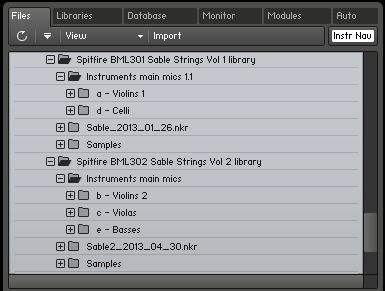
Spitfire give you a generous amount of patches. The main patch for each section gives you access to all the articulations which can be loaded as and when you need them plus all the other cool features.
There are also patches for Single articulations and Economical patches for things like Short, Long and Decorative (Trills etc) articulations.
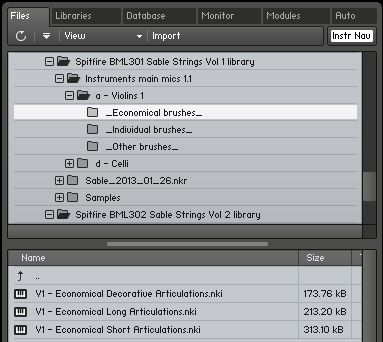
You also get some extra patches suited to layering with other Spitfire libraries as well as a nifty patch called 'The Punch Cog' which lets you deal with any round robin samples your not keen on.
Articulations
There's a wide range of articulations for all sections (with more coming in Vol 3). These cover long note articulations including Legato (with three transition types - fingered, bowed and portamento), Sustained, Cor Sordino, Harmonics, Tremolo and Flautando.
The Legato patches are incredibly realistic due to the various transition types and really nice to play. The Cor Sordino and Flautando are superb for softer passages.
The short note articulations include Staccato, Spiccato, Spiccato Feathered, Staccato Dig, Cor Sordino, Pizzicato, Pizzicato Bartok and Col Legno. There's also Major and Minor trills.
Spitfire have kept it real with the shorts here too with some realistic imperfections in timing between players. You can always tighten these up with the 'Punch Cog' patch if you like.
Articulations can be loaded and unloaded depending on what you need by clicking the small RAM icon underneath each one. This can save you memory especially if you have lots of microphones loaded.
All articulations can be key-switched in the usual manner and can even be switched by velocity ranges or driven by MIDI channel. There's plenty of round robin samples to keep things real for all the articulations too.
All articulations feature velocity layering. Long note dynamic layers are crossfaded via the Mod-Wheel. By default short note layers are triggered by velocity but you can also control this via the Mod-wheel too if you like. Vibrato can be crossfaded via CC16 and you can also control the speed of the Legato transitions on the Legato patches via CC21.
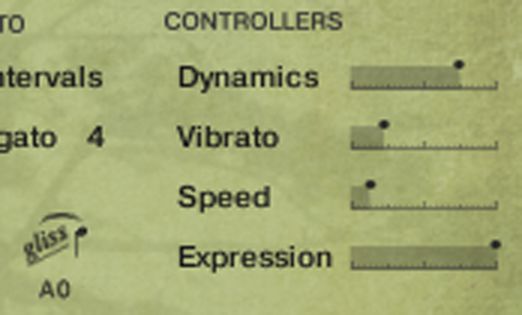
There's enough here to take care of pretty much any string arrangement, and with Vol 3 aiming to provide things like measured trems, extended trill intervals, Sul Ponticello and FX you'll not find yourself wanting.
Ostinatum Machine
The short articulations have a nice feature called the Ostinatum Machine which allows you to program rhythmic and melodic patterns. You can think of it like an advanced arpeggiator.
There are eight patterns that can be layered or individually key-switched. This is a great way to create rhythmic passages and new ideas.
Polyphonic Legato
One very nice feature carried over from the Albion Loegria library is Polyphonic Legato. This is probably the best (and cleverly simple) implementation of this I've seen.
Traditionally, Legato patches can only play one note at a time, being the nature of legato. By enabling the feature and setting the required voice count Sable splits the voices by assigning them to velocity ranges. Say you have 2 voices selected. One legato line will play at velocities 0-63 and the other at 64-127.
As the type of Legato transition is based on velocity you'd think this might be a problem but it's not as Sable has a set of key-switches (F0-A0) to control the transition type that overrides velocity.
This function makes playing Divisi legato lines within a section from one patch a breeze!
Conclusion
The detail and quality of the sounds in Sable are in my opinion pretty hard to beat. All the sections and articulations are recorded to the absolute best quality available. The samples are really fun to play with a whole heap of control over dynamics and expression. Like anything in life you get what you pay for and for the money your getting the players and venue that would cost five times the price of Sable per day. So whether it's a realistic mock-up or a finished product Sable delivers on all fronts.
You can check out some great walkthroughs with Spitfire founder Paul Thomson on their YouTube channel. To find out more about Sable and check out some demos, head over to Spitfire Audio and prepare to open your wallet!


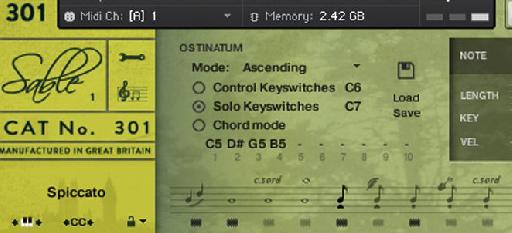



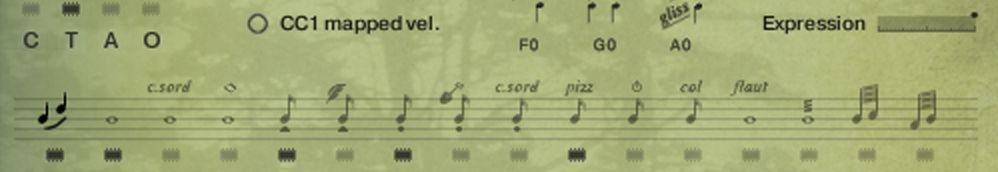
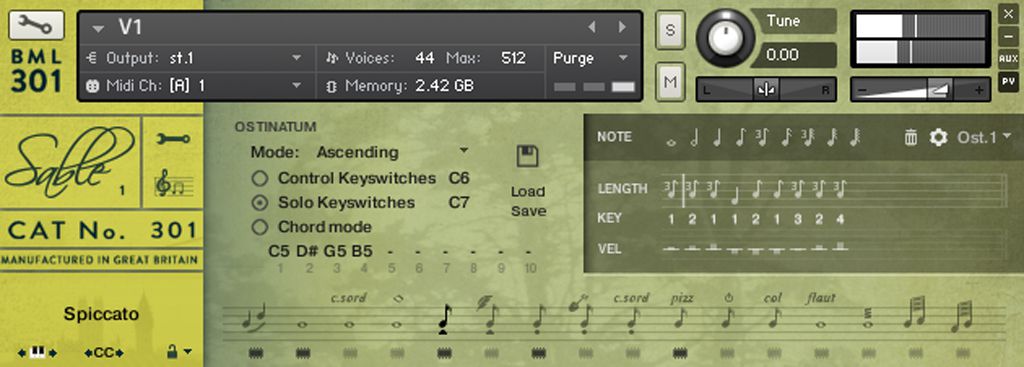

 © 2024 Ask.Audio
A NonLinear Educating Company
© 2024 Ask.Audio
A NonLinear Educating Company
Discussion
Want to join the discussion?
Create an account or login to get started!