The neutrality of your speaker system and room response play a big part in how well you can assess and shape your music production for professional results. After choosing speakers to best suit your budget and tastes, along with room treatment, room measurement and calibration systems can really help your speakers and room work together and not against each other. Another option is to keep checking your work on headphones as this removes the room from the equation, but in many cases, headphones exert their own character through their frequency response curves which can create difficulties when you need accurate judgement.
Sonarworks are a new company on most people's radar, but we first heard of their headphone calibration system back in 2011 through their prototype system on show at the NAMM. Though it's been a long time, we're happy to say that the concept of re-balanced headphones for confidence in accuracy, translation and mobility has been worth the wait.
Calibration in practice
Though the name 'Reference 3 Headphone Plug-in' doesn't exactly roll off the tongue, thankfully the system itself is very simple to use. Add an AU, RTAS AAX Native or VST instance of the plug-in to your master or monitoring bus, load in a calibration file for your headphones, then immediately experience the benefit of the system. There's an option to buy a new set of headphones with a custom calibration file but there are too many packages to fully list prices here. Although we were sent a new pair of Sony MDR-7506 headphones and custom calibration file, we wanted to judge this system using our own familiar and favourite cans. This involved sending a pair of our KRK KNS 6400's and some rather battered-from-gigging Sennheiser HD 25-SP for calibration. This is the Precision A package and you need to post out your headphones to Sonarworks in Latvia to ensure an accurate file is created to use with your unique pair of headphones. Chris has a pair of AKG K701's and we used the standard 'averaged calibration' file for this as sending off his pair was a no go due to geographical circumstances. You can experience these averaged files too if you use the trial of the plug-in, but at the time of review, no stock files were around for our KRK's, so they had to be sent for unique calibration.
The sound of balance
Upon first use it's immediately obvious how balanced the frequency curve of your headphone becomes and as a result it's much easier to hear details in your work that are masked by their usual uneven character. On all pairs trialled we found the stereo image opened up and we also gained a better sense of depth perception as well. Chris particularly noticed that sub-bass and low midrange mixing on the 701's was much easier to gauge which is usually more guessed about to assess. Another big change with using the calibrated files is that the neutral and more natural frequency response is much less fatiguing to use which is a welcome addition on longer headphone sessions. The only downside is you lose the sense volume so care has to be taken to not wear your ears out through creeping up the gain for vibes. Another point to mention here is that you will most likely lose the amount of gain available before break-up because your headphones are now working harder to deliver lower frequencies in a more neutral and non-hyped way. Though typical neutral speaker systems provide balanced bottom-end extension, the timing of your bass is hard to realise without very good room acoustics. So, another 'gain' to having calibration in the headphone world is that we experienced extremely tight and present low frequencies through our tests.
Lastly, as we've experienced through collaboration and using each other's headphones, is that a standardised neutral behaviour across all sets removes the feeling of working in an unknown environment which is incredibly hard to achieve in the speaker and room world.
Depending on your personal tastes you can deviate a little from a pure calibration setting with choices like aggressive low frequencies and extended high frequencies.
Accuracy versus latency
Beyond the basic correctional aspect of Sonarworks' Reference 3 Headphone Plug-in there's a surprising number of other useful features. The first we discovered on our initial fumble and exploration was a three-state EQ setting for the correction process. The first setting provides the lowest latency performance and while it does still make judgement easier, has a noticeable phasey tone due its non-linear character. At the other extreme a linear process corrects your headphones with the best sound quality possible, but this comes at the expense of a pretty high latency time. This mode isn't recommended for live recordings or fiddly editing when roundtrip latency needs to be minimal. A mid-point setting between the two extremes however is available which is a workable compromise of the two modes. But for mixing duties, the full linear setting is a must!
A simulate section allows you to approximate the characteristic of up to four different speaker and headphone systems to switch between for cross-referencing. Sadly it lacks room simulation for speaker presets, but it's still a very useful tool to reveal mix issues that might otherwise be hard to identify.
Conclusion
It's hard to convey the benefits that a tool like this can have on your work as it's a physical experience. But just as you might gain more clarity from upgrading your studio monitors or improving room acoustics, this plug-in has become an invaluable part of our production workflow and we can't imagine being without it. Previously, working on headphones was fine for the creative composition and sound-design aspects of mobile work, but major mix decisions were always best left for dedicated studio time on full monitor playback. Now, we're finding that our mix decisions made on our calibrated headphones are translating very well to other playback systems and for the money, it's a recommended upgrade for your existing pair of headphones. Think, multi-monitor studio strapped to your head!
Pricing:
Pros:
Cons:
|


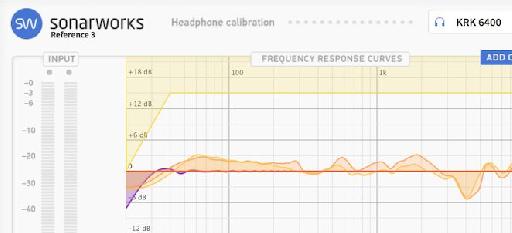
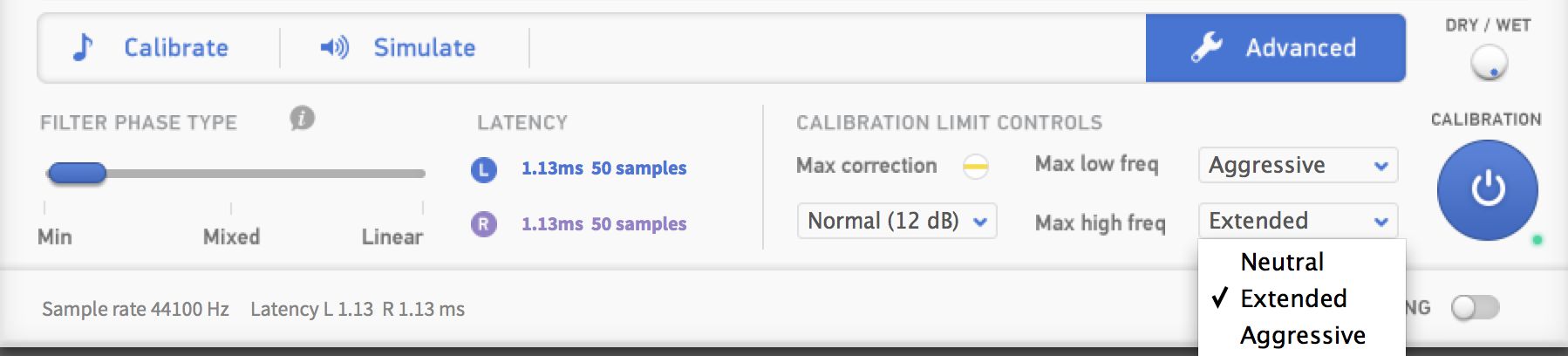
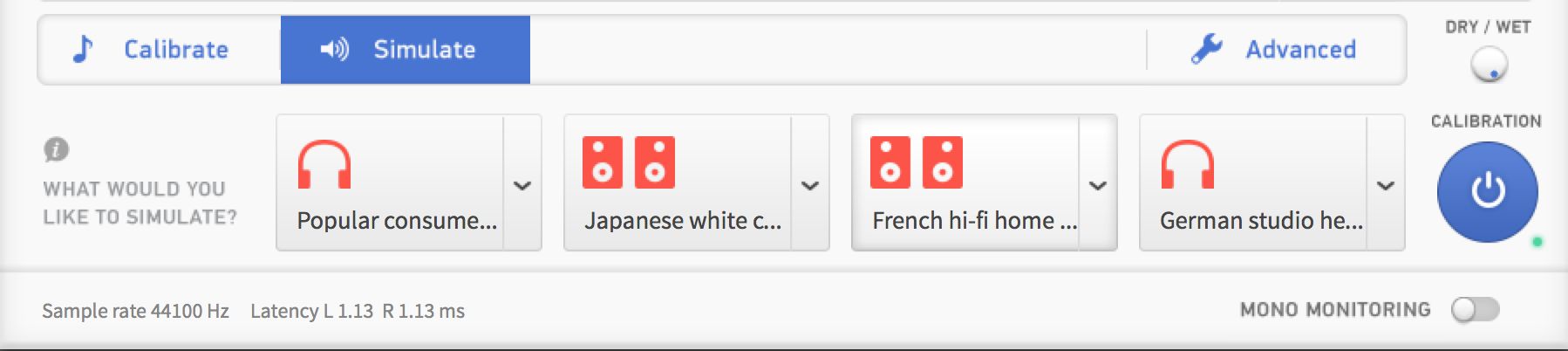
 © 2024 Ask.Audio
A NonLinear Educating Company
© 2024 Ask.Audio
A NonLinear Educating Company
Discussion
Want to join the discussion?
Create an account or login to get started!