There's no doubt that GarageBand for iPad is a great app (click on the 'iPad' category to learn more) but are there any alternatives that are worth your hard-earned iTunes vouchers? Music Studio by Alexander Gross certainly offers a few features that aren't found in GarageBand, but is it worth the £8.99 ($14.99) download price?
Initial impressions
Music Studio takes a relatively conventional approach to sequencer design, adapted for a touchscreen workflow. There's a keyboard that can have one or two manuals and can be resized and scrolled, but doesn't have any preset scales or alternative input surfaces.
Choosing an instrument is straightforward enough: just click the Instruments tab and take your pick. The standard version comes with 40 presets (you can purchase more 'in app'), and you can edit volume, attack and release, but that's all. With a dual manual keyboard, two instruments can be assigned.
While in Keyboard view, click the Metronome Settings button and you'll see a choice of six time signatures (more than GarageBand!) and a handy Tap Tempo button.
Once you have recorded something click the Tracks tab and you'll see a familiar layout of tracks. So far, very similar to GarageBand. But here is where things get a little more interesting for sequencer-heads. Clicking the 'SEQ' button allows you to drag-select, move and duplicate selections. You can also enter Note Edit view for the current selection, in which you can move, duplicate, quantise and change the length of individual notes.
You can also use this view to draw in new notes with the Pencil tool. Unfortunately there is no drum grid edit view or tab for programming beats, but Music Studio does offer a level of MIDI editing not available in GarageBand on the iPad!
Still in the Tracks tab, you can switch to Mix view to adjust the level and pan of tracks, and decide whether a track is muted, soloed or has effects assigned. Music Studio offers Reverb, Delay, EQ, Amp (amplifier simulation with overdrive), Filter and Pitch effects.
The Pitch effect is accelerometer-driven so you can add vibrato to guitar tracks by shaking your iPad. Sounds cool but ThumbJam and others have been there before!
Finishing off
Once you are finished with composing and mixing you can export your song as a .wav file or .mid (MIDI) file, the latter perhaps more useful of course if you wish to continue editing on the main sequencer on your Mac. You can also connect to the device from your Mac wirelessly using the Server feature.
Conclusion
Music Studio offers a couple of features not found in GarageBand but, unless editing MIDI on a piano roll is a priority for you, the price is relatively high, aligned with the fact that you have to pay more for extra instruments. The fact that you can't record or edit audio may help you make the decision whether to buy. I look forward to a future version that includes these features but for now, you can try out Music Studio's feature for free by downloading the Lite version.



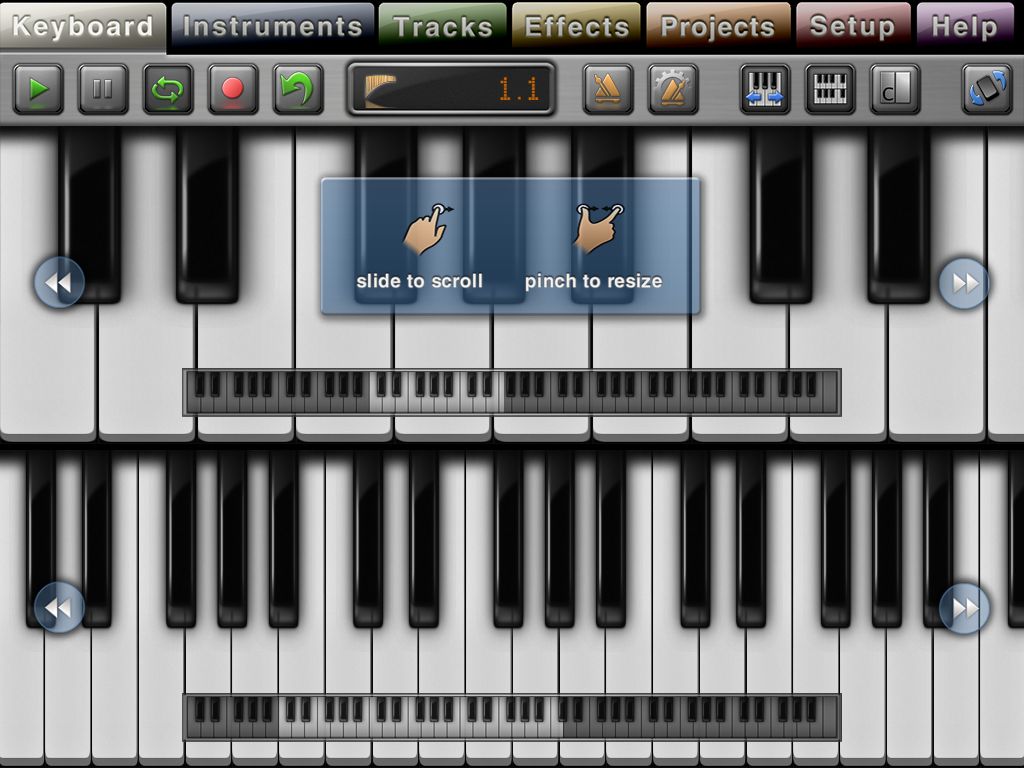







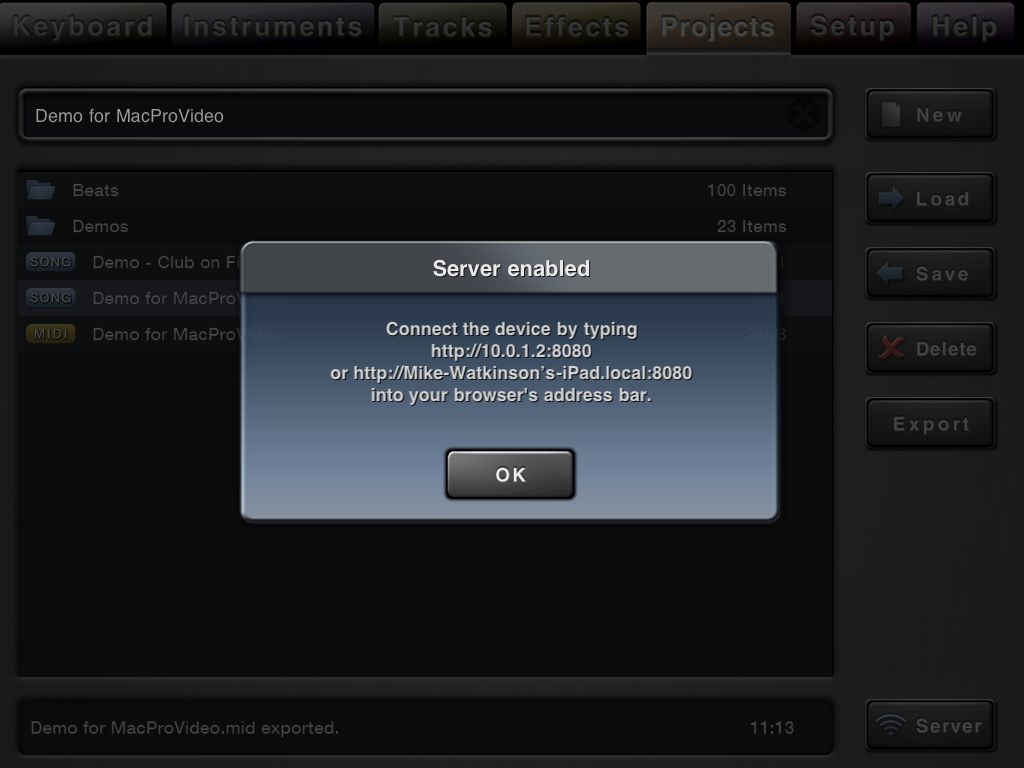
 © 2024 Ask.Audio
A NonLinear Educating Company
© 2024 Ask.Audio
A NonLinear Educating Company
Discussion
Want to join the discussion?
Create an account or login to get started!