The Sub Phatty is the latest edition to the Moog family of synthesizers, it introduces an uncompromising, brave new voice to the legendary brand. Designed to be the grittiest Moog synth ever, the Sub Phatty is able to conjure up a wide range of sounds. It's a great synth for creating both classic and futuristic synth sounds, including aggressive bass lines that will stand out in a dance mix, and cut through the system in the club. With its small footprint, the Sub Phatty is the perfect size for both studio work and live performance. Whether you're just starting off in the world of synthesis or are looking for a new synth to add to your collection, I think you'll find everything you're looking for in in the Sub Phatty.
Overview
The Sub Phatty is a monophonic analog synthesizer, which means it can play one note at a time. Housed in a sturdy black case, it contains a 25-note, velocity-sensitive keyboard, with a front panel designed for hands-on control that allow you to create, manipulate and play your own sounds. The Sub Phatty features two voltage-controlled oscillators, a square-wave sub oscillator, a noise generator, two ADSR envelope generators, and Moog's classic lowpass filter. One of the new features that sets the Sub Phatty apart is MultiDrive, which can be used to add distortion and gritty tones to your sound. Almost every function on the Sub Phatty has its own knob on the front panel, and each knob is capable of sending MIDI Control Change (CC) data. The knobs are just the right size for tweaking and turning, whether you're up on stage or working on bass lines in your studio. Once you start turning them, you won't want to stop!
The one-knob per function layout and straightforward signal path make it an ideal choice for beginning synthesists, and its MIDI capabilities allow you to easily integrate it into your studio setup. As an added bonus, there is an external audio input that lets you process audio from other instruments or sound sources in your studio or live rig. This is one of the really cool features of the Sub Phatty, as you can process any audio source (e.g. guitars, vocals, keyboards, drum loops, etc.) through the lowpass filter, and create amazing new sounds which opens up a whole new world of sonic possibilities for you to explore...
Presets and Patches
The Sub Phatty includes 16 preset sounds, that range from retro leads to dubby basses and percussive drums to futuristic sound effects. Each of these presets can be replaced with your own programmed sounds. Patches are arranged in four banks, which each contain four presets. If you're new to synthesis, the presets are a good starting point for sound creation. You can use the Sub Phatty's controls to modify the presets, and design your own customized sounds.
Located just under the Presets section is the Activate Panel button; when pressed, it activates Panel Mode. In Panel mode, the settings on the front panel will determine the sound rather than the presets. You may hear synthesists refer to this mode as 'under the hood'. Once sculpted, your sounds can be easily saved as a preset, and recalled simply by pressing one of the buttons.
Oscillators, The Mixer and More...
f
The Sub Phatty's sounds are created by two stable oscillators; each oscillator can generate one of four basic waveforms; triangle, sawtooth, square and pulse. Each oscillator is controlled by a Wave knob, which allows you to gradually change the oscillator's output from one waveform to another. This means you can create a waveform somewhere between a triangle and a sawtooth, and use these to make your own original sounds. In the Oscillator section, there's also an octave control for the pitch range, a frequency knob that can be used to fine-tune Oscillator 2's pitch, and a button that syncs Oscillator 2 to Oscillator 1.
The mixer section allows you to combine audio signals from the Oscillators, Sub Oscillator, and Noise Generator. I'm really enjoying using the Sub Oscillator, which is great for creating sub bass tones and adding depth to your bass sounds. It produces a square wave tuned one octave below OSC 1. The addition of the Sub Oscillator is a useful feature for electronic music producers and DJs, particularly those who are interested in producing low, subby bass tones for big club systems. The noise generator produces a pink noise signal, which is quite useful for sampling and sound effect/drum creation.
Filter This
The Sub Phatty has a classic Moog lowpass filter, and a large knob that you can use to sweep through the cutoff frequencies. I think one of my favorite features of this synth is the filter cutoff; the oversize knob makes it really fun to use. Moog synthesizers are famous for their exceptional lowpass filters; they are said to have the best filters in the world! It's easy to use the lowpass filter to add interest and drama to your synth lines. In the Filter section, you'll also find a control for resonance, which emphasizes the frequencies around the filter cutoff frequency.
One great feature on the Sub Phatty is the MultiDrive processor, which can be used to add color to your sound. The MultiDrive processor is capable of producing everything from subtle, warm distortion to gritty, aggressive tones. I had fun experimenting with how adding a bit of MultiDrive could change my sounds, and add an extra 'edgy' quality.
There's two other knobs in the Filter Section; the EG Amount, and KB Amount. For those new to synthesis, the EG knob controls how much the filter envelope modulates the filter's cutoff frequency, and the KB amount specifies how much the filter cutoff tracks the keyboard.
The sounds on the Sub Phatty are shaped by two envelope generators (EG for short) In the Envelope Section, you'll find controls for Attack, Decay, Sustain and Release (A, D, S and R) for the Filter and Amplifier sections. The Filter envelope affects the Sub Phatty's filter, which controls timbre, and the Amplifier Filter controls amplitude. The Envelope section primarily affects how your sound changes over time; you'll find it instrumental in shaping and sculpting your sounds. Next to the Envelope section is the Output section; in it you'll find the Master and Headphone volume controls, and a ¼ Headphone input.
The Sub Phatty has a Modulation section that's easy to use; you can choose whether the mod source is the LFO or the filter envelope. The LFO knob modulates the low-frequency oscillator's modulation rate from 0.1 Hz to 100 Hz, although you can change this range in the Sub Phatty's Hidden Parameters section. (For those who are curious, the Hidden Parameters section allows you to change many more features, giving you additional control over your sound).
On the far left of the Sub Phatty, you'll find the Pitch section, where you can fine-tune the frequency of both oscillators, add glide (also called portamento) and transpose the octave up or down 2 octaves. Once you get used to pressing the octave button at the right time, you'll be able to play complex parts using the keys.
Keyboard
The Sub Phatty's 25 note semi-weighted keyboard is velocity sensitive, and the keys feel great under your hands. To the left of the keyboard are the Pitch and Mod wheels, which can be utilized to add expression and emotion to your playing. Its length (which is about 1 foot, eight inches) is a good size for home studios, or smaller gig cases for the road. On the side of the Sub Phatty, there's a ¼ audio Ext In, inputs for Pitch CV, Volume CV, Filter CV and KB Gate, a ¼ audio output, MIDI In and Out, and a USB port.
Conclusion
I'll have to admit, it was love at first sight when I saw this synth. It has a gorgeous layout and design, and the quality of the build is superb. Best of all, it sounds amazing and with a little practice, it's easy to start designing your own custom sounds. I'd recommend the Sub Phatty to producers who are looking to add an extra edge to their tracks, musicians who want to add a new synth to their live rig, sound designers who want to create new sounds and textures, and DJs who are curious about the world of synthesis. To fully explore all the new features, it's best if you can get yourself into your local shop to test one out for yourself. A word to the wise; you just might fall in love like I did, and find yourself taking home a brand new piece of kit!
The Good:
- Amazing synth for sound design, vintage 'Moog' sound
- Good quality build with a gorgeous design
- Sub Oscillator and MultiDrive features give you unique creation tools for deep, thick or gritty bass
- Great value for the price
The Not So Good:
- It's not so good if you haven't tried out the Sub Phatty yet...go test one out! :)
Specs:
- Type: Programmable Monophonic Analog Synthesizer
- Sound Engine: Analog
- Number of Keys: 25
- Other Controllers: Pitch Bend, Mod Wheel
- Price: $999.99




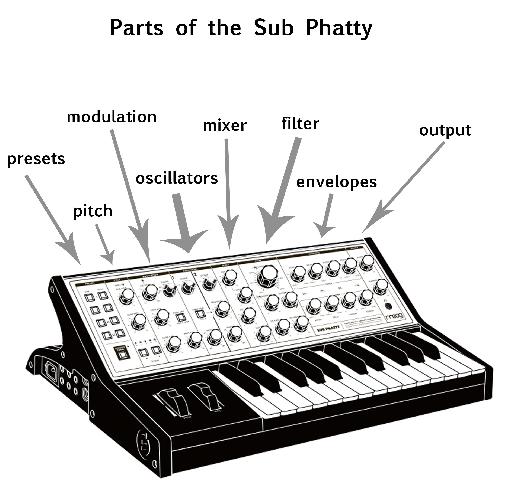



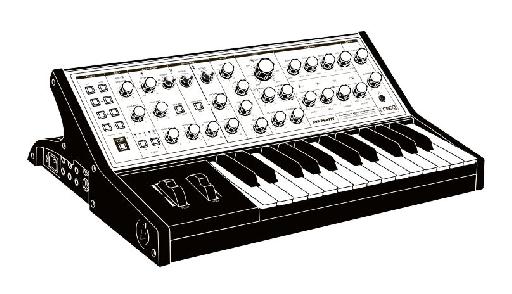
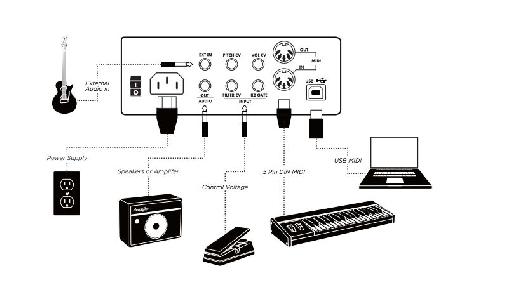
 © 2024 Ask.Audio
A NonLinear Educating Company
© 2024 Ask.Audio
A NonLinear Educating Company
Discussion
Want to join the discussion?
Create an account or login to get started!