In the last couple of years, Native Instruments has gone from being a largely software-focused operation to making some of the best integrated hardware and software products around. I was recently invited to a secret demonstration in London by the guys at NI who revealed to me the brand new Maschine Studio. As well as being beefed up in almost every conceivable way, it also comes with the new Maschine 2.0 software which as we will see is a huge step up from the previous generation. There's much to talk about, so let's start at the beginning…
Editor's Note: Start watching the Video tutorials on Maschine 2.0 software here now:
http://www.macprovideo.com/tutorial/maschine-2-explored
The hardware
Maschine Studio is still a controller and not a processor of sound, and this is something that's part of NI's core strategy of leveraging the power of computers rather than making DSP-powered boxes. The new hardware unit is larger than the previous generation though still not especially heavy, and finished in the same sturdy black plastic as the company's other controllers. It connects to your computer over USB and there's now a dedicated external PSU, since there's too much going on to run off USB's fairly small power feed.
The unit has extendable feet on the underside which means you can prop it up, and you'll probably end up using these much of the time as they make the large front surface more easily usable in real world situations. Around the back there's USB and power, two footswitch inputs, one MIDI input and three separate MIDI outs as well as a Kensington lock port. The wealth of MIDI ports means you can integrate more hardware into your setup and use Maschine as a MIDI interface as well as a controller.
More ins and outs than the previous generation, plus it looks a bit Star Wars with the new feet.
"The wealth of MIDI ports means you can integrate more hardware into your setup and use Maschine as a MIDI interface as well as a controller."
Nuts and bolts
Maschine Studio can be used in generic MIDI mode and you can build your own templates for any device using the downloadable Controller Editor, as was always the case. To get the most out of it though you will fairly obviously want to use the Maschine 2.0 software that comes as part of the package. This runs on Windows 7 or higher and Mac OS X 10.7 or higher and needs an Intel Core 2 Duo and 2 GB RAM, though as ever the better the spec of your computer the more complex and layered your projects can be. It comes in all plug-in formats as well as operating as a standalone app, and is fully 64-bit and multicore compatible for maximum performance. To fully install the bundled content you'll need 13 GB of hard drive space, though this can be on an external drive if you prefer.
If you do own any of NI's existing instruments, there are updates available to add Maschine 2.0 compatibility. You get an 8 GB sound library included, with 445 drum kits, 388 multisampled instruments, 403 sliced loops and 1200 patterns. You also get full versions of Massive, Scarbee Mark I electric piano, Reaktor Prism and the Solid Bus Comp effect as well as 23 of Maschine's own effects for sound shaping and mangling. Add to this the fact that the software can host any VST or AU instrument or effect and incorporate it into a project and the Maschine software is an incredibly versatile environment in which to use all your plug-ins.
There are loads of bundled effects, some excellent instruments and you can load any AU or VST plug-in on your system inside Maschine 2.0.
"At the heart of the new system are two large color LCD screens, a vast improvement on the monochrome LEDs of its predecessor."
Hands off my computer!
The aim of Maschine Studio is to provide as much mouse-free operation as possible, and this has been wonderfully realized with the new, larger control surface. At the heart of the new system are two large color LCD screens, a vast improvement on the monochrome LEDs of its predecessor. They are infinitely more capable, providing complex and detailed graphical feedback and making it a much more pleasurable and realistic proposition to concentrate all your focus on the hardware rather than regularly moving back to your computer. There's a huge amount you can do from the box itself, so let's explore the different sections.
The new controller is larger with a range of new ways to let you program and mix without ever going near your computer.
In the center are the 16 pads with multicolored backlighting. As well as triggering of beats and notes, these perform many other functions based on the mode you are in. The Pad Mode buttons running down the left let you quickly turn the pads into a keyboard, navigate, duplicate, solo or mute notes and switch between patterns and scenes. The pads are as responsive as ever, a joy to play and they even have adjustable sensitivity and brightness controls. To the right of the pads is the new jog wheel which lets you navigate projects and banks of sounds. Depending on the current view, it can control browsing, channel selection, volume, swing, tuning or edit functions. A Save button lets you quickly save a project.
Above the jog wheel are “system” buttons which assist greatly with your workflow. Here you'll find copy, paste, undo and redo controls as well as quantization and the ability to edit note parameters via the jog wheel. To the left are the Transport controls and the color-coded Group buttons, as well as performance controls such as note repeat, tap tempo and step mode.
Navigate in several ways including using the new, friendly, multipurpose jog wheel.
Big screens
The upper half of Maschine Studio is also much revamped. I have mentioned the screens: there's a nice system-wide paradigm whereby the left screen shows an overview of the current instrument, kit, sequence or pattern, and the right screen shows the detail. So if you're browsing your instrument collection, the instruments are shown on the left and the presets for each on the right. Play a scene and the overview is left, the zoomed-in detail is right. Same with patterns, where you now get a really useful detailed note view on the right complete with events like velocity. One exception is when viewing Mixer mode. Here, the two screens show four mixer channels each and the encoders under a channel change its volume, turning the hardware into a great little tactile mixer for your sounds. The channel displays are gorgous too, supremely snappy and reactive and giving you an excellent overview of levels, track names and effects. In plug-in view, the left screen shows you what module is loaded and what effects are connected to it, and the right screen shows you selected module details.
The two screens are gorgeous and provide exactly the right balance of feedback and simplicity.
Just a small sample…
Maschine is a very capable sampler as well as a sequencer and if you put it into Sample mode it's easy to set a source – internal or external – and a level and mode, then capture any sound using your computer's audio hardware. These can then be edited, sliced and quickly mapped across the pads. The new screens make all this really quick and easy, the visual feedback making everything much clearer. At the top right corner of the panel is a new Master section with a hardware level meter and eight toggle buttons to let you toggle between master, group, cue and sound meters and choose an input source for recording. The large encoder in this section is used to set the level of any selected source.
Even if you're unfamiliar with software sampling, Maschine Studio makes the process truly accessible. I know I keep on about the screens but NI has got the approach just right (with sampling and more generally) in providing excellent visual feedback but without cluttering or complicating them too much. So there are no fiddly submenus or cryptic acronyms to decipher : the stuff on the screen makes sense.
As well as a new mixer, sampling has got easier as well. And instruments and effects are displayed in a handy new scrollable window section.
Software powered
The new Maschine 2.0 software is an improvement in every way over version 1. Graphically it's more slick and minimal, with excellent responsiveness to input. You navigate content and projects on the left and the new tag-friendly Browser can be shown and hidden. Choose between different window sizes including fullscreen, and work with patterns, scenes and kits using the different window sections. The new configurable mixer view is excellent and selecting any channel reveals its source, either in the sample editor complete with advanced controls, or a view of the plug-in instrument in use. For some of NI's plugs, this provides a special condensed view and for third-party models and NI models with large interfaces like Guitar Rig or Kontakt, you can click to open their specific GUI.
"You get up to 16 separate stereo outs for individual channel processing, and automation is of course fully supported."
There are some new drum synth modules in Maschine 2.0: kick, snare, hi-hat, tom and percussion, and these are all tweakable to generate all kinds of cool synthesized drum sounds. Each one has a clean, accessible control interface and can be easily changed to create unique sounds. Studio integration is also exemplary, and you can open several instances of Maschine 2.0 as a plug-in inside your DAW and control them from the same hardware simply by clicking on each one. You get up to 16 separate stereo outs for individual channel processing, and automation is of course fully supported both in standalone and plug-in modes.
There are new drum synth modules that you can tweak to design your own excellent drum sounds.
Rise of the Maschine
Users of existing Maschine hardware can get the 2.0 software for a fee of $99 / €99 and their hardware will work seamlessly with it. This is the first ever paid update to the Maschine software and in addition to the streamlined workflow, new mixer and many other advances, you get the new drum synths, new library sounds and the Komplete Selection of instruments and effects. That being the case, this seems a fair price and you'll find the 2.0 software a huge step forward.
The Maschine Studio hardware is a serious improvement over the previous generation and paired with the new software, an absolute powerhouse for creative programming, sequencing, sampling and music-making. The screens will make you wonder how you ever lived without them and navigating and interacting via the jog wheel, color-coded buttons and the visual feedback from the meters are all an order of magnitude better than on any other comparable device I have used.
"Factor in the instruments, effects and kits you get too, and this could be the most important piece of gear in your studio."
NI has really outdone itself with Maschine Studio. It manages that trickiest of things: to add features and functionality while maintaining ease of use. The hardware is beautifully laid out with no compromises and of excellent build quality. The software is slick and powerful and the communication between the two is seamless. Factor in the instruments, effects and kits you get too, and this could be the most important piece of gear in your studio.
Price: $999 / €999
- Available in black or white finish.
- Upgrade to Maschine 2.0 software for existing users $99/€99
Pros:
A hugely powerful studio tool for programming and sequencing music. Amazing computer-free control of your workflow and a seriously upgraded and expanded new version of the all-important Maschine software.
Cons:
Existing owners might complain about the upgrade fee – but they shouldn't.
Web: http://www.native-instruments.com/en/products/maschine/production-systems/maschine-studio/
Learn: http://www.macprovideo.com/tutorial/maschine-2-explored




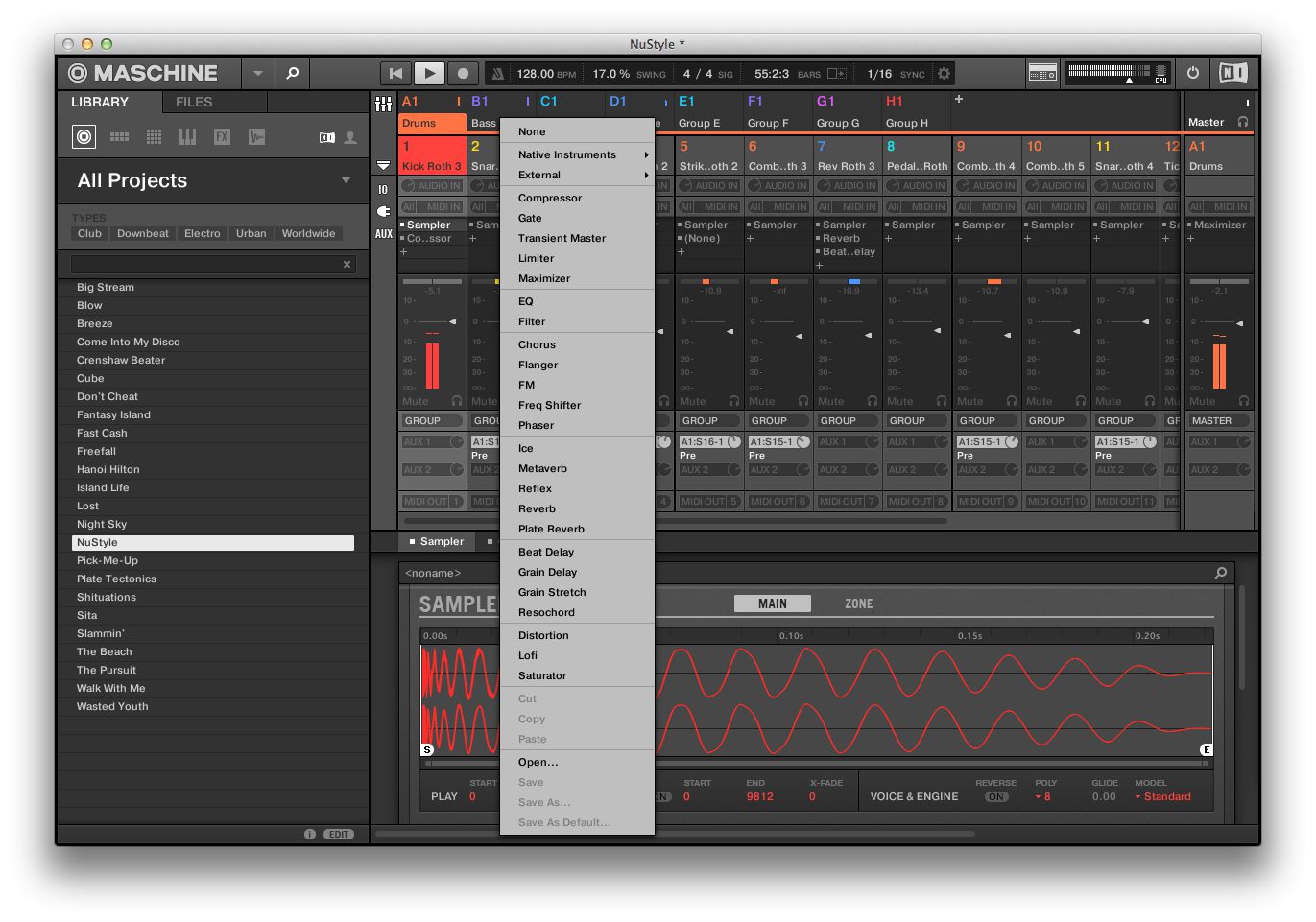





 © 2024 Ask.Audio
A NonLinear Educating Company
© 2024 Ask.Audio
A NonLinear Educating Company
Discussion
The author is very impressed with the new displays and rocommend owners of the previous Maschine hardware to upgrade the software. I have the Maschine MK I with black and white displays and no coloured pads. The coloured pads aren't a problem as long as the software upgrade is free, as it has been previously. But will the author please try the new software on the first version of the hardware to see if the black and white displays are working as beautifully as the large displays, before rocommending me to spend 99$ on a software upgrade and not complain?
The old screens will never look as good as the new ones because they are completely different. The new ones are much bigger and of a different design. But the Maschine MKII controller works just fine with the 2.0 software. NI says that it has worked hard to ensure that owners of any Maschine hardware, however old, can use the 2.0 software. Any compromises regarding the way you interact with the hardware will be much the same as they were with version 1.
Want to join the discussion?
Create an account or login to get started!