As a mixing and mastering engineer I am constantly asked how I know where any issues are and how I know what needs to be cleaned, moved, boosted and so on. That is an extremely complex question, but Levels is bridging the gap via digital analysis.
Levels aims to help guide producers in four main aspects of a mix; headroom, stereo field, dynamic range, and bass space.
Now, it is important to note that it is not what one might think of when thinking of a mixing and mastering plugin. It doesn’t DO anything to your sounds. It is just an analyzer which is meant to guide you in the right direction. Instead of young/novice producers strictly relying on their ears and guesswork Levels gives visual and, more importantly, actionable feedback.
There are two “presets”. They shift the targets of the four sections between end goals. One sets the targets for Mixing and the other for Mastering. Each of the specific targets can be adjusted as well.
The headroom, stereo field and dynamic range are all pretty straightforward and act more or less the same as plugs like Ozone. The one thing they do, which is the goal of Levels, is show you when you have a problem by indicating it via colors (red you’re dead). While other plugs just give you the information and you need to decide for yourself if it is acceptable or not.
The truly unique feature that really stood out to me is the “Bass Space” module. When you go to that section to see the analyzation data you are first asked to mute the kick and the bass. Once you have done so you click “Done”.
“The frequency bars in the central display area will give you a reading at 40 Hz, 80 Hz, 120 Hz and 160 Hz. They will jump into the upper red half of the circle if there is too much low end energy. If this is the case you need to identify which channels are outputting the excess low frequencies.”
For example, in the screen shot below you can see I have a couple red bars in really low frequencies. That is because I have some FX with sub bass drops. Levels is telling me, if I want those drops, there is no room for any other bass or kicks.
I was also impressed by the Levels guide page on the website. It explains each module quite well. Certainly enough to get a good idea about what one should be looking/listening for and how to understand the visual information given by the plug. If you are interested in mixing and mastering you should read the page, even if you don’t want to get Levels.
Conclusion
Overall I think the plug-in is great. It is going to be a huge help to many budding mixing and mastering engineers. I personally will continue to use it, especially when I am on a subpar stereo system or using earbuds but still need to get a mix tight. Having the visual information will be a big help.
It is a great idea executed well!!
Price: £69 GBP
Pros: Visual / Actionable cues for mixing and mastering
Cons: A bit of a delay between the sound and the graphics


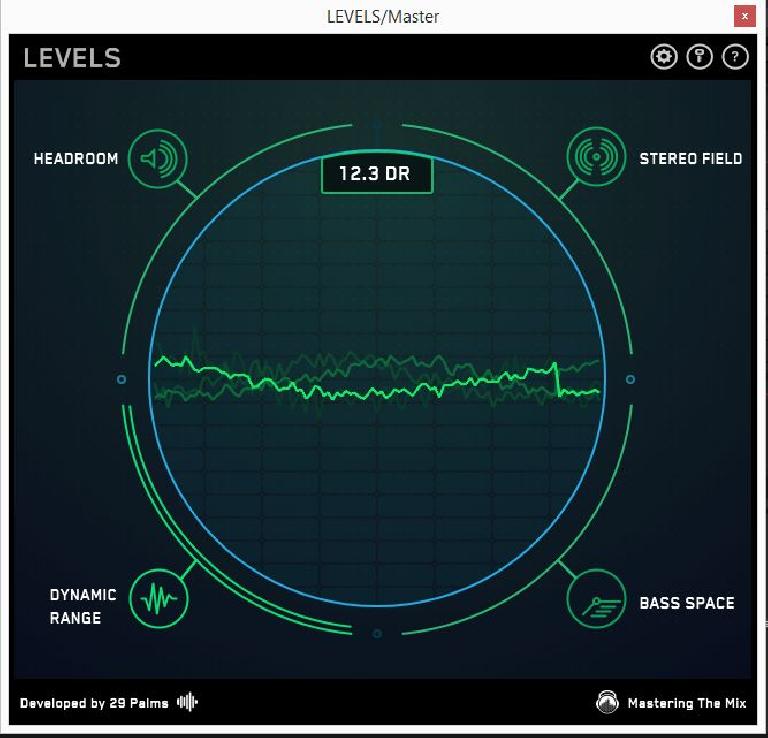
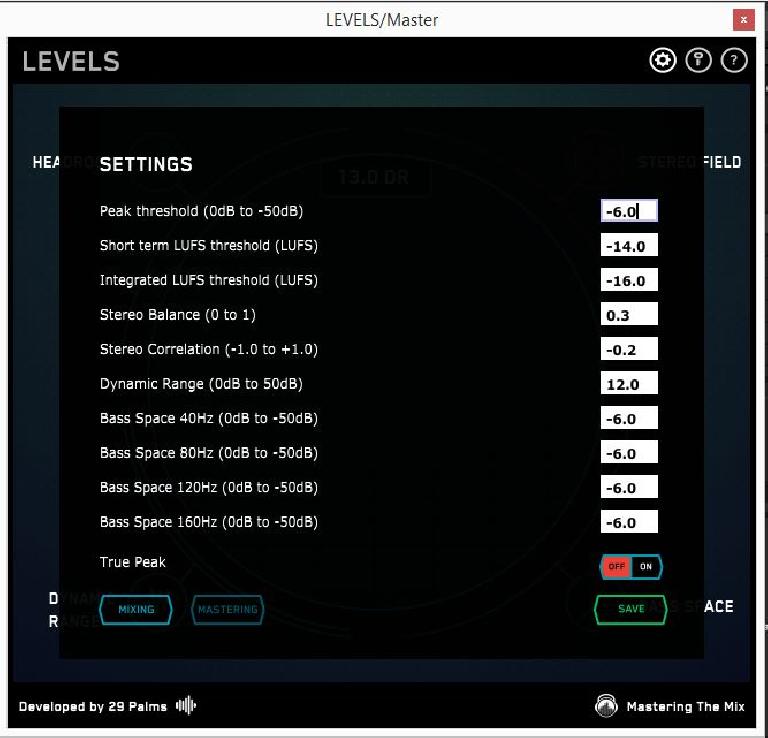
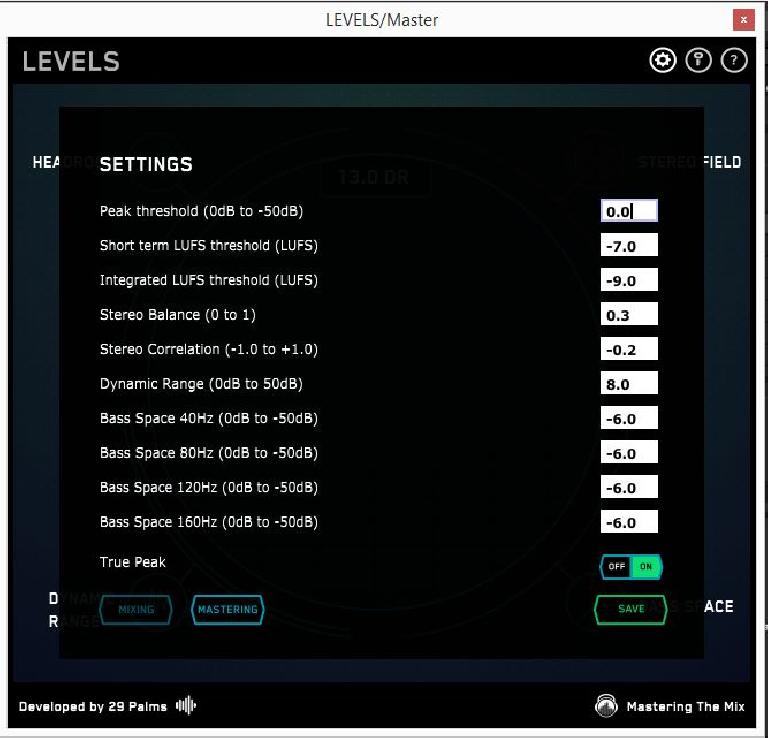
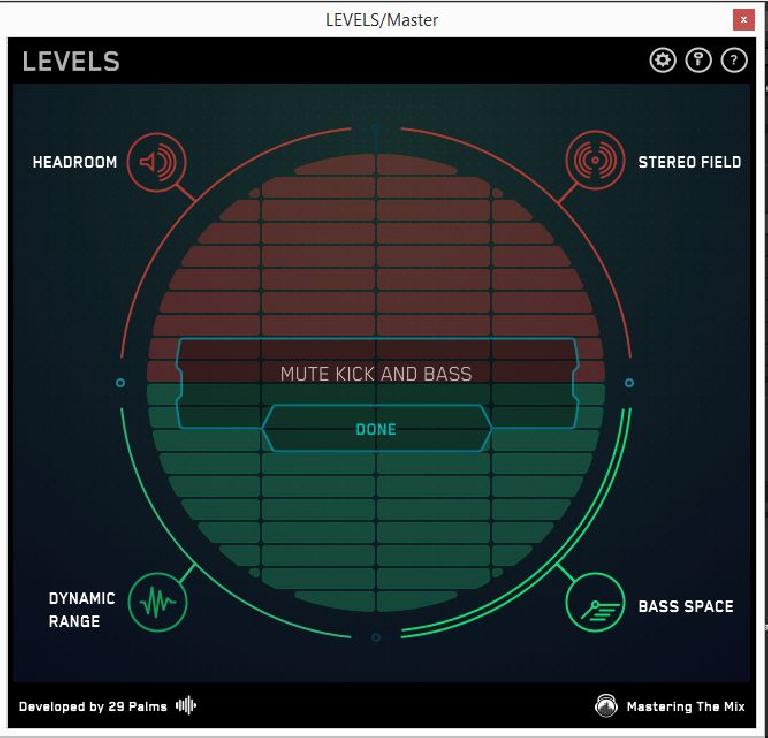
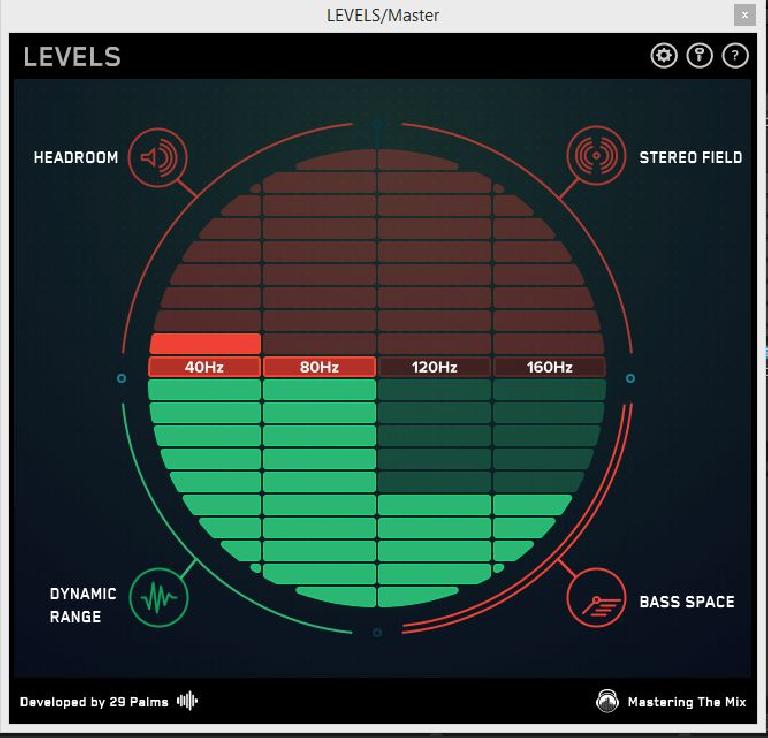
 © 2024 Ask.Audio
A NonLinear Educating Company
© 2024 Ask.Audio
A NonLinear Educating Company
Discussion
Want to join the discussion?
Create an account or login to get started!