Historically, Ozone has been a collection of modules that—for many—have been the go-to solution for getting professional mastering results. However, you still needed a host application to run those plug-ins. Now both versions of Ozone 6 (Ozone 6 and Ozone 6 Advanced) run as a stand-alone app and as a multi-module plug-in. Ozone 6 Advanced adds the ability to run each module as a separate plug-in, introduces a great new module called Dynamic EQ, and includes the Insight metering suite.
A New Look
Ozone 6 is the latest program to feature the crisp, flat iZotope esthetic. Gone are the hyper-colorful themes, now replaced with more muted tones.
The Ozone 6 stand-alone interface.
The stand-alone version can load multiple audio files simultaneously, which allows you to make quick comparisons between different tracks. Each track can be truncated and faded-in/out with a variety of curves, and treated by up to six different mastering modules like dynamics and various tonal processors. All of the modules (with the exception of the Maximizer and Imager) can work in stereo or mid/side channel modes. There's also a special Plug-in module that allows you to use third-party plug-ins. The modules can be rearranged into customized signal flows for each track, but remember that if you're using the Maximizer, you'll always want it to be last in the chain. The Master I/O section meters can be configured for several loudness standards, including the K-System.
"The Auto Match Gain button is perhaps my favorite new feature of Ozone 6."
Below the Master I/O section is the Auditioning section, which is where you'll find the Bypass, Mono, (channel) Swap buttons, as well as the Dither section powered by the MBIT+ dithering processor. Next to the Bypass button, you'll find the Auto Match Gain button, which resembles a small human ear. This is perhaps my favorite new feature of Ozone because it matches the loudness of both the original (unmastered) file and the currently mastered version. This means that clicking the Bypass button allows you to truly listen to the mastering treatments you're applying without the huge disparity in loudness.
Equalizer Modules
While it might appear that there are two different modules, the Equalizer and Post Equalizer are identical. But having two EQs allow you to provide some specialized treatments. For example, one could be in L-R mode for independent EQ of the left and right channels, while the other could be in M-S mode for mid/side processing. Both equalizers provide up to 8-bands of paragraphic EQ. Each band has a wide choice of individual filter shapes, and the entire module can operate in Analog or Digital mode. Analog mode provides non-linear phase curves with an analog-modeled flavor, while Digital mode gives you less-colorful filters with linear phase, which is highly desirable for mastering. While in Digital mode, you can set the shape to Surgical mode for uncolored, yet highly precise filter responses.
"It's really interesting to analyze music that you feel epitomizes high-quality sound, then apply that tonality to your own recordings."
There's also a Matching section that allows you to analyze the EQ curve of any audio file, then apply that curve to your mastered file. Remember that Picasso said, “Good artists copy, great artists steal.” The Matching section allows you to do precisely that! It's really interesting to analyze music that you feel epitomizes high-quality sound, then apply that tonality to your own recordings.
Dynamics Modules
The Dynamics module is a four-band compressor, expander, and limiter. Like many Ozone modules, it has the unique Learn feature that analyzes the frequency spectrum of the audio, then places the crossovers at complimentary points. Then you can adjust the dynamics controls individually for each band. There are Peak and RMS detection modes, as well as an Env mode that tracks the envelope of the audio and reacts accordingly. This creates a very natural compression response.
"The Dynamic EQ offers incredibly precise tonal control over very narrow bands."
The Maximizer module is a mastering limiter with three different IRC (Intelligent Release Control) modes. IRCI provides a very gentle release, IRCII works best with percussive instrumentation, and IRCIII is the most complex and aggressive mode. In fact, it includes four custom timbral qualities with which to customize the tonality of the limiting.
Dynamic EQ Module
This innovative new module comes with Ozone 6 Advanced, and I've waited for someone to develop this type of process for a long time. The Dynamic EQ module is a four-band equalizer and shares many of the filter shapes and phase responses of the Equalizer and Post Equalizer. What sets it apart from every other EQ is the dynamic settings for each band. Sure, a multi-band compressor (like the Dynamics module) can craft the output of a wide frequency spectrum. But the Dynamic EQ offers incredibly precise tonal control over very narrow bands, which allows you to set a threshold level around specific frequency band, then apply compression (or expansion) when that threshold is breached. Maybe you have a mix with a breathy vocal that sounds brilliant until the crash cymbals make the high end feel overbearing. With the Dynamic EQ, Ozone 6 has a solution for that.
The Dynamic EQ control panel.
Exciter Module
The Exciter module can offer harmonic excitement reminiscent of the aural exciters of yesteryear, but has a very wide range of other treatments. It has six flavors of excitation including Warm, Retro, Tape, Tube, Triode, and Dual Triode, the latter three are all modeled from the saturation effects of preamp tubes (valves). The module has four-bands with individual amount and mix controls, along with an oversampling option. If you have a fairly powerful computer, I'd recommend enabling the oversampling because it can eliminate the potential for aliasing.
Imager Module
The Imager module is a four-band spacial-control processor that can widen or narrow the stereo image of four frequency ranges. It also has a Stereoize control that gives a stereo image to mono audio tracks, all while maintaining proper phase alignment. You'll also get a phase correlation meter and a very useful Vectorscope with Polar Sample, Polar Level, and Lissajous (oscilloscope) visual feedback. (The Vectorscope and phase correlation meter are always tapping the main output of Ozone, regardless of where the Imager is placed in the signal flow.)
The Imager module control panel.
What's Missing
Some long-time Ozone users might miss the reverb module. It was a great-sounding reverb, but most mastering engineers don't apply reverb during the mastering process. For those that do, there's the Plug-in module with which to apply a reverb of their choice. Others might wonder about the Meter Bridge in the Advanced version, but it has been replaced by Insight. And since Insight is a plug-in unto its own, it can be used in any plug-in capable host.
Conclusions
The stand-alone version of Ozone 6 provides mastering muscle for anyone who is producing music in any program, especially those that might not have plug-in capabilities. That said, Ozone still isn't an audio editor, for it only provides fades and file trimming. For issues like phase correction, track crossfading, and non-linear file format support (like AAC and FLAC), you'll still need a dedicated program like Steinberg WaveLab or Sony Sound Forge. But chances are that users of Ozone 6 Advanced will already have an audio editor, and will therefore use the Ozone plug-ins rather than the stand-alone app.
"You'd be hard-pressed to find a more complete mastering solution than Ozone 6."
Like its progenitors, you'd be hard-pressed to find a more complete mastering solution than Ozone 6. It has the depth and complexity that seasoned professionals demand, along with intuitive operation and loads of factory presets to satiate the desires of first-time users. Regardless of the other processors you're currently using, Ozone 6 will provide a wealth of mastering potential with unique sonic treatments.
Price: Ozone 6, $249.00, Ozone 6 Advanced, $999.00
Pros: Excellent sound quality, stand-alone operation, easy to use, and the EQ Matching and Dynamic EQ are to die for. Cons: Only exports in WAV format, no DDP support. Web: https://www.izotope.com/en/products/mixing-mastering/ozone/ AskVideo Tutorials: https://www.askvideo.com/course/izotope-ozone-6-mastering-toolbox |




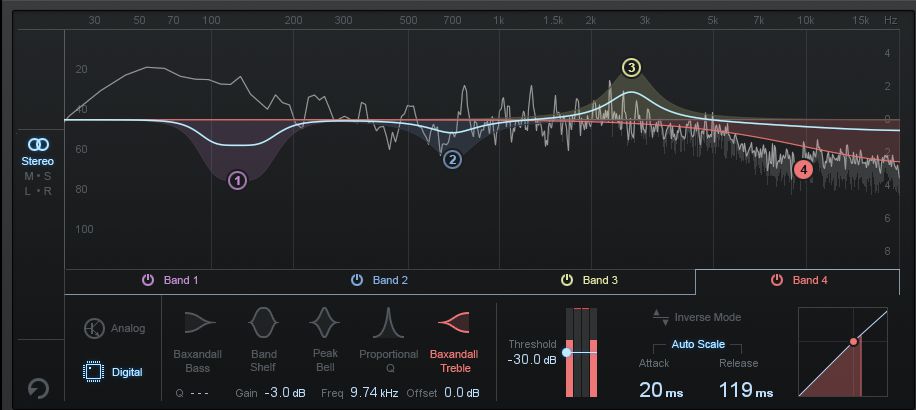
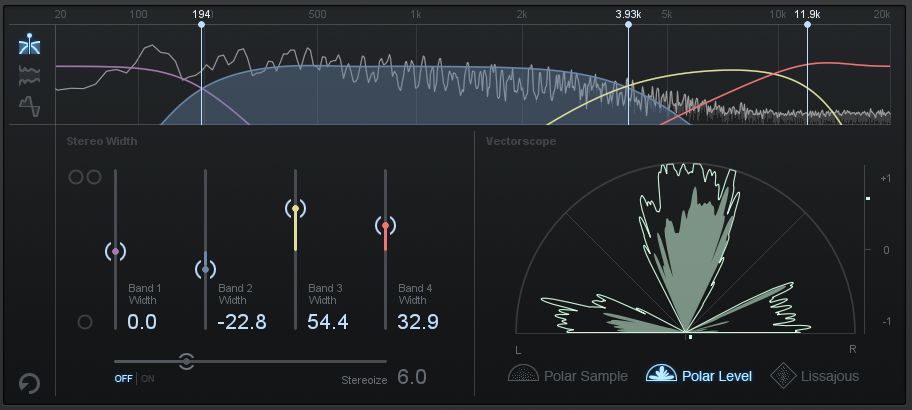
 © 2024 Ask.Audio
A NonLinear Educating Company
© 2024 Ask.Audio
A NonLinear Educating Company
Discussion
How well do you know Pro Tools 11 and Logic Pro X? If you know these programs, I'd love to read any articles you may have written and talk with you further on recording/production issues.
Anyway, thanx for a great article on Izotope. Mastering is the "secret" of the recording industry and no doubt many a mastering engineer blow out the frequency spectrum when it comes to the thought of a mastering suite in the hands of novices.
As for Pro Tools and Logic, I'm not nearly as well-versed on those programs as I am with Steinberg (like Cubase and Wavelab) and iZotope products. Fortunately, we have great authors like Bill Burgess, Jay Asher, Joe Albano, and Mike Watkinson writing reviews and tutorials that might be right up your alley.
I'm sure you're correct that many professional mastering engineers get nervous when they see so many incredible products (like Ozone) that bring mastering treatments to the masses, and at remarkably low prices. But I always remind my customers that when it comes to getting a great sound, "It's not the gear, it's the years and the ears that make the biggest difference." Be that as it may, what wonderful times we live in to have such amazing software and hardware, and to be able to use them to maximize the sonic potential of our own sonic and musical material.
All my best,
MattLTH
Want to join the discussion?
Create an account or login to get started!