There are many plug-ins out there that claim to allow isolation and removal of vocals, drums, and any frequency that you can isolate within an audio file… that don’t work. Recently, I got to work with Isola Pro FX - a plug-in designed to remove and isolate audio like vocals and drums in full mixes, so that you can do cool things like remix long-dead artists or make your own karaoke tracks from any hit. In this review, let’s see how Isola Pro FX does its magic.
Doubt
As I mentioned, there have been many plug-ins that claim to do what Isola Pro FX does. And that’s what’s hard to wrap your head around at first - it really works. By either dragging the grayish frequency range around, or adjusting the Center knob, you can hone in on particular frequencies and then use the Bandwidth knob to widen or decrease the band. You can get extremely surgical, and in realtime. Additionally, the Balance knob lets you hone in on particular sounds within a stereo mix. You may spend a little time isolating some sounds, and really compressed mixes may not work but when it does, you will find yourself dealing with the next Stage of Isola Pro FX.
Acceptance
Once I finally accepted the magic of what Isola Pro FX can do, I found myself spending a lot of time bringing up old mixes of my own, and even albums of other artists I’ve long thought about remixing but never had the isolated tracks. Now that this was no longer going to be an issue, as you can imagine, I had quite a list of songs to go back through. And as I continued down memory lane, I tried using the Remove function, and this where I really had my mind blown.
After pressing Remove, a mix I was more than familiar with from my own ancient history was suddenly and almost completely devoid of vocals, with exception of a faint ghostly hint, somewhere in the background. Once you enable Drum Detect and use the Mix Back knob to bring back some of the beef of the percussion from your current source, you can create a pretty clean karaoke style instrumental. Or, you can be like me and begin snagging loops from all over the place. Though this leads to the next stage…
Greed
With the knowledge that I could now take not only clean drums from any song but also potentially take any sound, and make any song an instrumental, my head really began swimming. As I continued down my remix bucket list, I ran into some songs that needed some additional help. This is where the Band Limiter and Gate came in very handy. When you’re isolating vocals, there will be space inbetween the different words. You can use Isola Pro Fx’s internal gate to remove irritating background sounds, and even background music.
In some cases, where there is a melodic instrument or voice that is all over the place, you may want to use MIDI mode. In MIDI mode, you can use a MIDI keyboard to control gate times and frequencies of specific melodies so that you are isolating sections of audio even further. This works better than you think and it’s kinda cool. You can use the keyboard to dial in and gate what’s coming through from the source audio, where the keys control gate and where the Center frequency position is mapped across keys.
Documentation
I had some frustration with Isola Pro FX as the documentation only supplies methods for doing some operations through certain DAWs. For example: I wanted to use Frequency mode to collect the MIDI of a specific part from a vocal line so that I could output the MIDI back to Isola Pro FX. But the only method outlined for doing this in the manual is through Cubase, using functions I don’t have in Ableton! Regardless, if you’re a Cubase user, you are in very good hands. But if you’re an Ableton user, read on. There’s something here for you too.
Other Uses
Isola Pro FX is really cool for honing in on particular frequencies within drum loops to bring out certain parts. And when you begin stacking plug-ins on top of, or along with Isola Pro FX you will definitely begin to find yourself in some unknown worlds of sound design that are both appealing and seemingly pioneering. All of the parameters contained within Isola Pro FX are configurable in Ableton and can be automated. Automating the Center knob allows you to carve through audio in strange and fascinating ways. You can almost use audio like a wavetable synthesizer, honing in on specific parts for effect and even destruction.
MIDI mode comes in especially handy when using Isola Pro FX as an effect, as it allows you to use Isola Pro FX as a MIDI gate that can be sequenced and used to key in on subtleties like harmonics of an instrument or a very cool way of creating new loops from existing content that is basically unrecognizable.
Sound Quality
Of course, with all isolation/removal plug-ins there comes the question: How does the isolated audio sound? Well, where vocals are concerned, the quality is good enough for a remix where there’s a lot going around the audio you’ve isolated. There are definitely some artifacts but I will say that Isola Pro FX gets close enough that it is definitely worth checking out. Here’s a before and after of a track that is highly compressed and wouldn’t normally be a great candidate. I was actually surprised how well it did its job pulling out the vocals.
Before:
After:
Highly compressed songs that have tons of tracks stacked amongst big vocals in an MP3 probably won’t work and Lakeside Audio, the manufacturers of Isola Pro FX are very quick in the manual to point this out. But if you have high quality audio file of a song and it’s a good recording, you’ll be surprised just how well Isola Pro FX really does work.
Conclusion
Isola Pro FX really impressed me with how well it actually does come close to achieving true removal and isolation of both drums and vocals. I am truly grateful to have access to both the precision of it, as well as the uncertainty of what can come out of it audio-wise. It can be a tool and an effect all at once. I would definitely like to see more tutorials from the developer that cover other DAWs besides just Cubase. And I would caution new users to take some time with the demo before you purchase. While Isola Pro FX takes some of the hard work out of vocal isolation and removal, it still takes quite a bit of tweaking to get even close to real results. Do your research! Lakeside Audio offers demonstrations with a snippet of your own audio via email, so be sure to contact them if you’d like to have them give you an example.
Price: $22 for 7 days. Or, $208 Unlimited
Pros: A plug-in that can, with certain audio, remove and isolate vocals, drums and many other types of sounds. Can be triggered via MIDI and used as a very cool effect.
Cons: Weak documentation and tutorial videos that could use some sprucing up.
Web: http://www.lakeside-audio.de/isolaprofx.php
Learn more about audio processing: https://ask.audio/academy?nleloc=new-releases


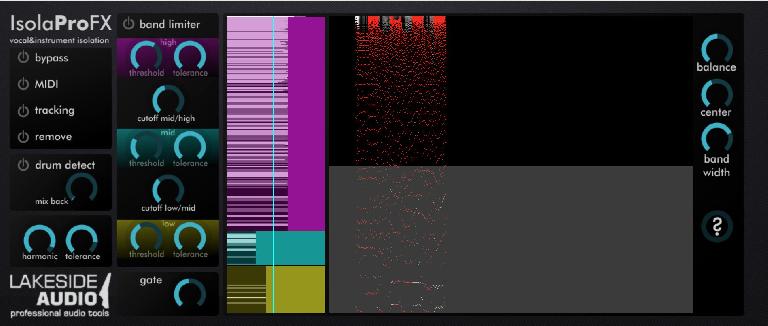
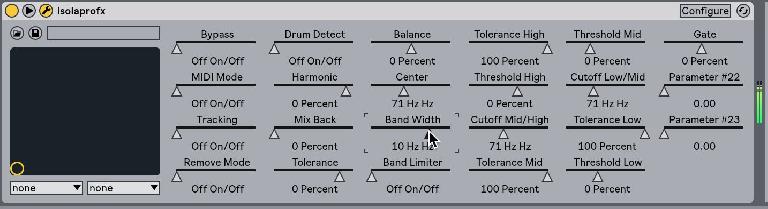
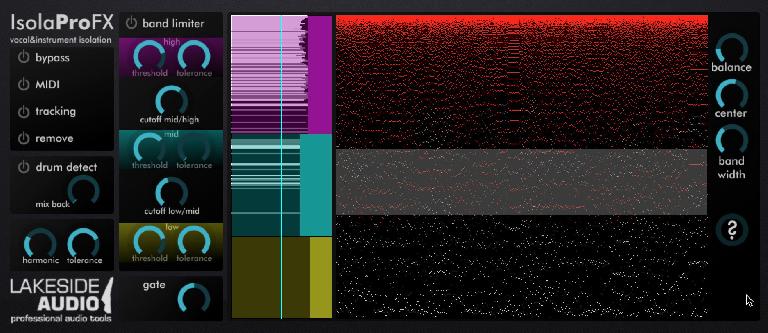
 © 2024 Ask.Audio
A NonLinear Educating Company
© 2024 Ask.Audio
A NonLinear Educating Company
Discussion
Want to join the discussion?
Create an account or login to get started!